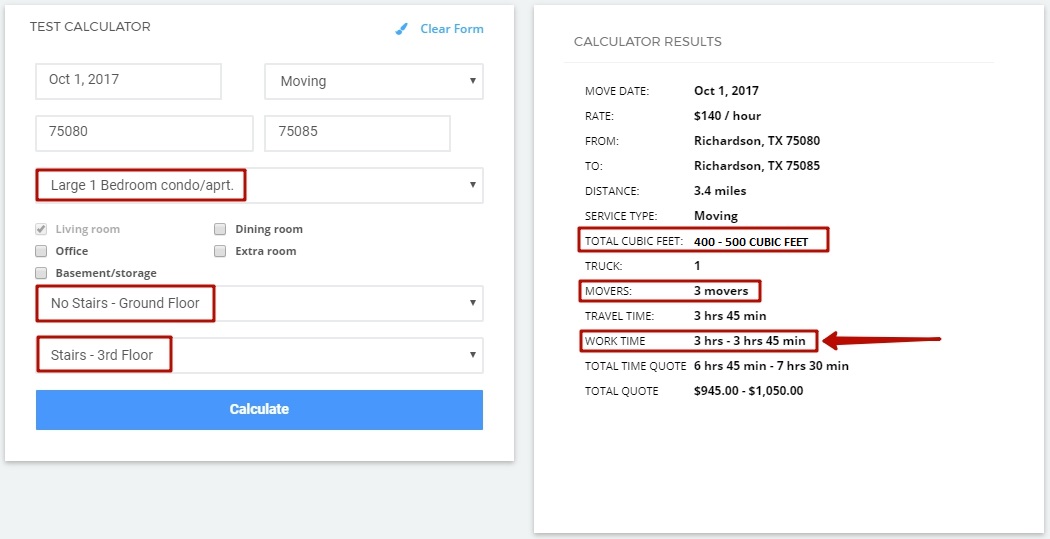Movers Count
We can learn about the size of the move from one of the three possible ways (you can see them in a Request Form > Settings Tab):
1) from default settings (when a client chooses the move size Move Size Settings);
2) from inventory (when a client chooses it on their Account Page or after inhome estimation);
3) from Custom Cubic Feet section (for example, when you get more precise information from a client).
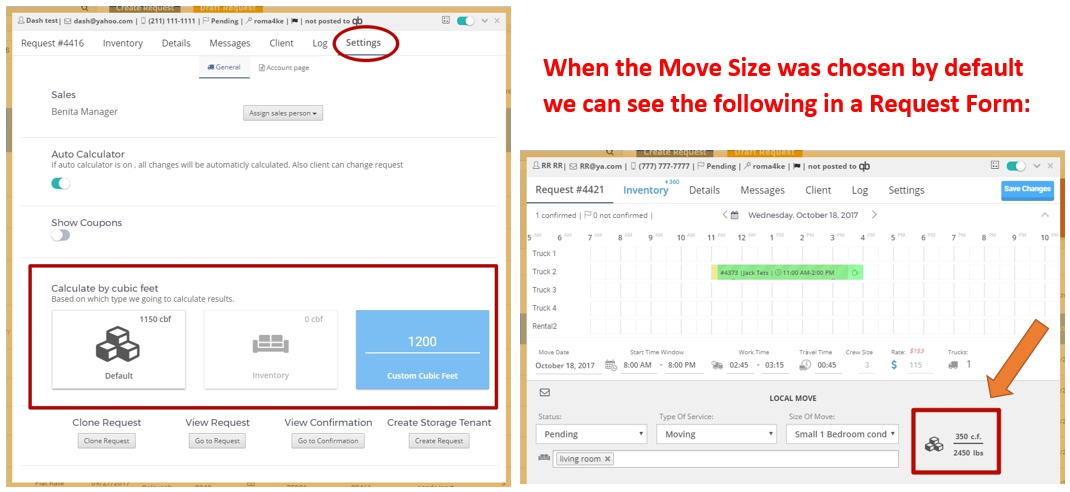
The number of movers needed depends on total Move Size (in cubic feet) and Entrance Type.
The full table of Movers Count you can see in Settings > Calculator > Basic Settings > scroll down to Movers Count.
NOTE! You can make changes of cubic feet and floors in accordance with your preferences.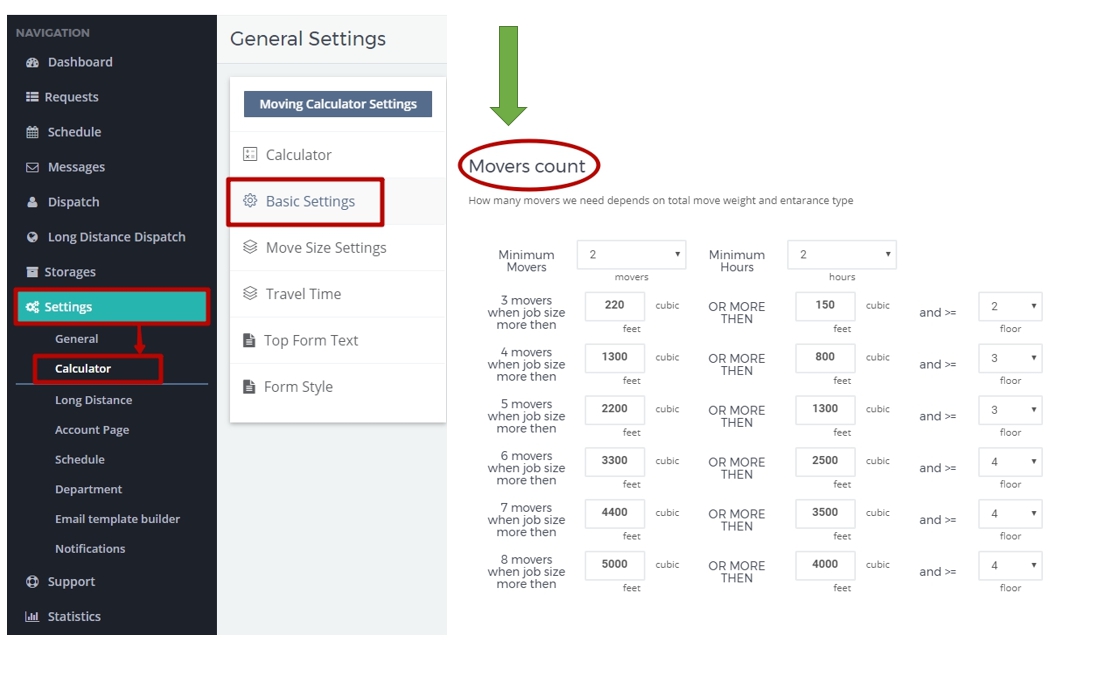
For example:
– for the load of 220 Cubic Feet OR more then 150 Cubic Feet + the floor >= 2 the system will calculate 3 movers;
– for the load of 1300 Cubic Feet OR more then 800 Cubic Feet + the floor >= 3 the system will calculate 4 movers, etc.
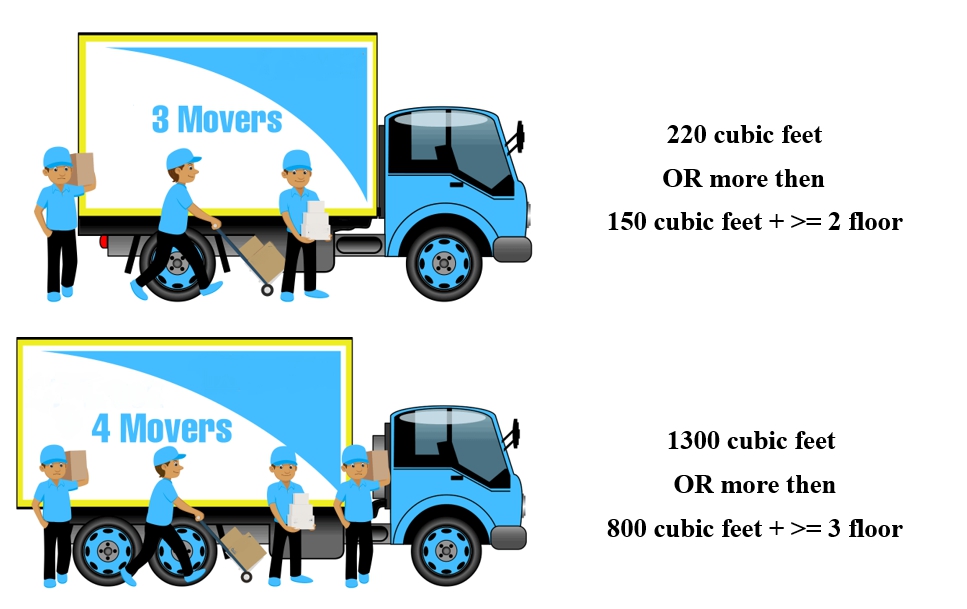
Below there are 2 examples of quotes for a Room or less and the system calculates 2 movers in the 1st case, because the Move Size is 175 cubic feet and Entrance Type is No Stairs – Ground Floor for both Entrance (from) and Entrance (to) types:
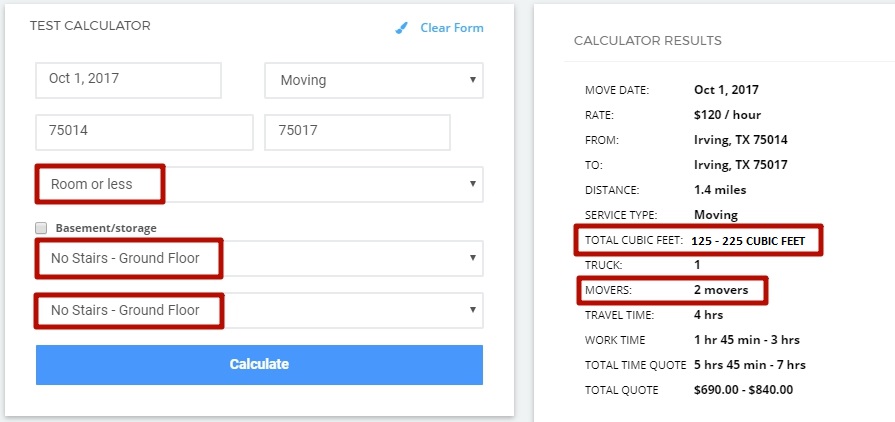
BUT if you change Entrance (to) type, for example, to Stairs – 2nd Floor, the Move Size is still 175 cubic feet (more then 150 cubic feet) the system calculates 3 movers for the job:
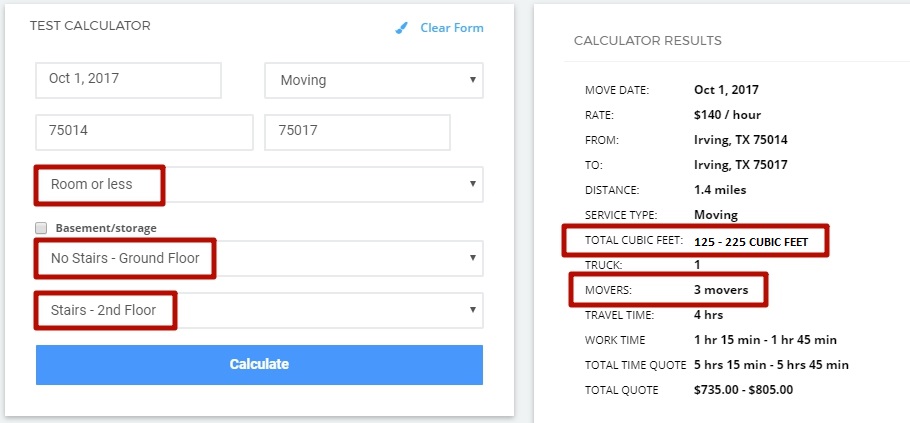
Movers Speed
When dealing with Movers Speed there is a formula to count how much movers can move (load to a truck and unload from a truck) per hour. According to default setting 2 movers can move 85 cubic feet per hour when the Entrance Type is No Stairs – Ground Floor and there is a short or no distance between the truck and the places of loading and unloading. And obviously the amount of cubic feet they can move reduces when moving from / to the 2-5 floors.
You can also choose preferred settings of Movers Speed in Settings > Calculator > Basic Settings > scroll down to Movers Speed for 2-8 movers:
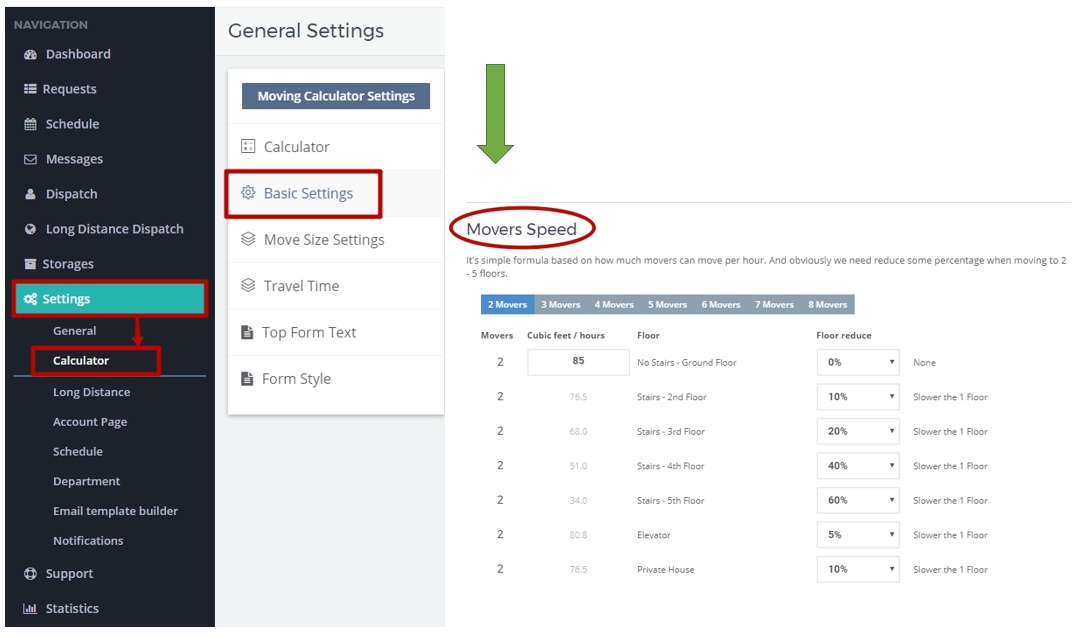
NOTE! If you want to change the price in your quote making it lower or higher it is the Movers Speed settings that you have to change. When you reduce the amount of cubic feet per hour Work Time increases together with the price in a quote. And vice versa.
When the system calculates how many movers are needed and knows what their speed of work is, it can show in a quote what Work Time the move is going to take.
For example, when moving Large 1 Bedroom condo/aprt. from No Stairs – Ground Floor to Stairs – 3rd Floor in a quote we will see:
- 400 – 500 cubic feet
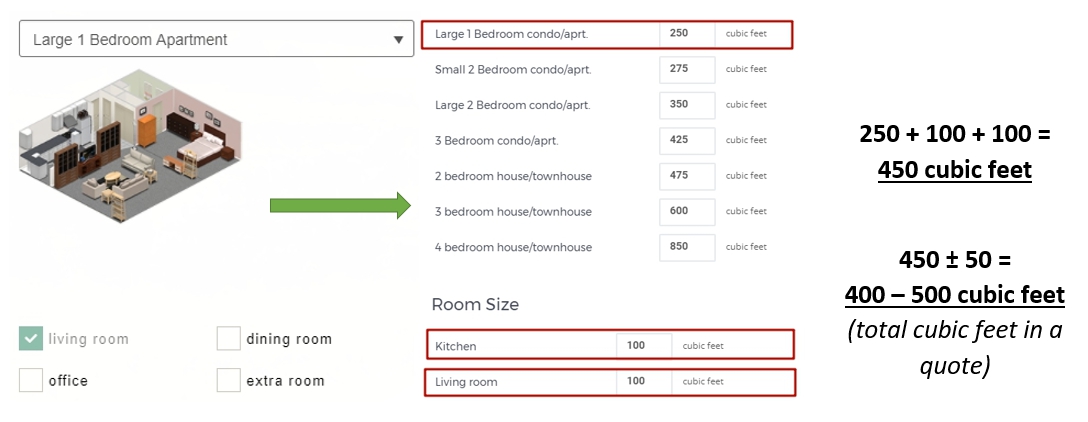
- 3 movers
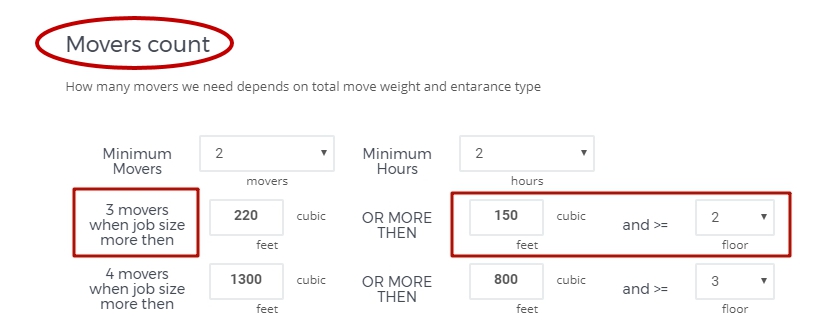
So, to calculate Minimum Work Time the system takes Minimum Move Size (400 cubic feet) and divides it by Movers Speed value for 3 Movers and a necessary Entrance Type of loading (No Stairs – Ground Floor) which is 160 cubic feet by default,
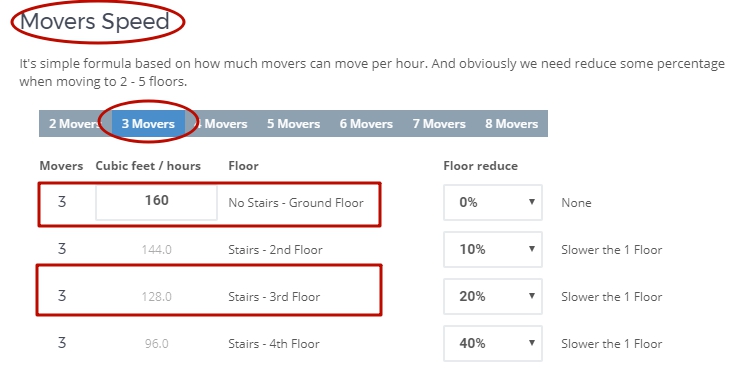
then rounds a number to get approximate Minimum Work Time (≈3 hours in our case).
To get Maximum Work Time Maximum Move Size (500 cubic feet) is divided by Movers Speed for 3 Movers and Stairs – 3rd Floor Entrance Type of unloading (128 cubic feet). When the system rounds a derived number we can see Maximum Work Time in a quote (≈3 hours 45 minutes in our case):