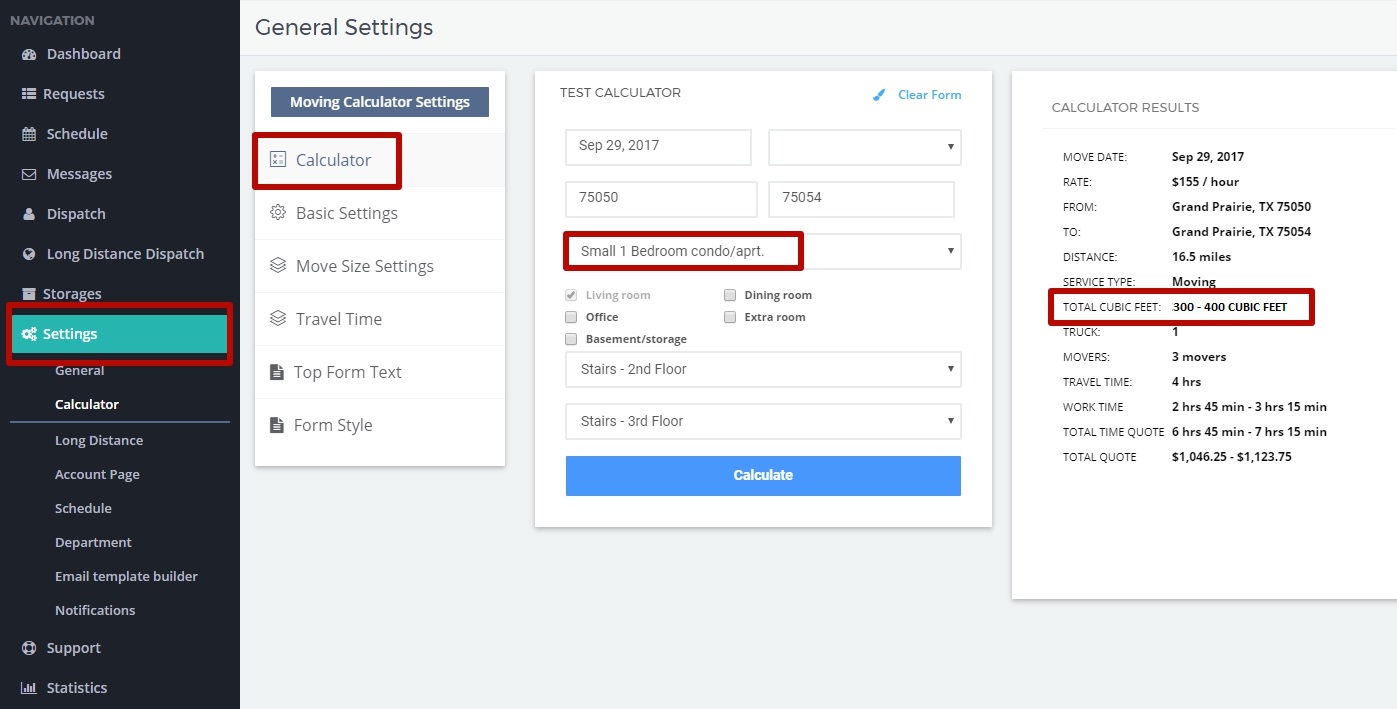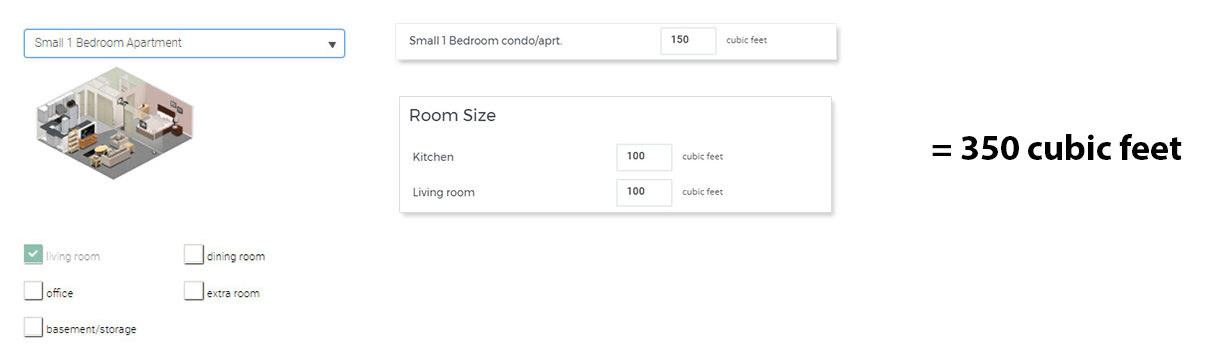How does the system calculate move size?
We take cubic feet for move size and add room cubic feet if needed. To preset move size, Go to Settings > Calculator > Move size settings.
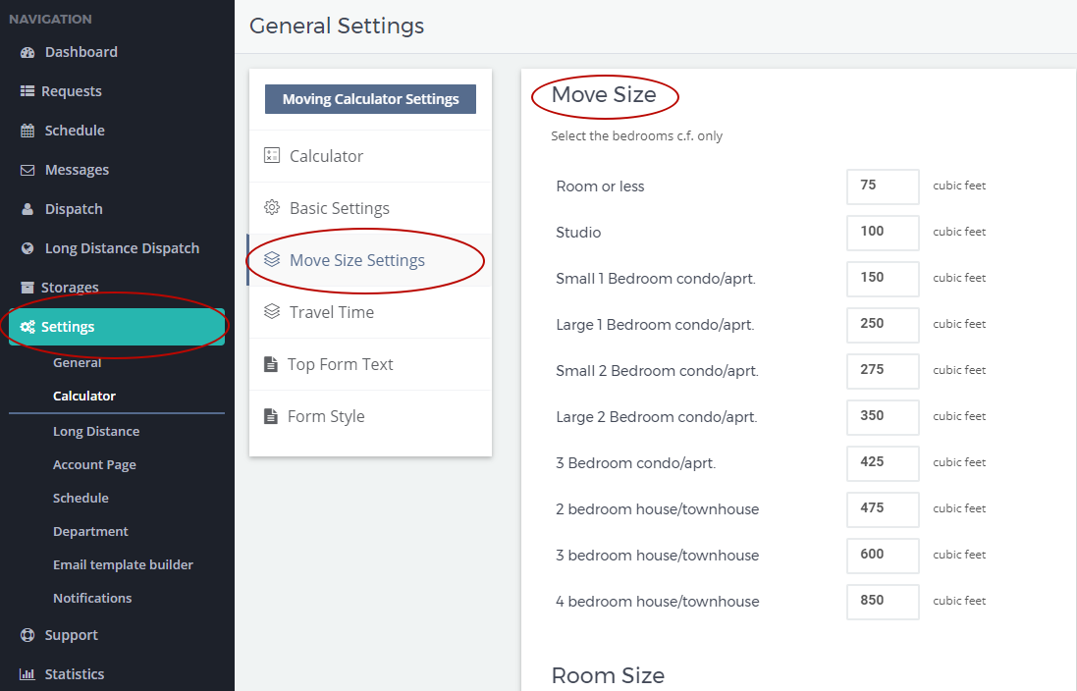
Examples:
Room
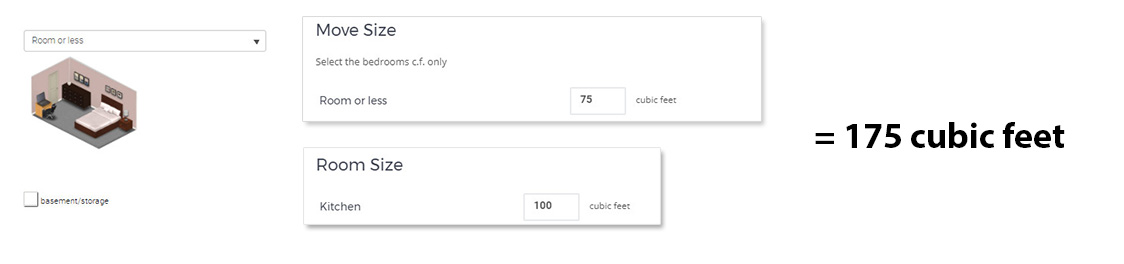
Room with a basement
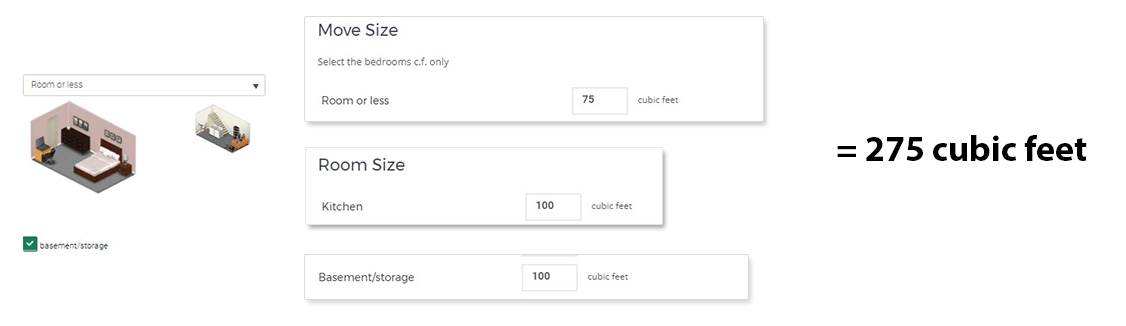
Studio with a basement (without the basement it would be 200 cubic feet)
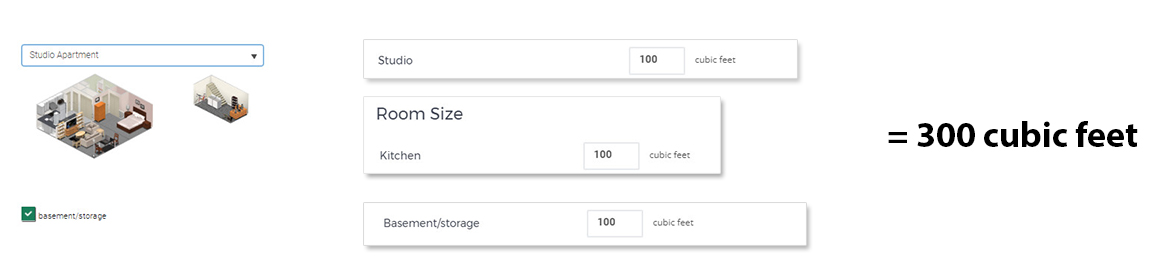
Small 1 Bedroom condo/aprt.
When choosing Small 1 and 2 Bedroom, Large 1 and 2 Bedroom, 3 Bedroom condo/aprt. a living room is included automatically. For Small 1 Bedroom condo/aprt. default size without any extra room will be 150 cubic feet (Small 1 Bedroom condo/aprt.) + 100 cubic feet of a Kitchen + 100 cubic feet of a Living room.
2 Bedroom house/townhouse. For houses a living room and a dining room are included automatically.
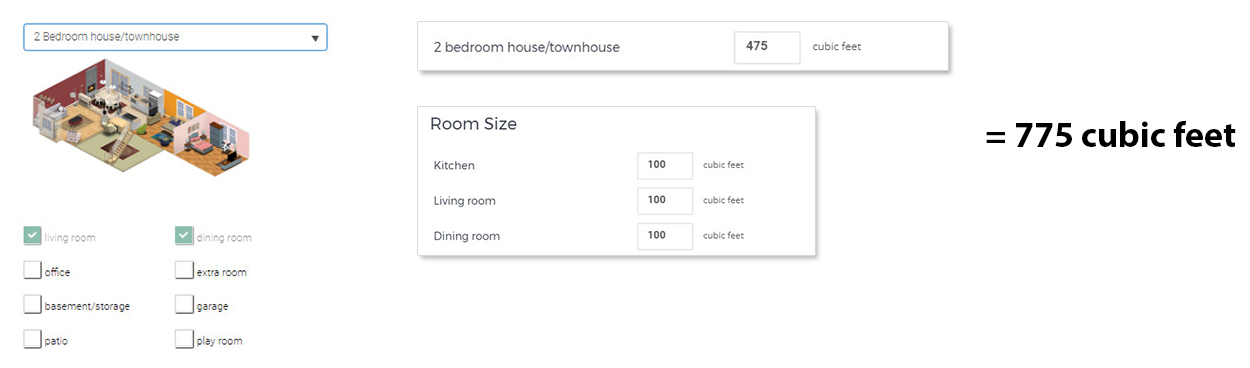
Why are there 2 numbers in total cubic feet?
Minimum cubic feet = Move size – 50 cubic feet
Maximum cubic feet = Move size + 50 cubic feet
For example:
For Small 1 Bedroom condo/aprt: 150 cubic feet + 100 cubic feet of a Kitchen + 100 cubic feet of a Living room = 350 cubic feet. Therefore by adding ± 50 cubic feet we have 300 – 400 total cubic feet in calculator results: