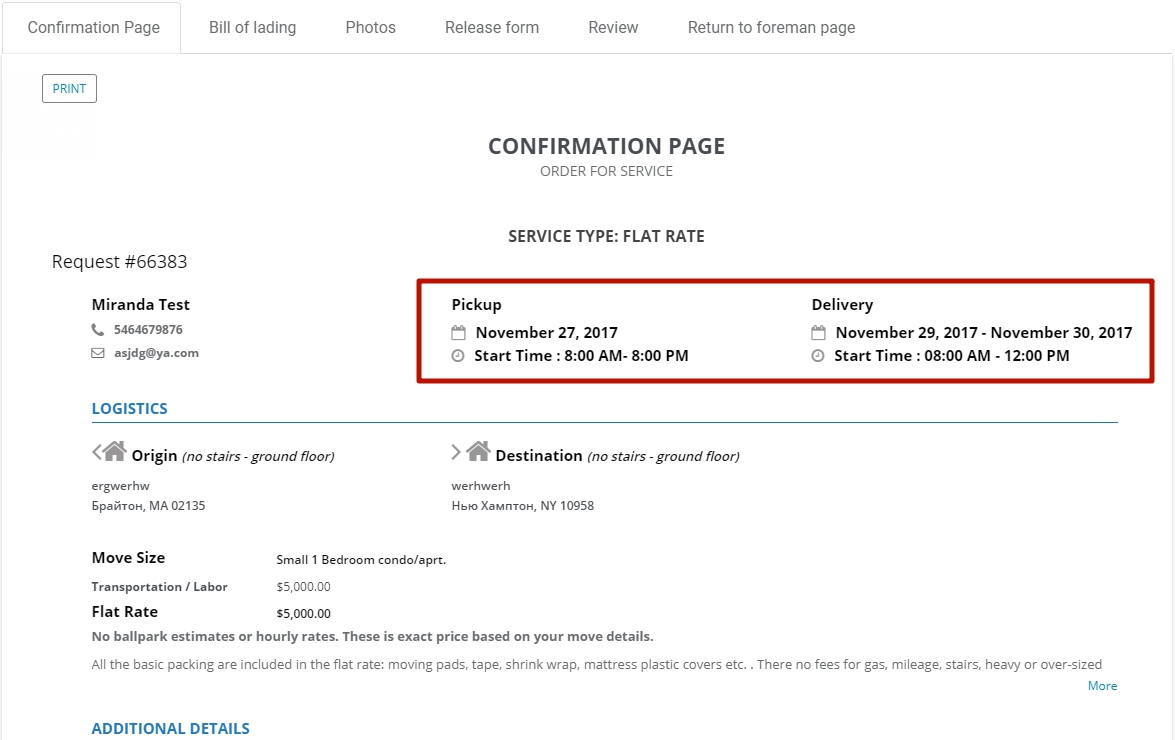In the system you can sort Foreman’s Jobs by the Move Date.

![]() NOTE: By default, all Foreman’s Jobs are sorted by the Date and Time when the Jobs are assigned to a Foreman:
NOTE: By default, all Foreman’s Jobs are sorted by the Date and Time when the Jobs are assigned to a Foreman:
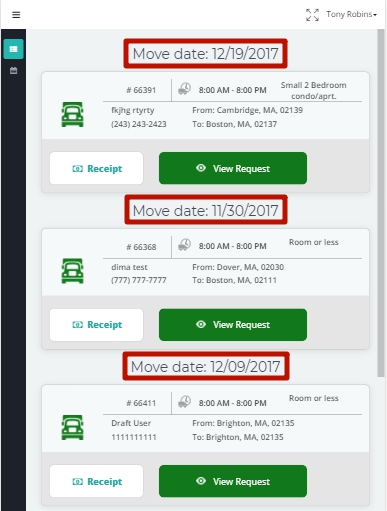
For a Foreman to see their Jobs by the Move Date starting from the job that is going to occur the soonest, you should go to Settings > General > Contract Page > enable the checkbox “Show foreman’s jobs by the move date”:
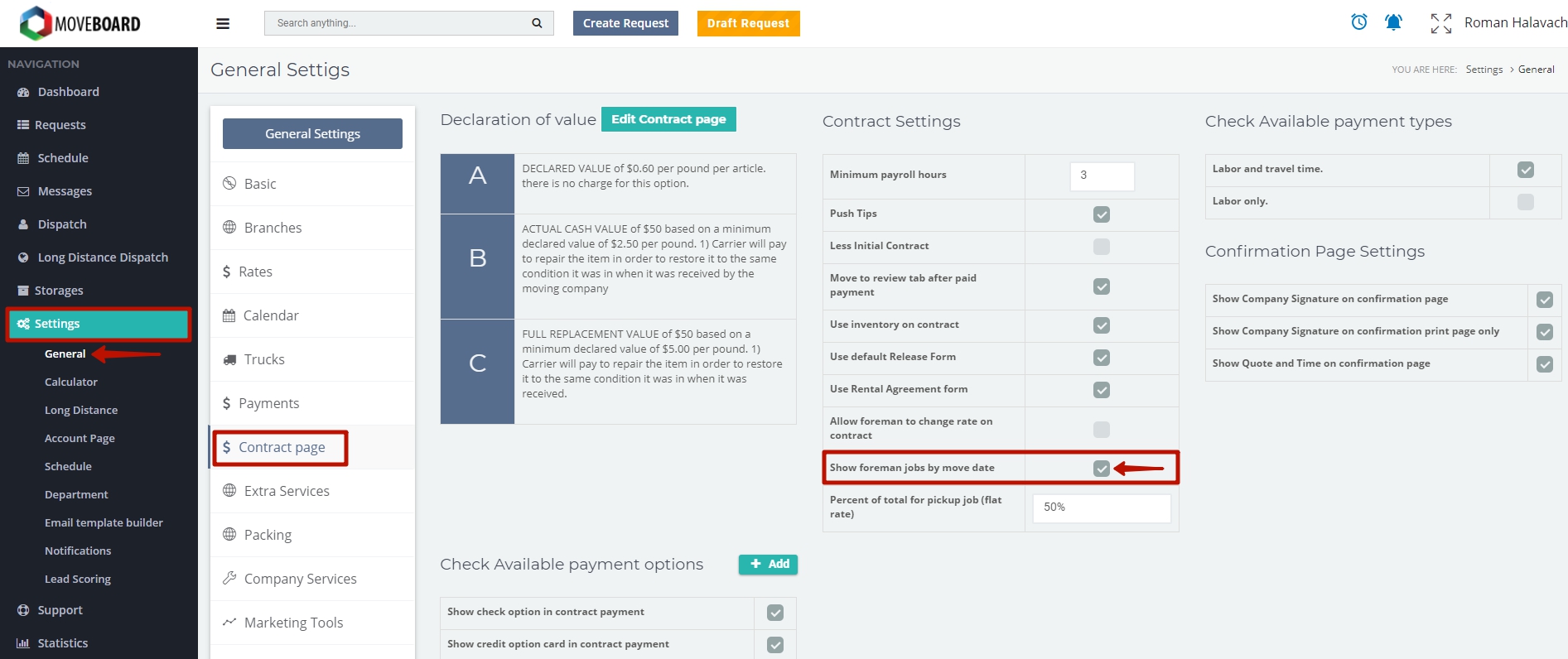
If the checkbox is enabled, a Foreman has the following view of their Jobs in their Account on a tablet:
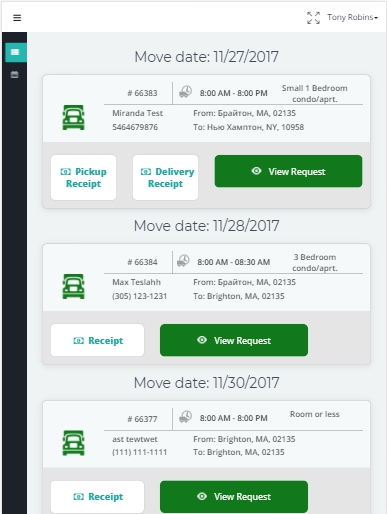
![]() NOTE: If the Move Date passed but the paperless contract was not submitted by a Foreman from their account, the Job will be transferred to the tab “Past Jobs”:
NOTE: If the Move Date passed but the paperless contract was not submitted by a Foreman from their account, the Job will be transferred to the tab “Past Jobs”:
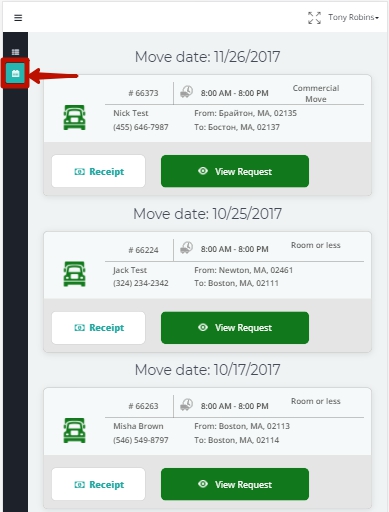
BUT: If there are different Pickup and Delivery Days (for instance, for Flat Rate Jobs), the Job stays in “New Jobs” tab until the Date of Delivery: