Working with Requests Page in Moveboard
Overview
Click on the Requests to view all requests from your clients.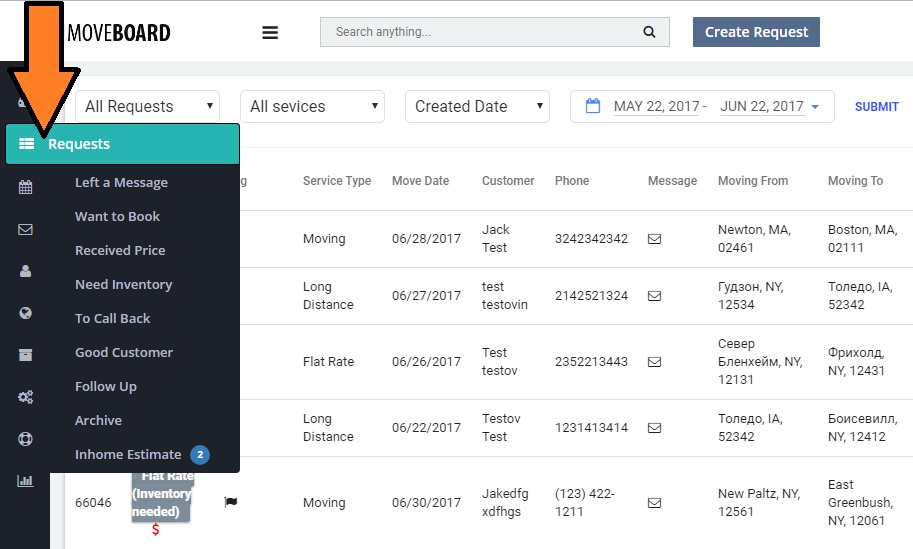
You can filter requests by status, kind of service and created/move date.
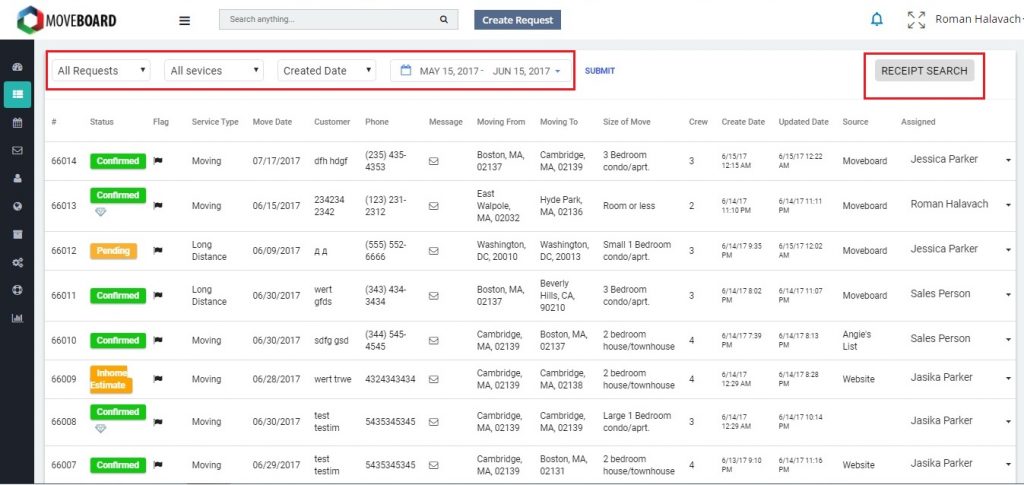
Also you can find request by the receipt information, just click Receipt Search and enter client information.
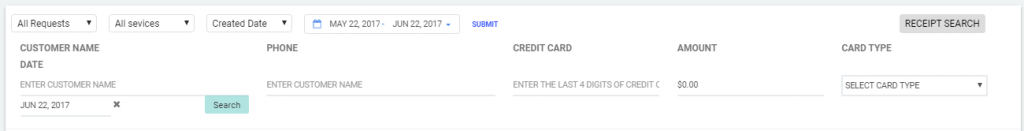
If you want view the full request information – just double-click on request and you will see following window.
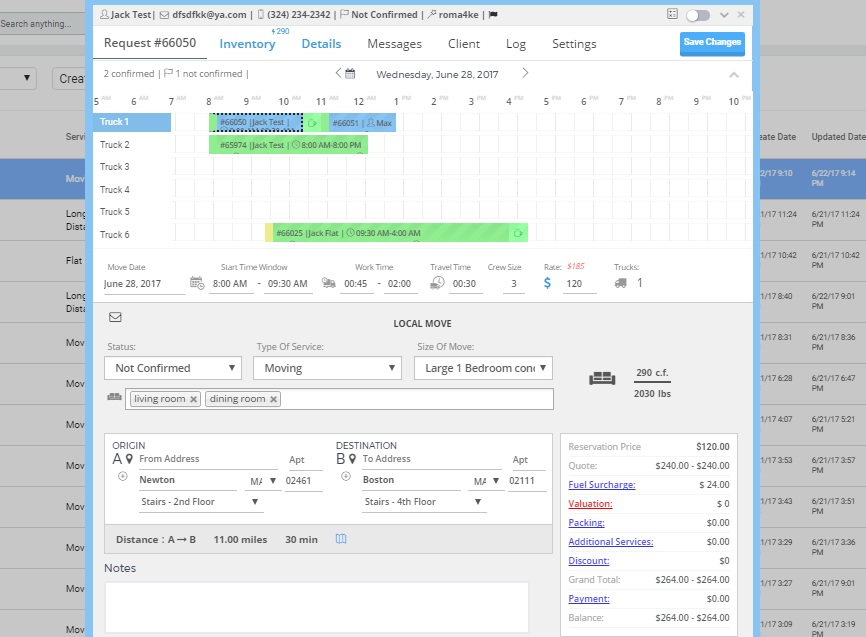
Company Flags
Our software consist special feature. It is filter, called “Company Flag.” You can set your own types of “Flags” and create convenient filters for your company. Go to the Settings – General – Company Flags and customize your own flags.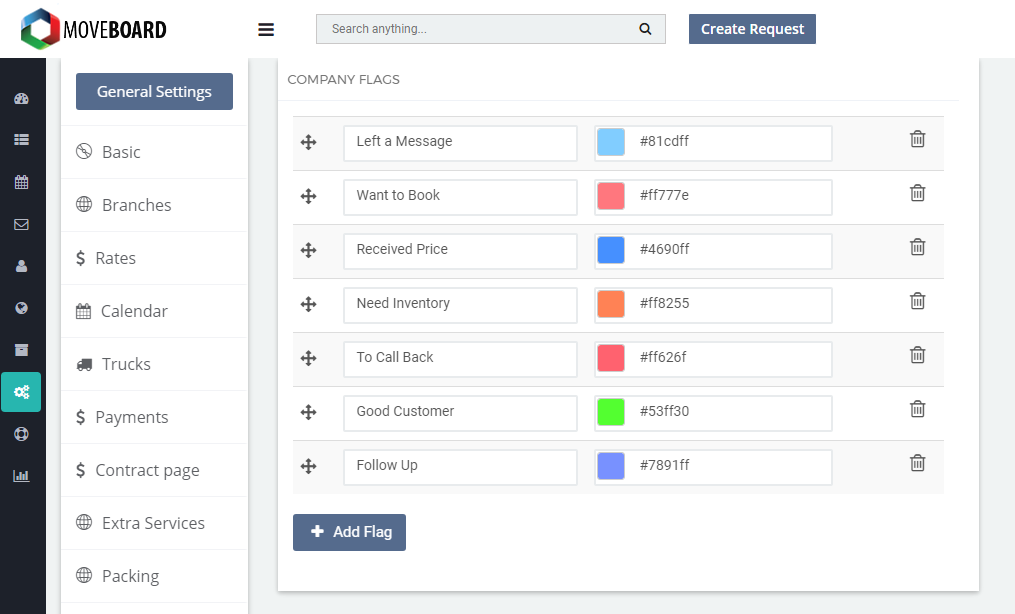 After customization your flags will be displayed in Requests icon. Now you can view requests with help of your own filter-flag.
After customization your flags will be displayed in Requests icon. Now you can view requests with help of your own filter-flag.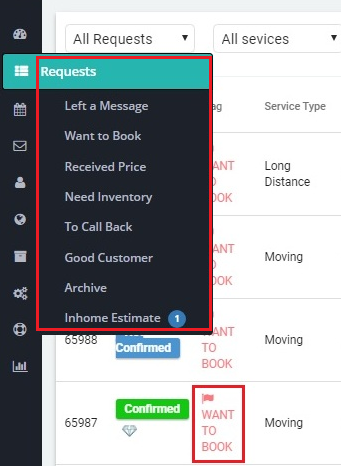
To add your flag to the request click on flag icon and set appropriate one.
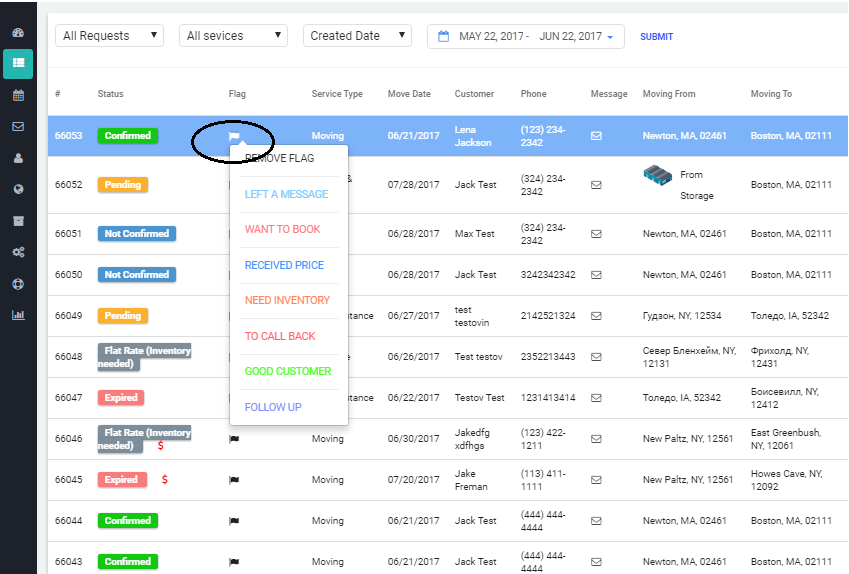
Now request will be marked with flag that you created.
