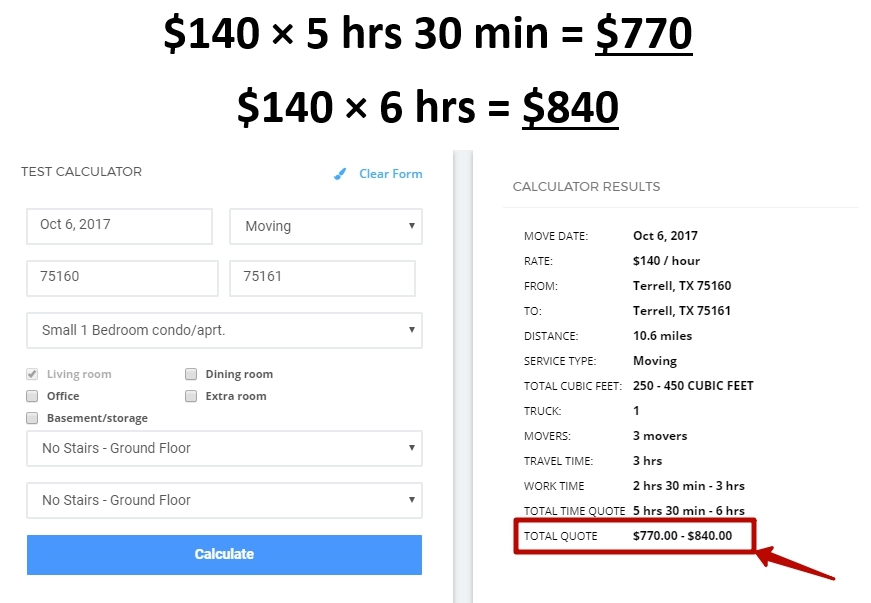To understand how the System calculates the quotes do the following:
1. Go to Settings > Calculator:
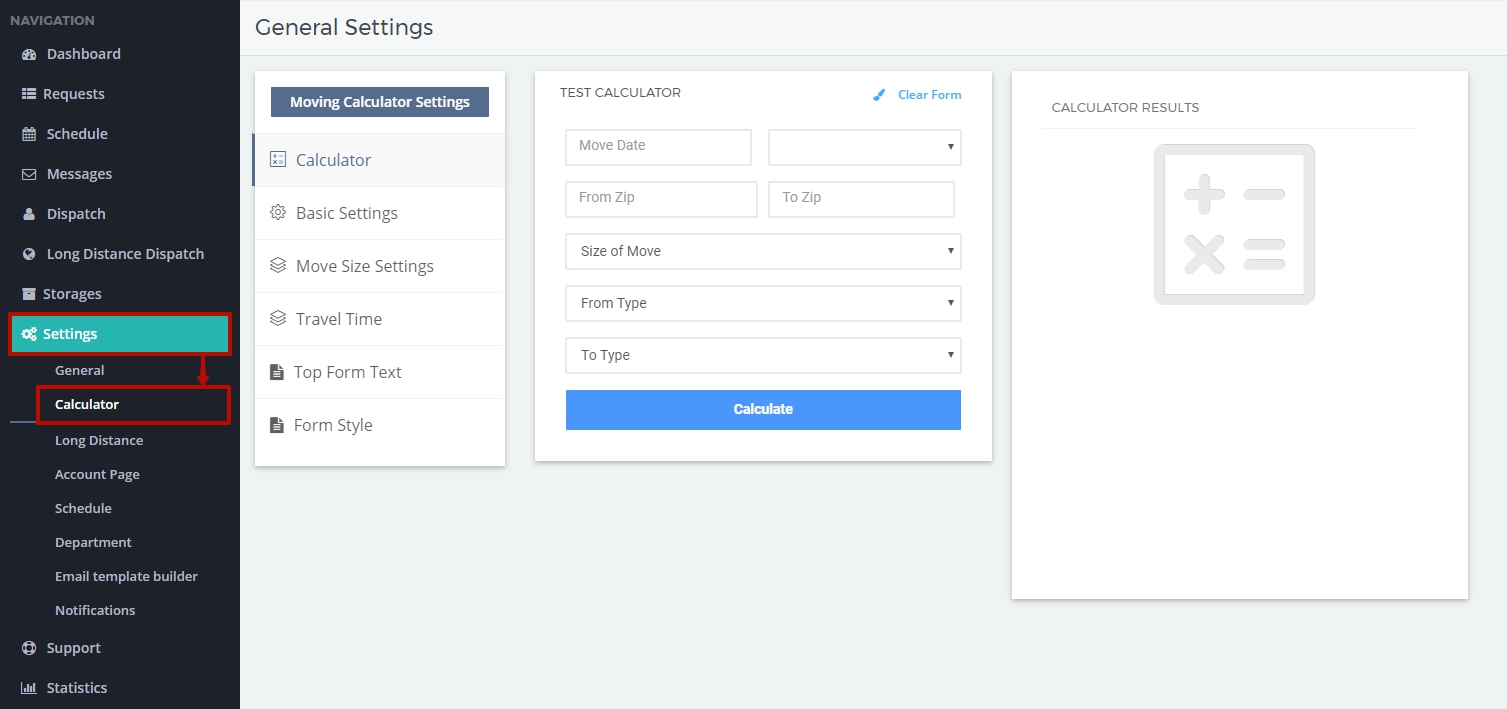
2. Create a Request in the Test Calculator and add:
1) the Move Date;
2) the Move Type;
3) zip code of a place you move From;
4) zip code of a place you move To;
5) the Move Size;
6) entrance type of a place you move From;
7) entrance type of a place you move To;
8) click on Calculate:
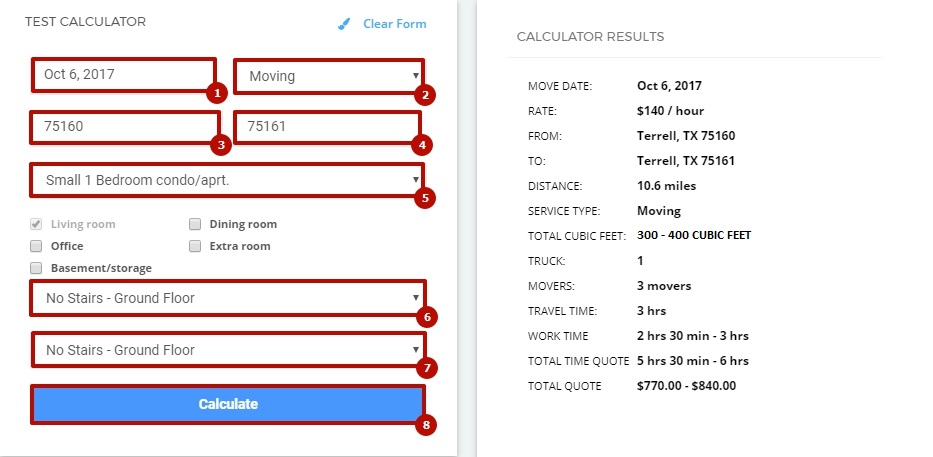
 The System starts calculation of a quote from the TOTAL CUBIC FEET figure.
The System starts calculation of a quote from the TOTAL CUBIC FEET figure.
 To calculate TOTAL CUBIC FEET (300 – 400 cubic feet) the system takes the figures from Settings > Calculator > Move Size Settings:
To calculate TOTAL CUBIC FEET (300 – 400 cubic feet) the system takes the figures from Settings > Calculator > Move Size Settings:
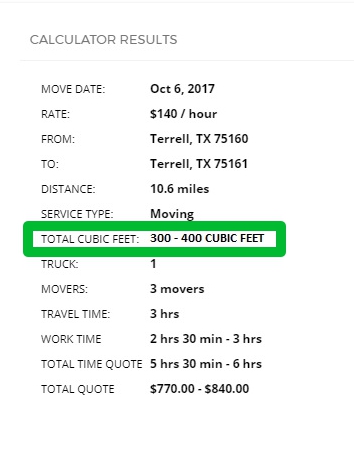
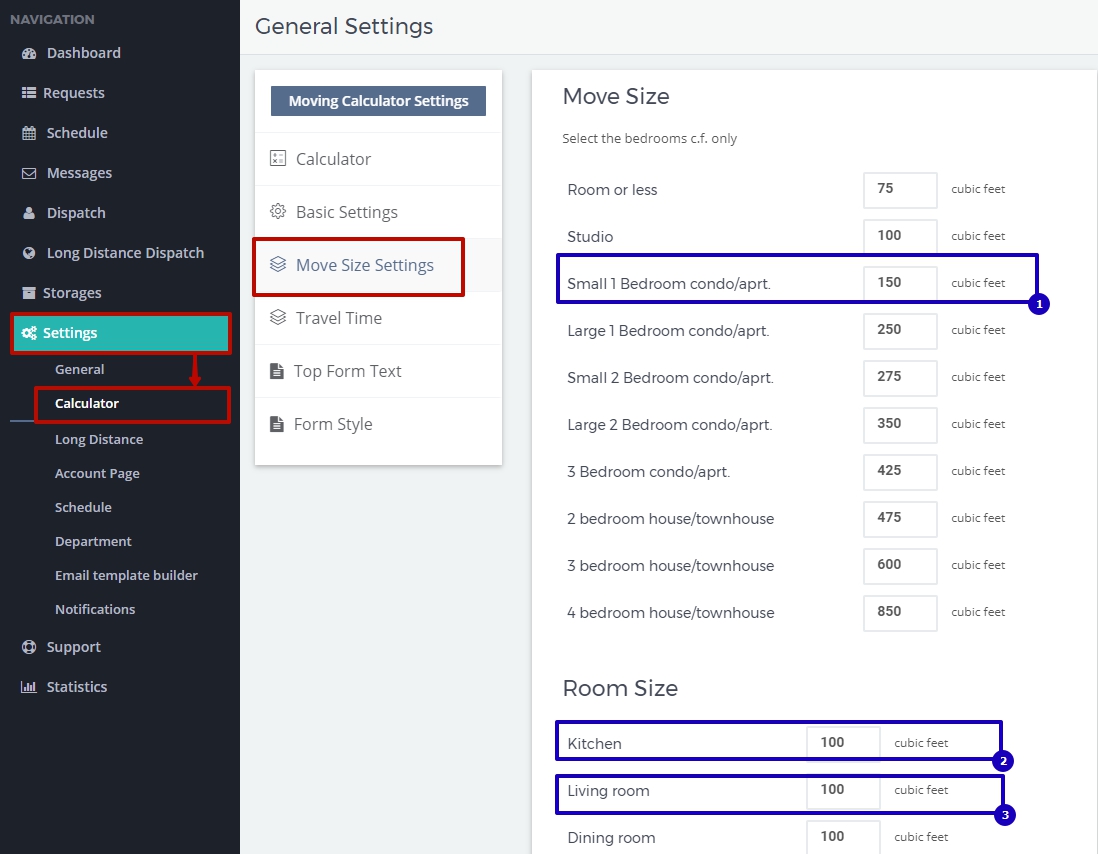

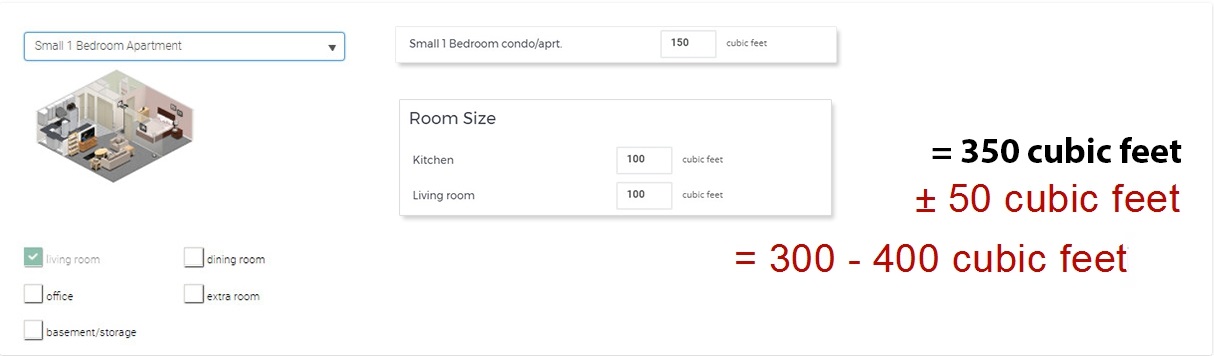
NOTE: to learn this question in detail you can see Move Size Settings.
 When the system knows the amount of Cubic Feet it can count how many TRUCKS (1 Truck) and MOVERS (3 Movers) you will need for the move.
When the system knows the amount of Cubic Feet it can count how many TRUCKS (1 Truck) and MOVERS (3 Movers) you will need for the move.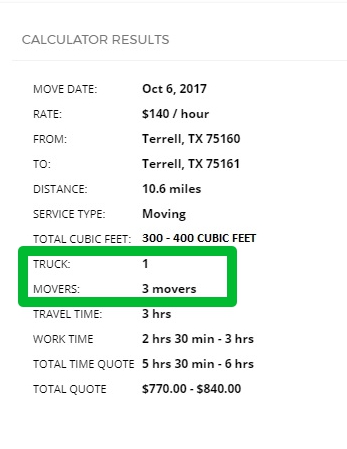 To learn about the Trucks go to Settings > Calculator > Basic Settings > scroll down to Truck Count:
To learn about the Trucks go to Settings > Calculator > Basic Settings > scroll down to Truck Count: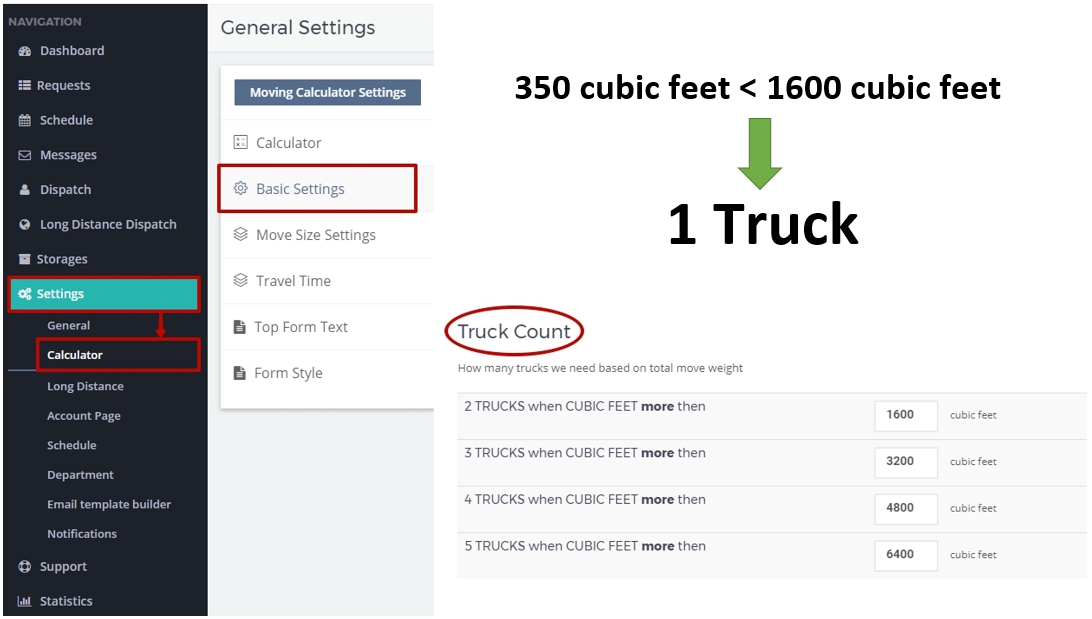 To learn about the amount of Movers go to Settings > Calculator > Basic Settings > scroll down to Movers Count:
To learn about the amount of Movers go to Settings > Calculator > Basic Settings > scroll down to Movers Count:
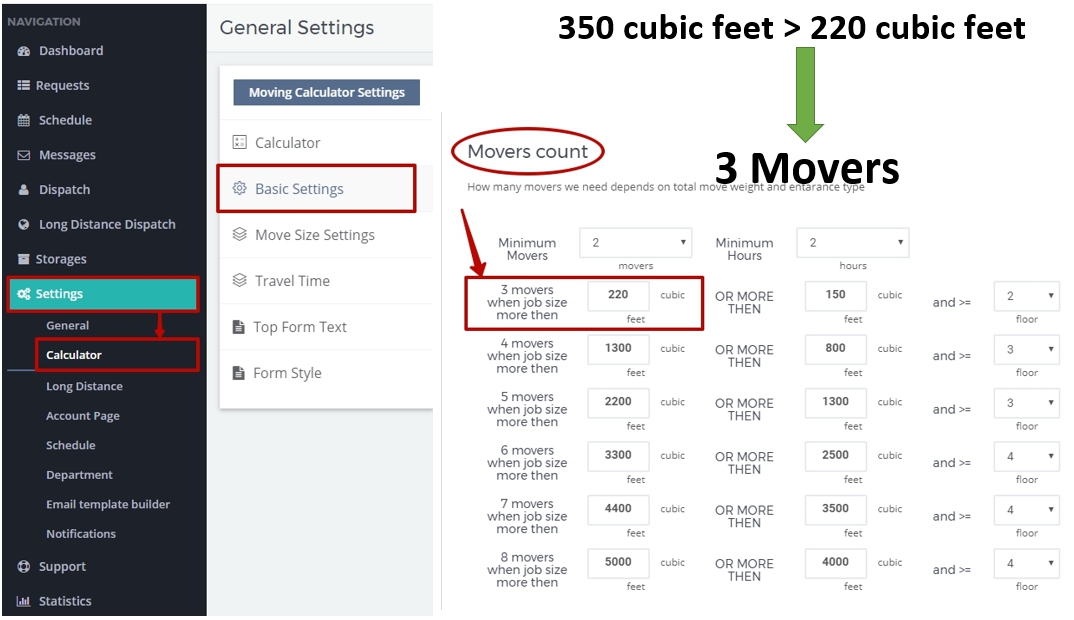 .
.
![]() To choose the RATE ($140 / hour) the System should know the Move Date and the number of Trucks and Movers.
To choose the RATE ($140 / hour) the System should know the Move Date and the number of Trucks and Movers.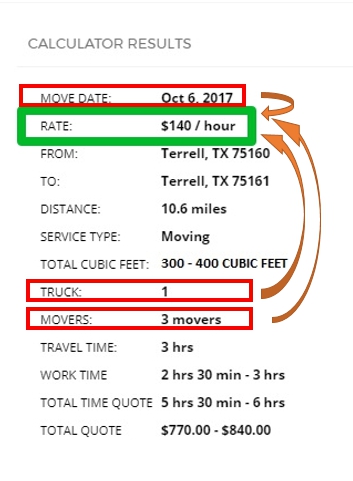
To learn where the RATE comes from go to Settings > General > Calendar. We see that the 6th of October is HighPeak. To see the full Table of Rates go to Settings > General > Rates:
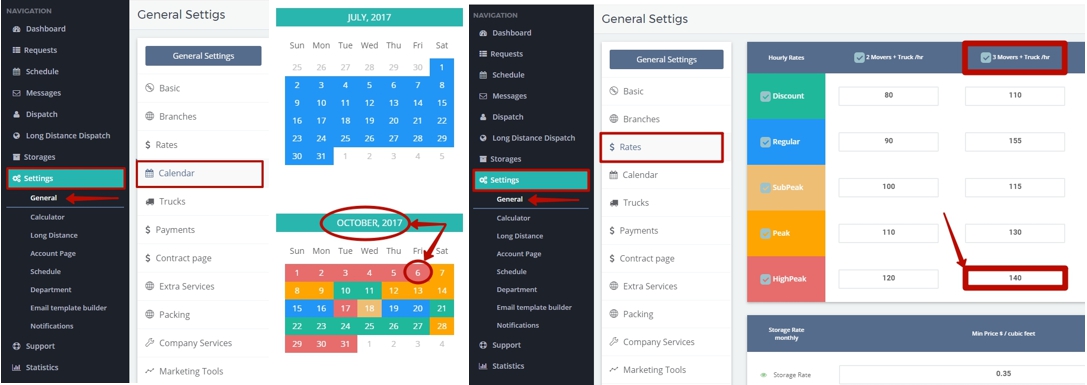
NOTE: to learn more about the Rates and how they are set up you can see How to Set Up Rates.
![]() DISTANCE figure is taken from zip codes (Terrell, TX 75160 – Terrell, TX 75161) and shows the Distance (10.6 miles) between the places of Loading and Unloading.
DISTANCE figure is taken from zip codes (Terrell, TX 75160 – Terrell, TX 75161) and shows the Distance (10.6 miles) between the places of Loading and Unloading.
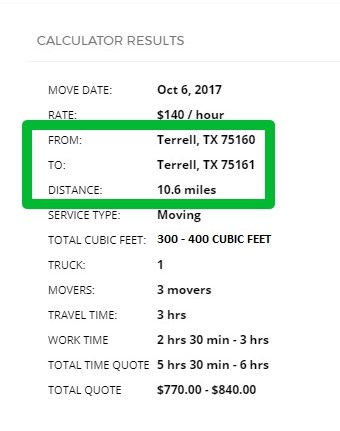 In a Request Form you see it like this (which is Driving Time):
In a Request Form you see it like this (which is Driving Time):
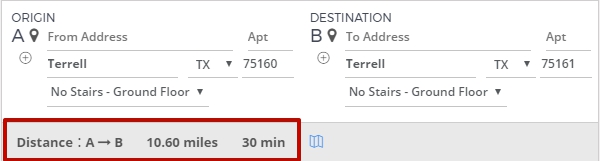
 What is TRAVEL TIME?
What is TRAVEL TIME?
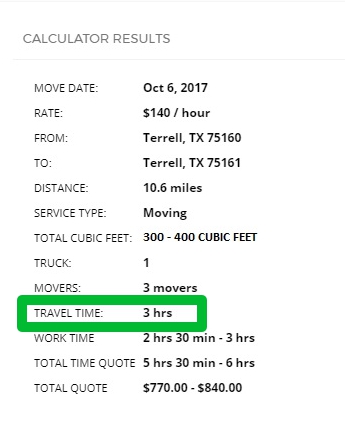 TRAVEL TIME (3 hours) is time spent to get from your Parking Zip to the place of Loading and from the place of Unloading to the Parking Zip.
TRAVEL TIME (3 hours) is time spent to get from your Parking Zip to the place of Loading and from the place of Unloading to the Parking Zip.
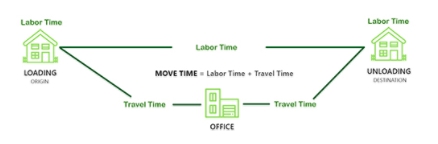 To make preferable settings for Travel Time you should go to Settings > Calculator > Travel Time:
To make preferable settings for Travel Time you should go to Settings > Calculator > Travel Time:
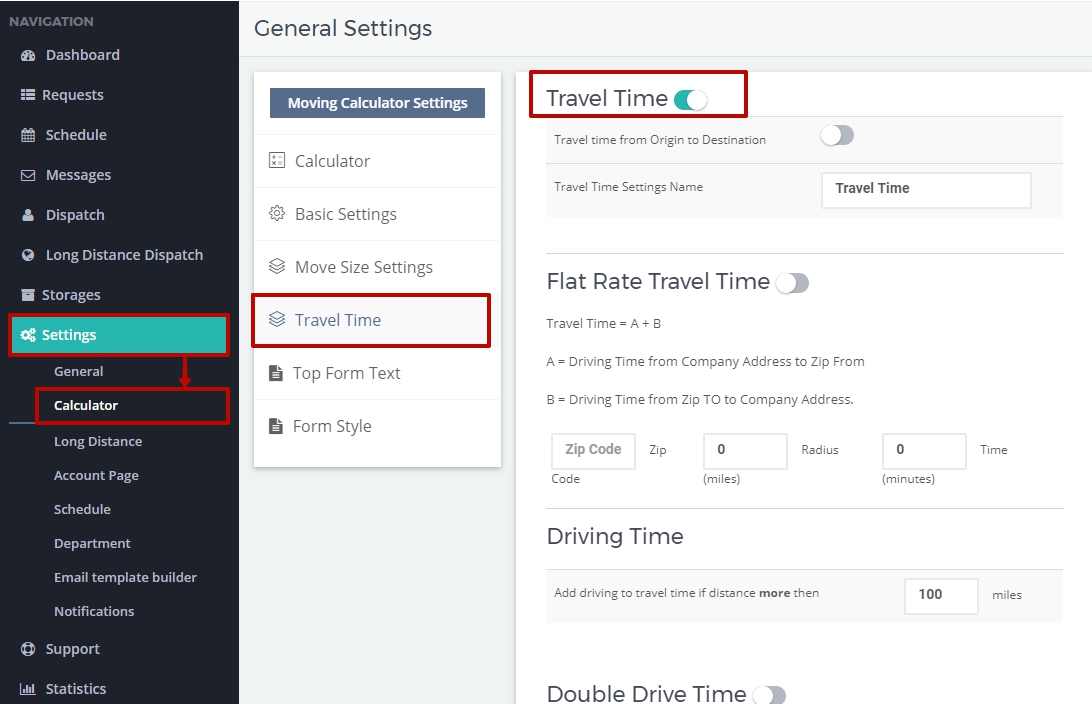
 What is WORK TIME?
What is WORK TIME?
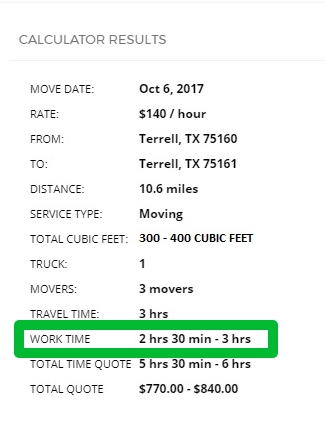 WORK TIME is time spent by the Movers to Load and Unload the Truck + Driving Time. To learn about Movers Speed you should go to Settings > Calculator > Basic Settings > Movers Speed and choose 3 Movers tab.
WORK TIME is time spent by the Movers to Load and Unload the Truck + Driving Time. To learn about Movers Speed you should go to Settings > Calculator > Basic Settings > Movers Speed and choose 3 Movers tab.
We see that 3 Movers can move 160 cubic feet per hour when the Entrance Type is No Stairs – Ground Floor:
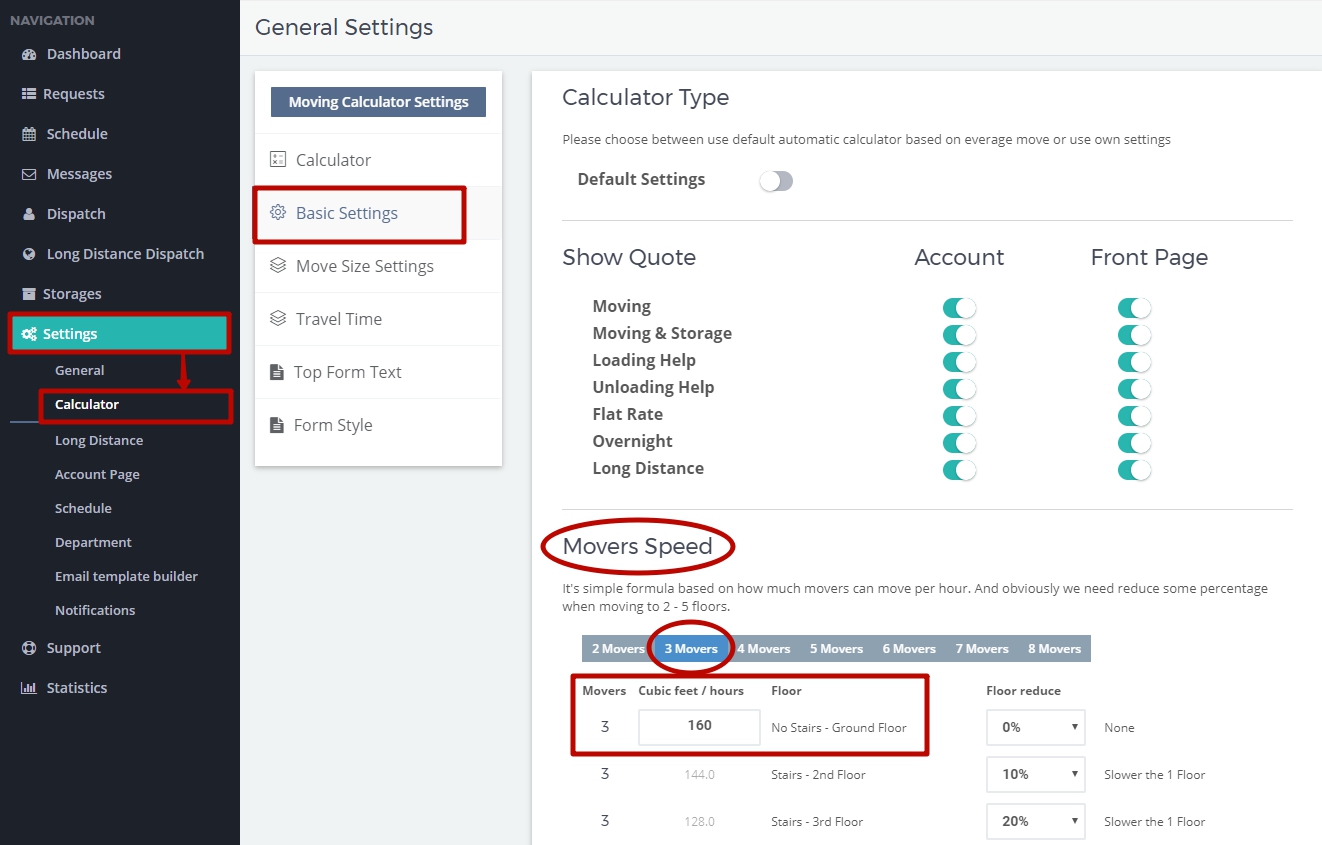
When the system knows the amount of Movers and their speed of work, it can show in a quote what Work Time the move is going to take.
In our case to calculate Work Time Window the system knows:
- Move Size (300 – 400 cubic feet);
- Movers Speed (160 cubic feet per hour);
- Driving Time (30 minutes).
So, to calculate Minimum Work Time the system takes Minimum Move Size (300 cubic feet) and divides it by Movers Speed value for 3 Movers and a necessary Entrance Type of loading (No Stairs – Ground Floor) which is 160 cubic feet by default, adds Driving Time and rounds a number to get approximate Minimum Work Time (≈2 hours 30 minites in our case).
+ the same counts for Maximum Work Time:
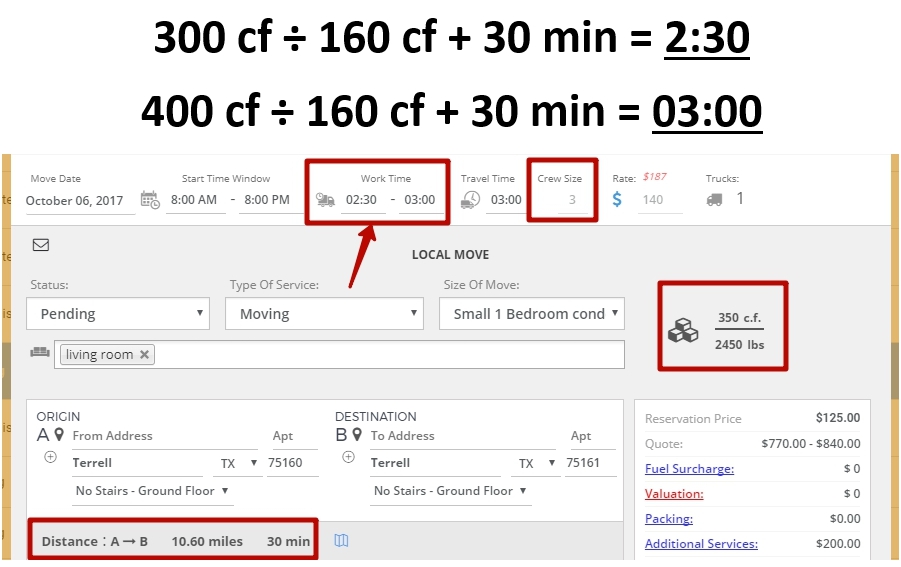
 TOTAL TIME QUOTE – TRAVEL TIME (3 hours) + WORK TIME (2 hours 30 minutes – 3 hours) = 5 hours 30 minutes – 6 hours
TOTAL TIME QUOTE – TRAVEL TIME (3 hours) + WORK TIME (2 hours 30 minutes – 3 hours) = 5 hours 30 minutes – 6 hours
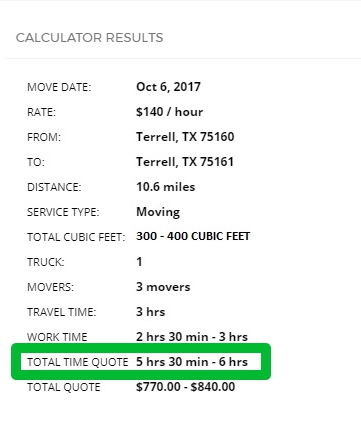
 How does the system calculate TOTAL QUOTE?
How does the system calculate TOTAL QUOTE?
TOTAL QUOTE = TOTAL TIME QUOTE x RATE: