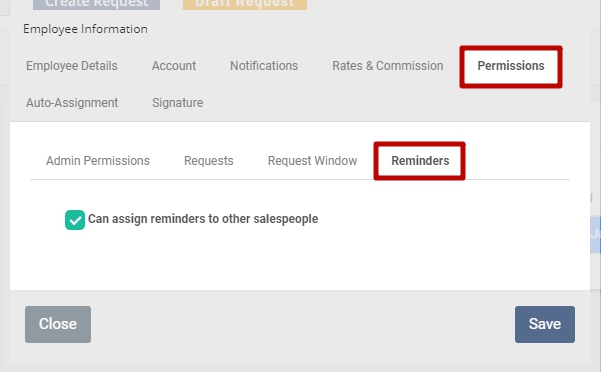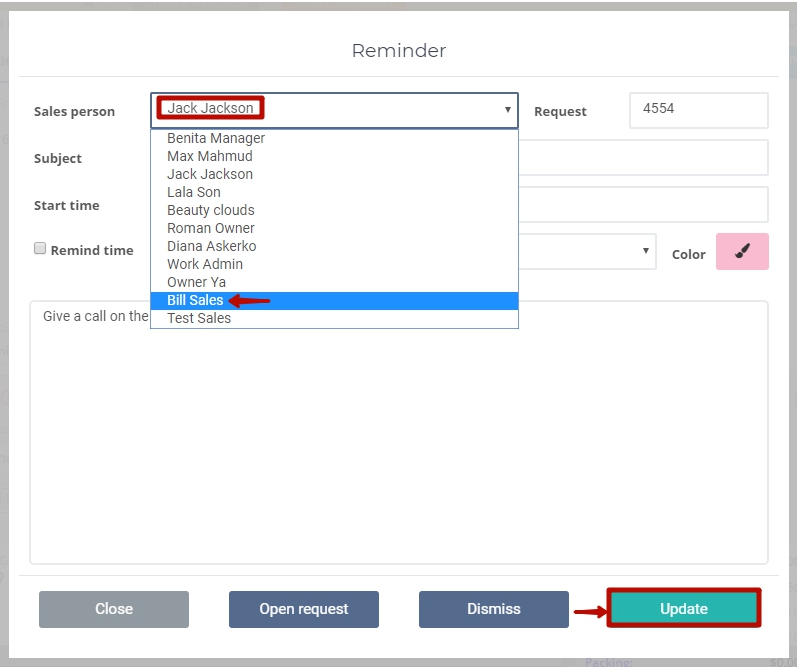MoveBoard Interface may be different for different Users depending on the Permissions that were given by an Owner to a definite User.
 The Owner can give Permissions to Managers, Salespeople and Customer Service Department.
The Owner can give Permissions to Managers, Salespeople and Customer Service Department.
To give Permissions in the system you should go to Settings > Department > choose the person needed > open Permissions tab:
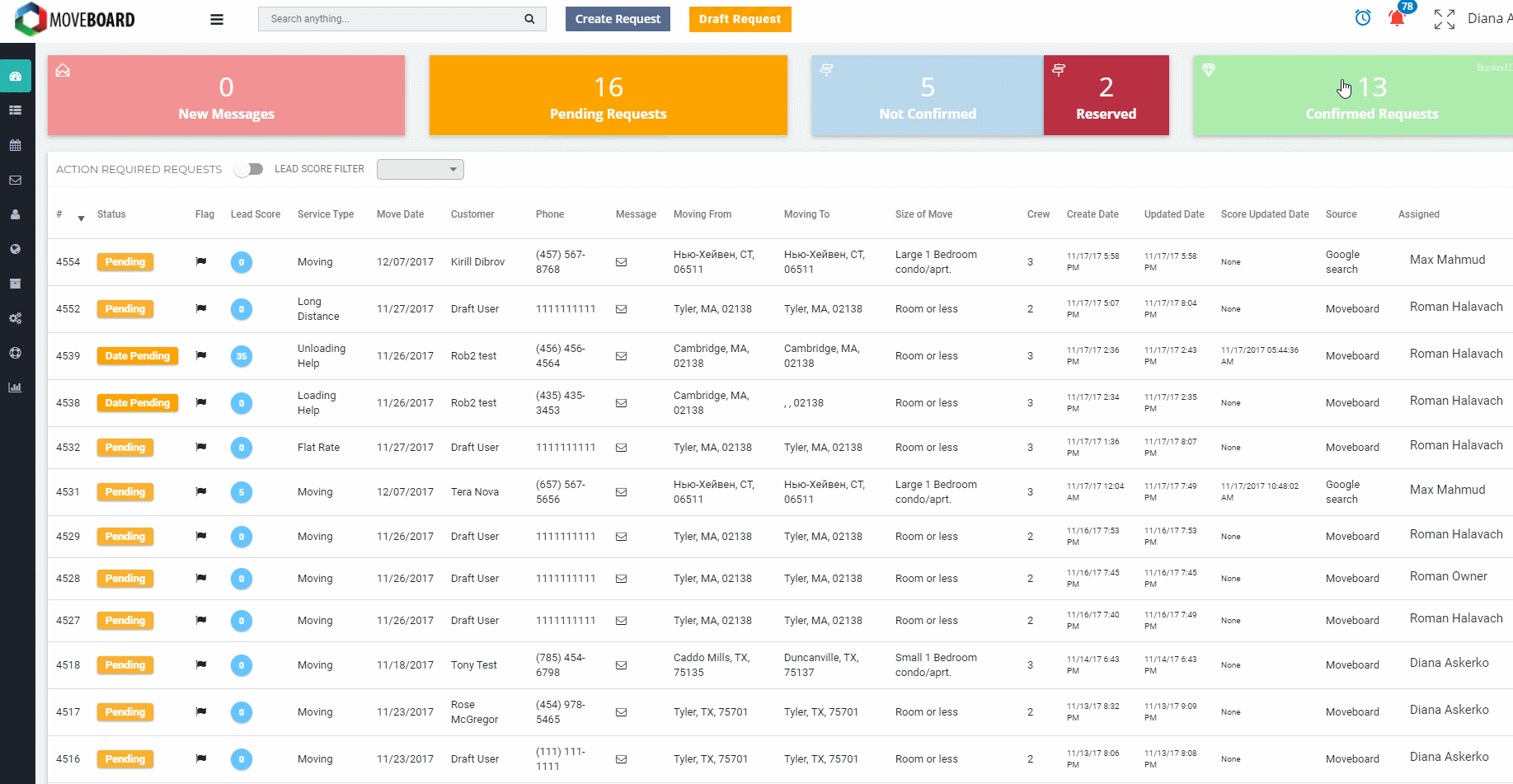
There are 4 tabs with Permissions you have to make settings for:
- Admin Permissions;
- Requests;
- Request Window;
- Reminders.
Admin Permissions
Enable the preferable Admin Permissions in the checkboxes:
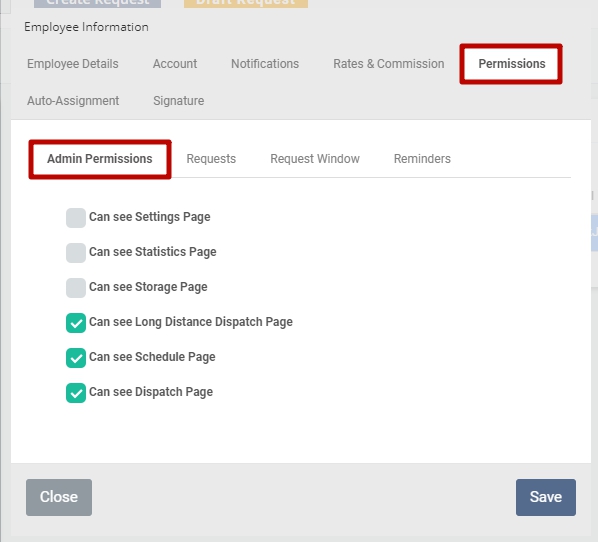
If you decide to hide any tabs from your employees, their MoveBoard Navigation Panel will differ from yours. Compare:
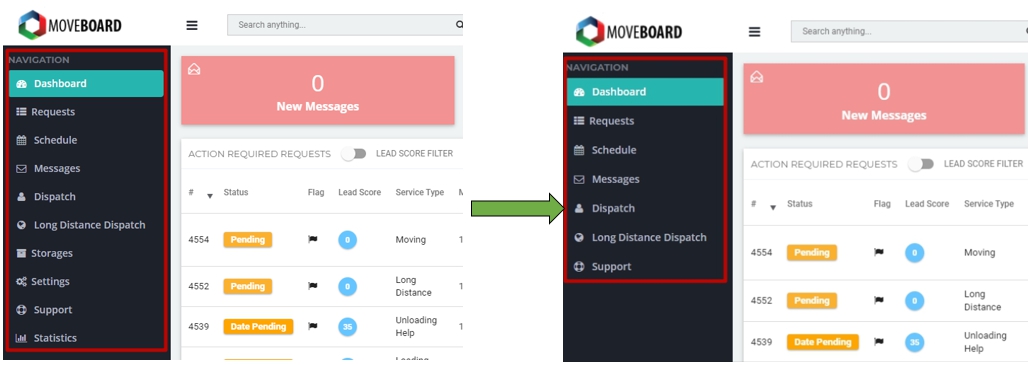
Requests
Enable the preferable Permissions in the checkboxes:
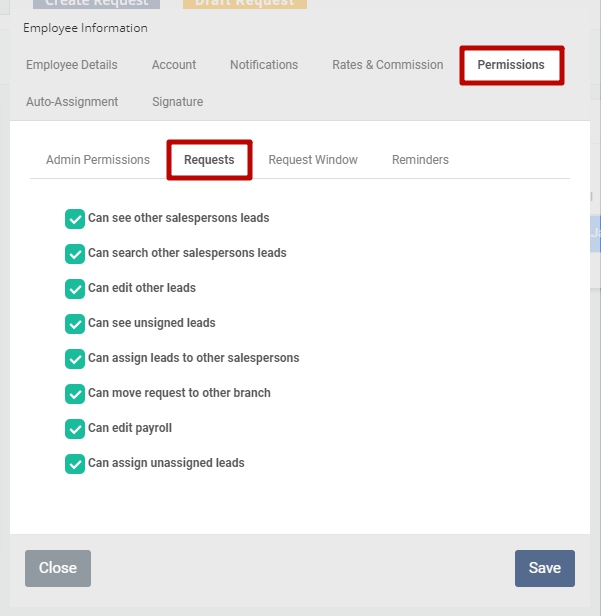
![]() NOTE the difference between “Can assign leads to other salespeople“ and “Can assign unassigned leads“:
NOTE the difference between “Can assign leads to other salespeople“ and “Can assign unassigned leads“:
- “Can assign leads to other salespeople” Permission gives a User a possibility to assign any Salespeople including themselves to a Request as many times as they need. Having this Permission a Salesperson can also work with Unassigned Leads.
- “Can assign unassigned leads” Permission gives a User a possibility to assign Salespeople to Unassigned Leads only once. Then a User can change nothing.
So the 1st Permission does not exclude the 2nd.

A User can be limited in their actions with assignation if you choose only the 2nd option – “Can assign unassigned leads”.
Request Window
Disable the checkbox in case you do not want Salespeople to be able to confirm Jobs by themselves:
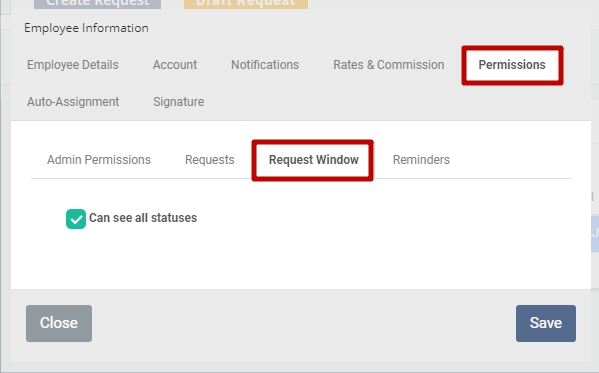
In case Salespeople do not have this Permission, they cannot see Confirmed Status in the Request Window:
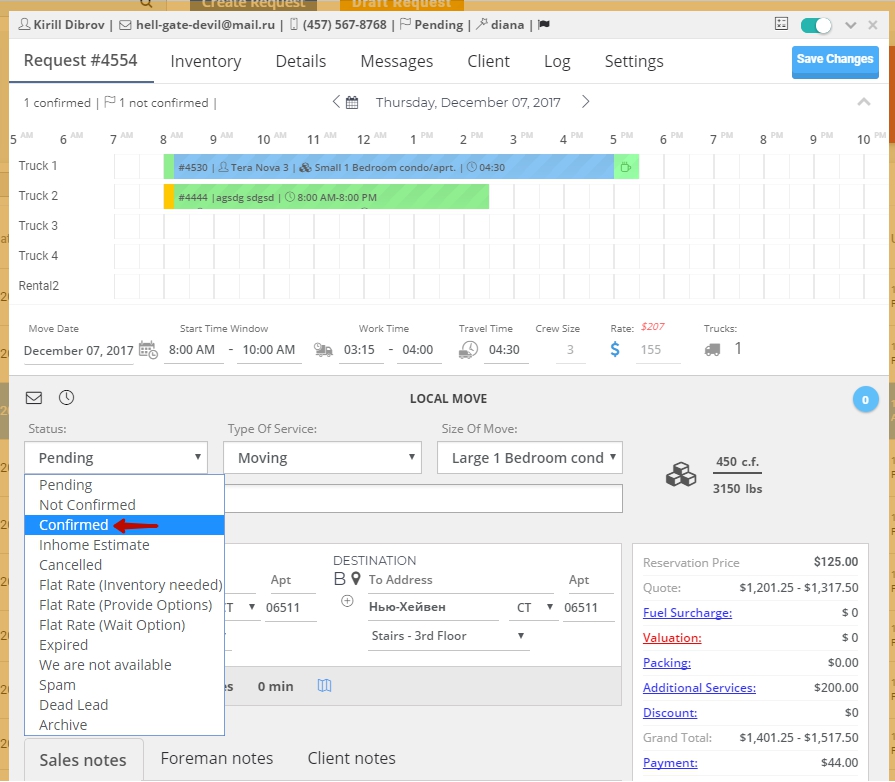
Reminders
Enable the checkbox if you want a User to be able to assign reminders to other Salespeople: