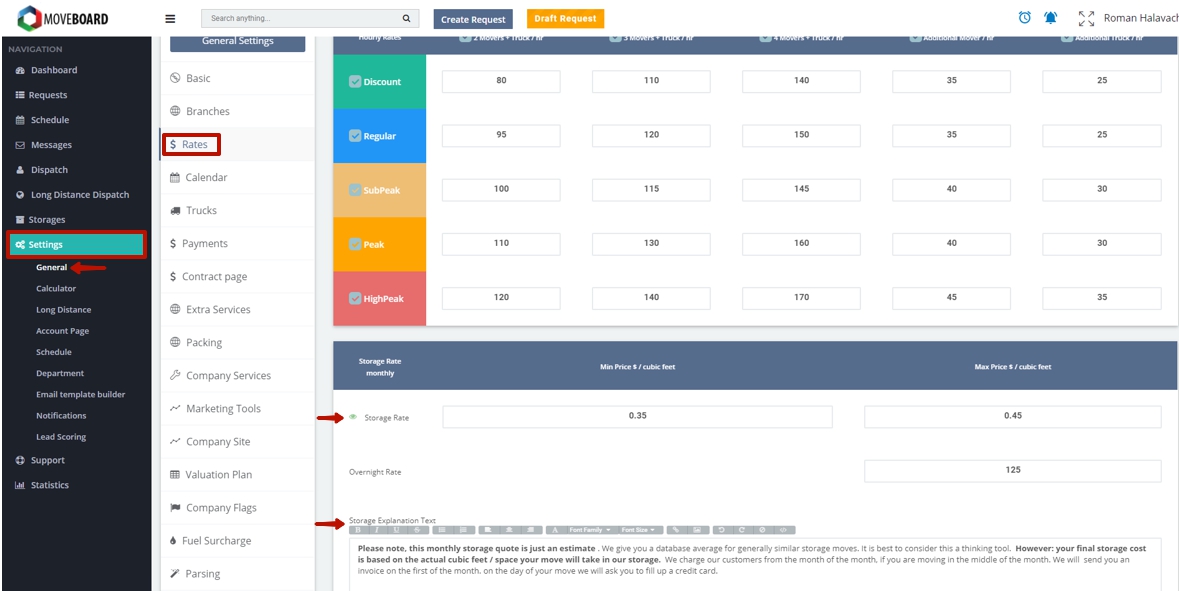When a Moving and Storage Request is created your Clients have a slightly different view of their Account Page.

 When dealing with a Moving and Storage Request, in fact, two separate Requests are created.
When dealing with a Moving and Storage Request, in fact, two separate Requests are created.
On the Dashboard of the system you can see it as follows:
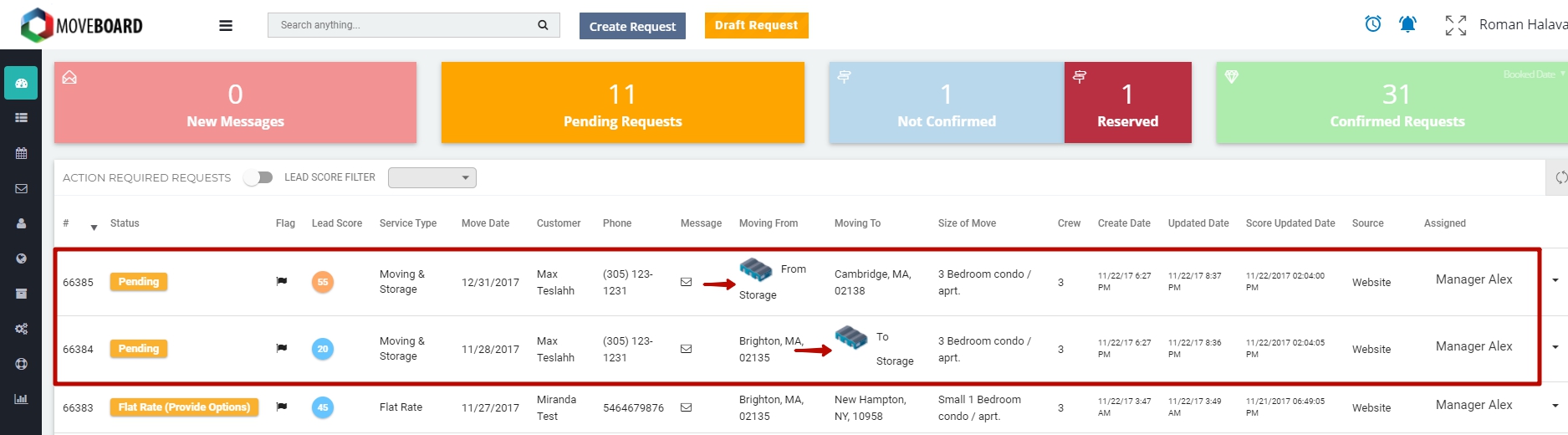
As for a Client’s Account Page, the Clients have a button to switch between these two Requests:
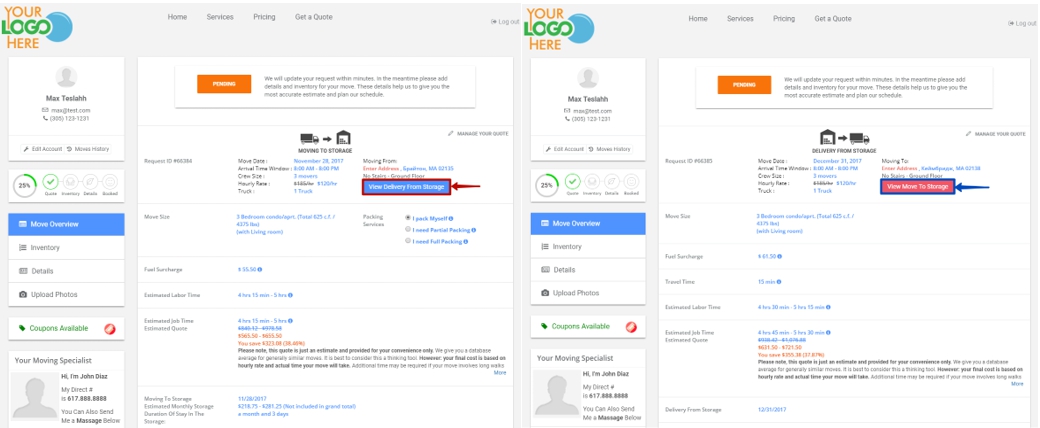
 If a Client adds Inventory in the Moving to Storage Request it is automatically submitted in the Delivery From Storage Request as well:
If a Client adds Inventory in the Moving to Storage Request it is automatically submitted in the Delivery From Storage Request as well:
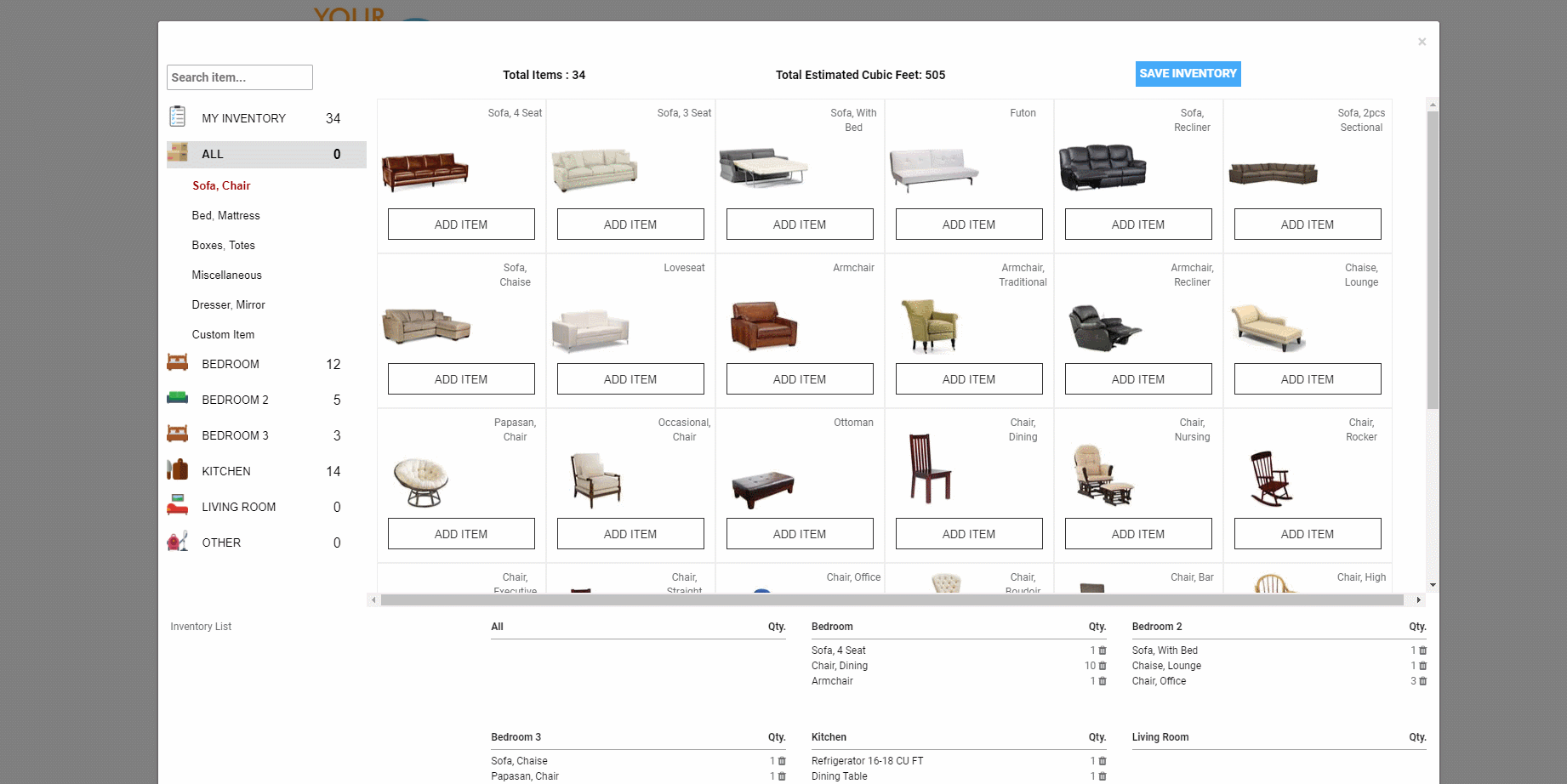
 Your Clients can also see a different Quote Explanation on their Account Page:
Your Clients can also see a different Quote Explanation on their Account Page:
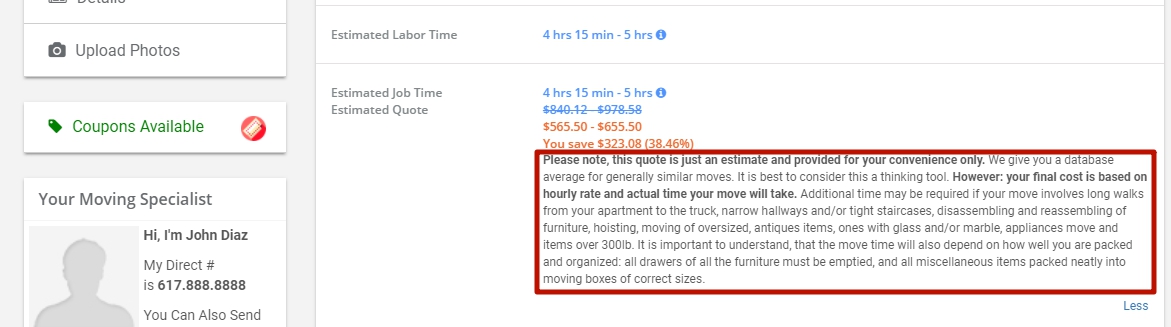
To change the text in it you should go to Settings > Account Page > Quote Explanation > Moving & Storage Quote Explanation:
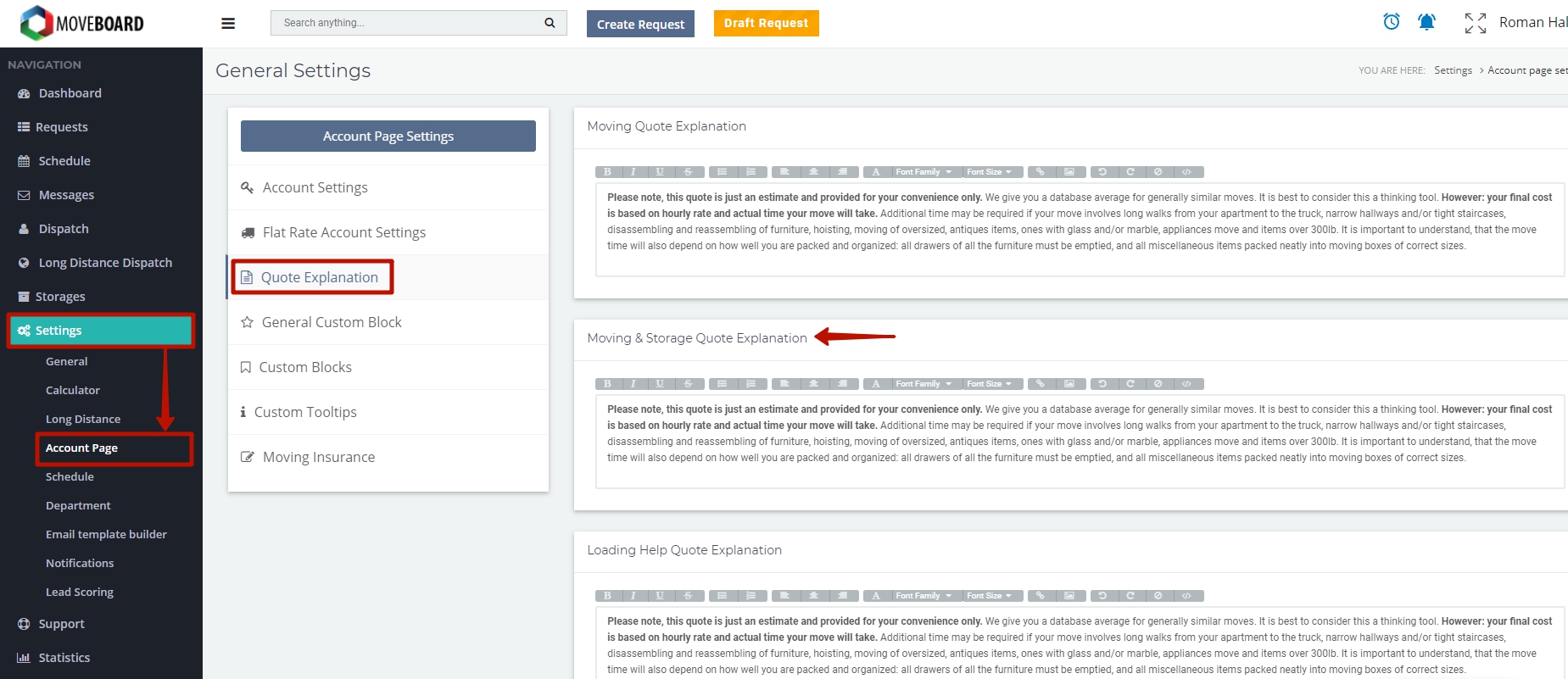
Your Clients can also see Estimated Monthly Storage fee (in the Moving to Storage Request) and Storage Explanation (in both Moving to Storage and Delivery From Storage Requests):
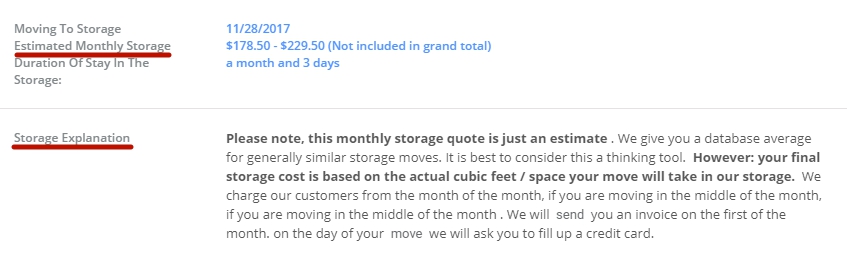
If you want to change Estimated Monthly Storage Fee or Storage Explanation you should go to Settings > General > Rates: