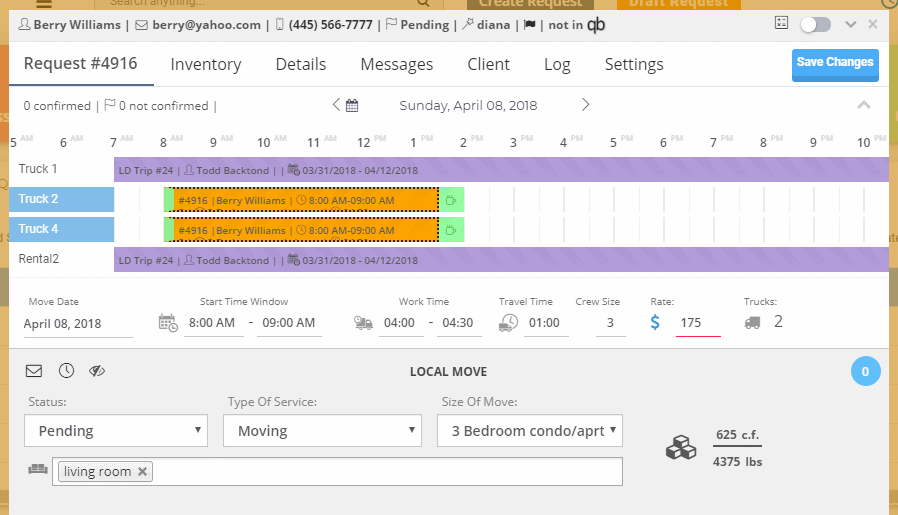Why Does It Happen?
Why Does It Happen?
The number of trucks required for a certain job is calculated based on the settings of your software:

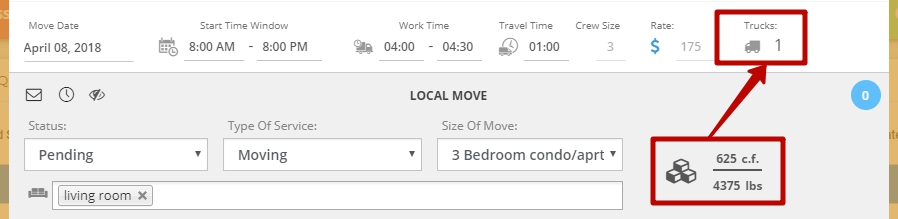
So when the calculator is ON, you cannot assign more trucks than the systems has calculated:
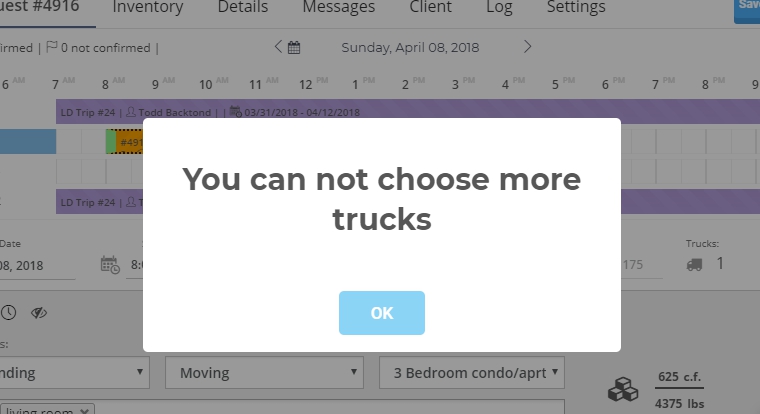
 What Should I do?
What Should I do?
![]() If you need to assign an Additional Truck to a Job:
If you need to assign an Additional Truck to a Job:
- Turn off the calculator;
- Choose the necessary truck;
- Save Changes:
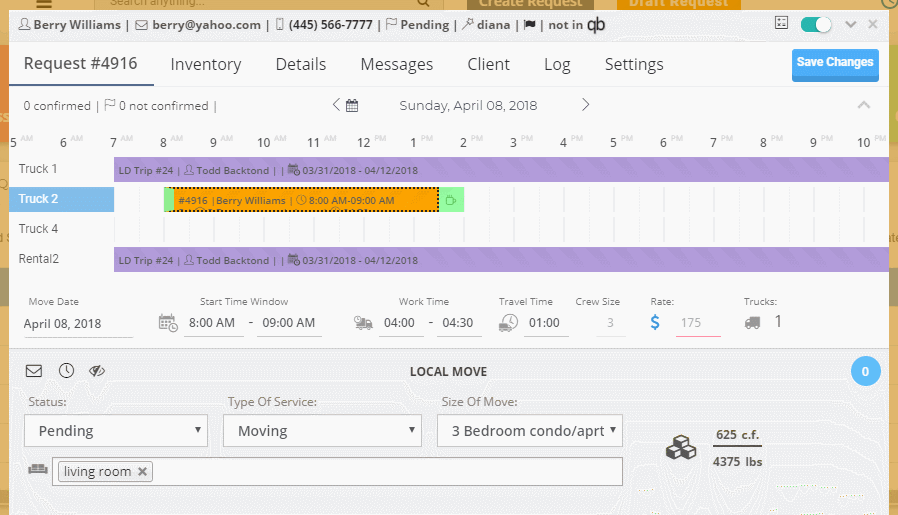
 To remove an Additional Truck:
To remove an Additional Truck:
- Click on the Name of the Truck;
- Save Changes: