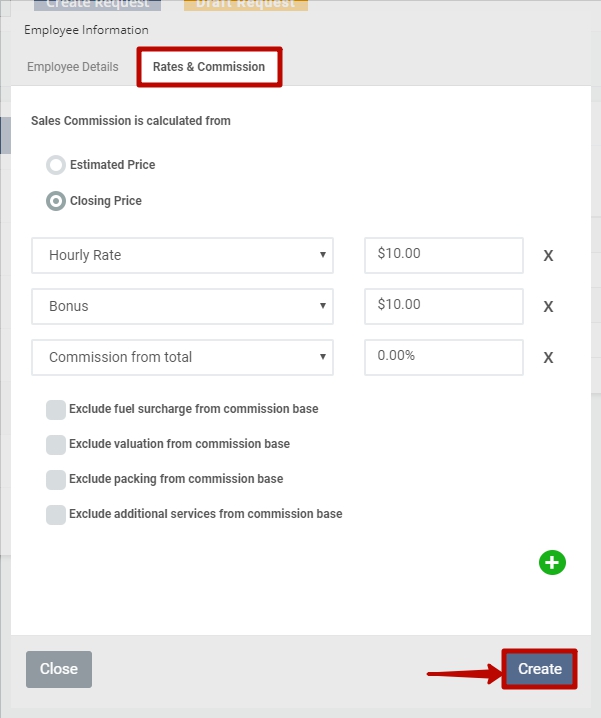NOTE: Helpers and Drivers do not have their Accounts in MoveBoard!
They have to be created in the Department for you to be able to assign them to a Job and to make the correct records on a payroll.

To create a Helper / Driver you should:
1. Go to Settings > Department:
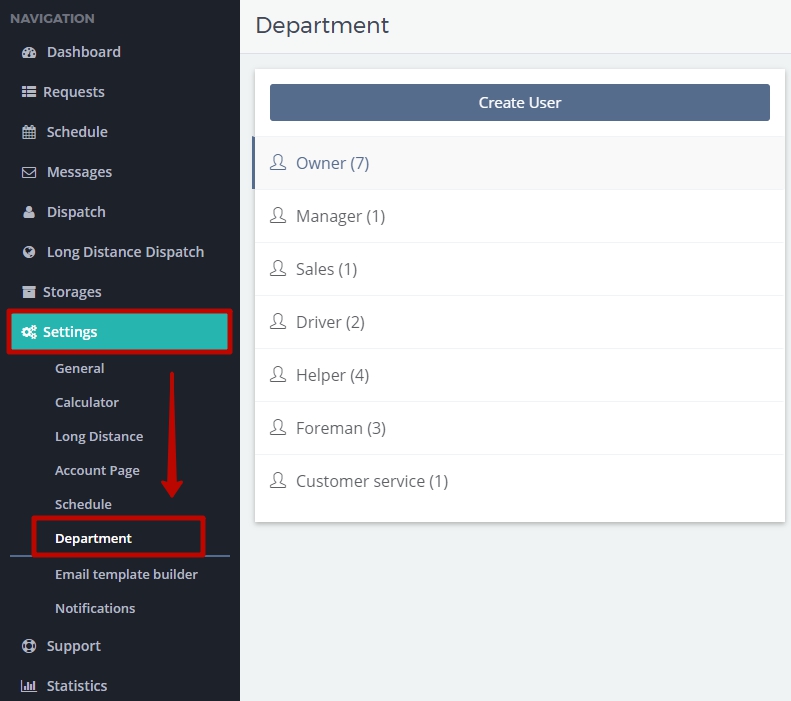
2. Click on a Helper / Driver and Create User:
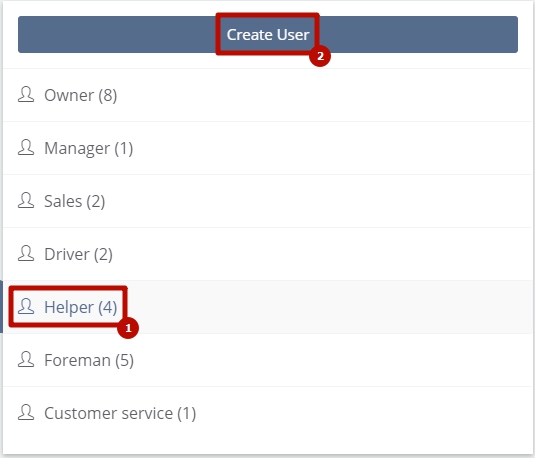
3. In the newly opened window Employee Information in Employee Details tab fill in all the necessary details (First Name, Last Name and Phone Number are required). The slider “Employee is Active” should be turned on.
NOTE: If a staff member does not work in your company anymore, you can make an Employee Inactive which means they can no longer log in the MoveBoard Account, but you cannot delete a user.
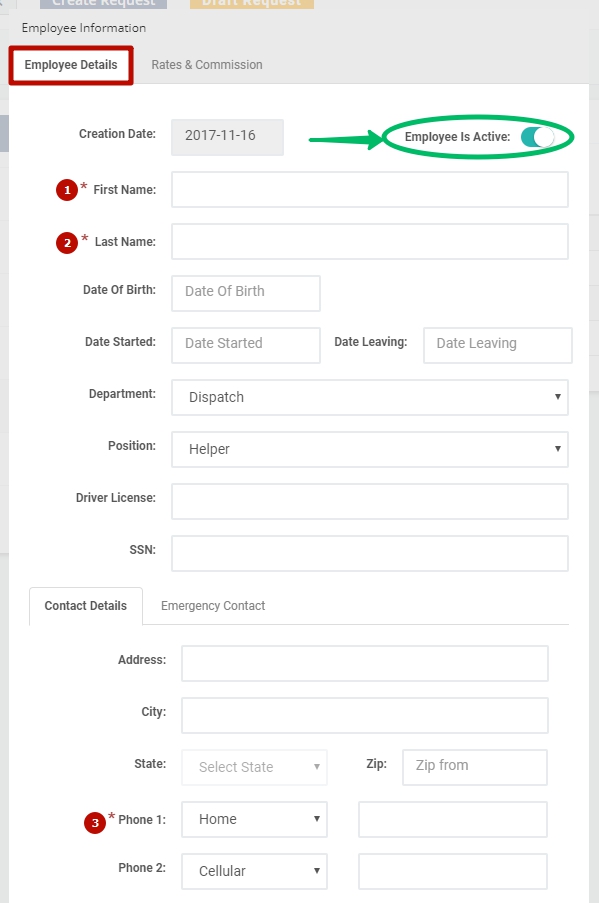
4. In Rates & Commission tab you can make all necessary settings regarding your employee’s commission:
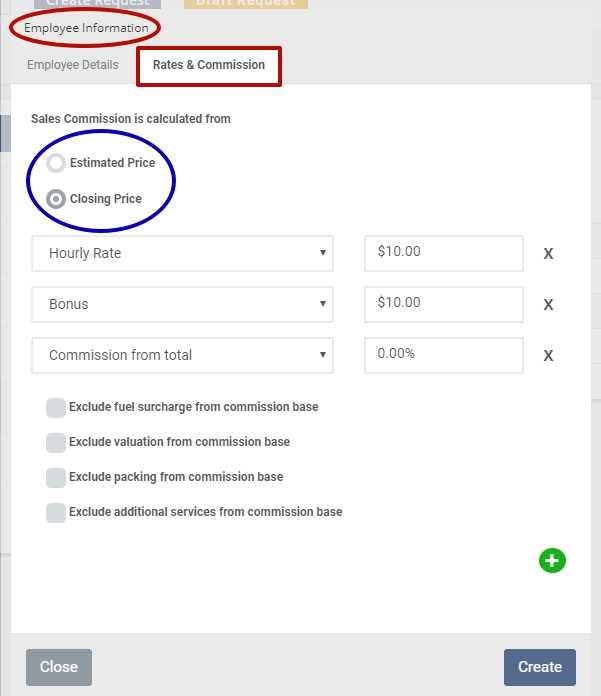
5. Finally, click on Create: