Pending-info Status occurs when a customer changes valuable information in the request after the request has already been moved to Not Confirmed Status.
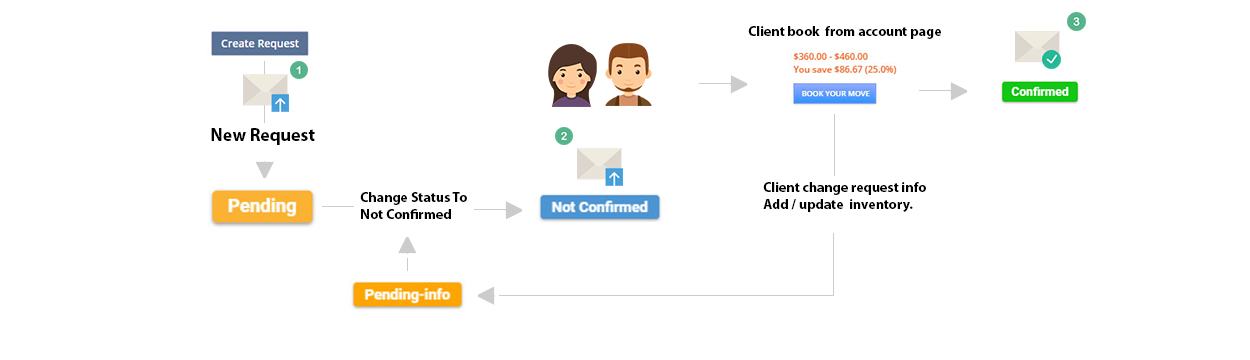
Therefore, whenever a customer changes the move date or time, it automatically increases the overall work time, this addition of information moves the request to Pending-info:

This is how the customer sees Pending-info Status:
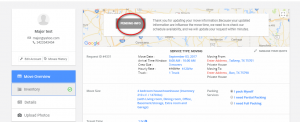
Changes that can cause Pending-info Status are:
a) Entrance Type;
b) Move size;
c) lnventory;
d) Zip code.
NOTE: lf the calculator is on and the customer adds inventory, this causes the system to move the request to Pending-info but if the calculate is off and a customer adds inventory, the system will remain the same.
