“Long Distance” move can also be called interstate moving if you are moving out of one state and into another where the moving distance is more than 150 miles (still this criterion is to be considered by the companies). In addition, long-distance moves are calculated per cubic feet or per pound.
First of all, before accepting long distance requests, you as a company have to update long distance criteria and areas (by States) where you will make long distance moving. For this you have to do the following:
Initially, you will need to click on hamburger icon to expand your menu options, then click settings and further choose “Long Distance“:
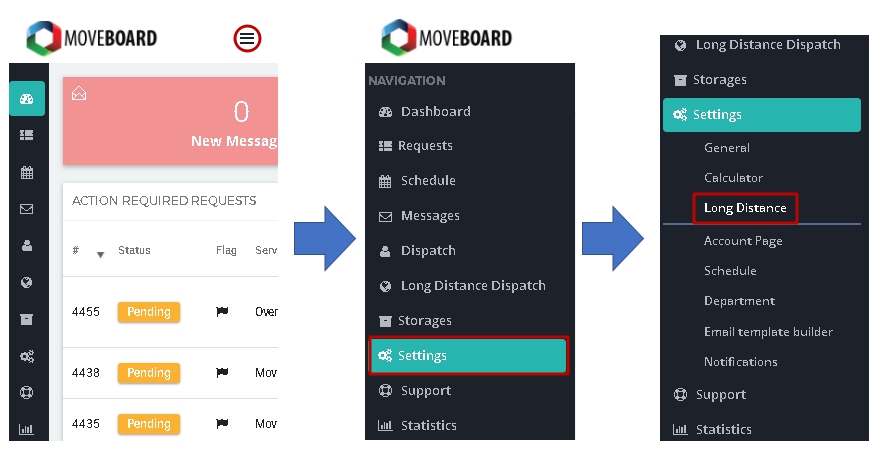
After going into “Long Distance” tab, you will see a newly opened window with 6 new tabs (Basic, Extra Fee, Long Distance, State List, Status and Print settings), which has to be updated. Basic – gives you an opportunity to update main information related to the based state; Extra Fee – is related to the additional charging criteria which can arise during your moves; Long Distance – covers the information with an explanation of different types of quotes (pending status, not confirmed and delivery explanations); State List – is the place where you can select all based states for long distance moves; Status – is the place where you can create different flags for different conditions of long distance moves; Print settings – includes the information which appears on each long distance move, with the important notes for an explanation.
