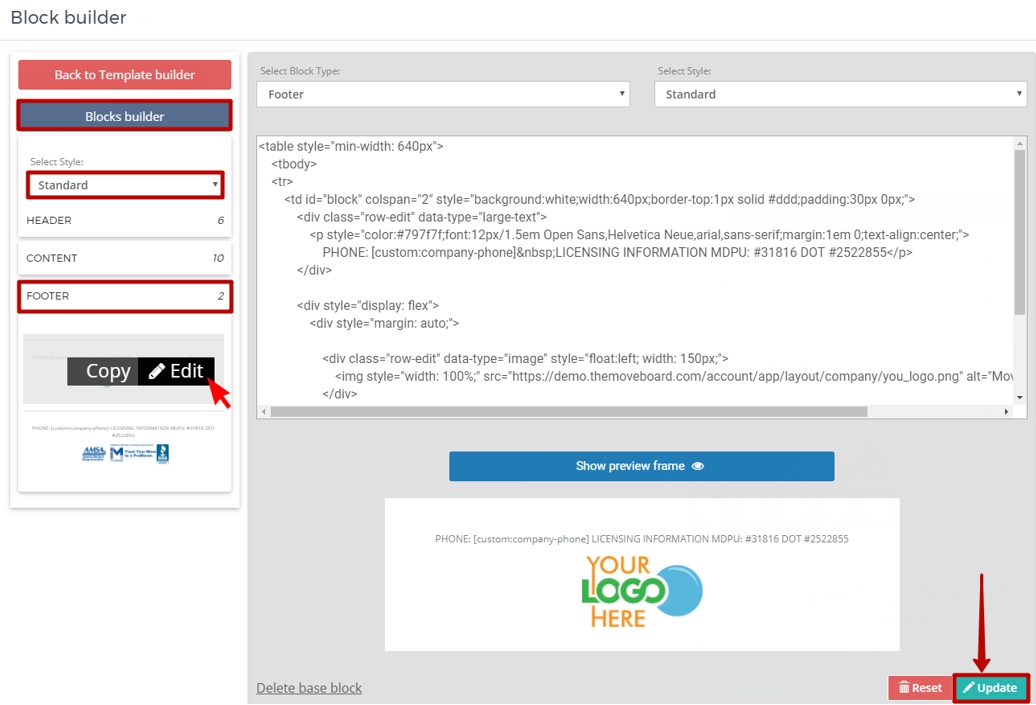Before you start setting up Email Templates specifically for your company you should create your company’s Header and Footer.
For this, go to Settings > Email Template Builder > Block Builder > choose the Header > click on Edit:
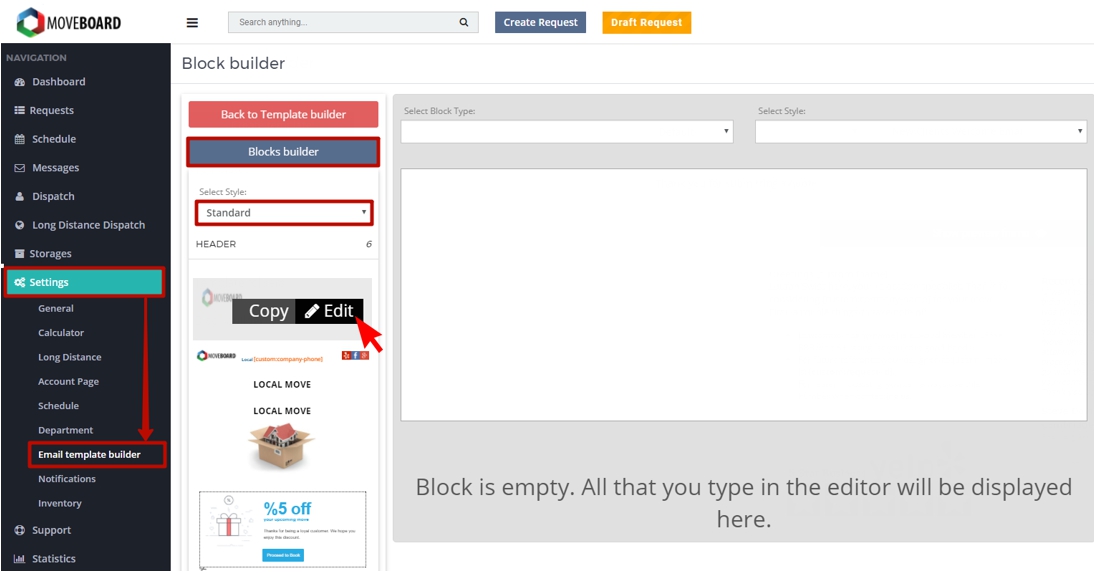
- Replace the logo with yours (NOTE: you can only put a link from some web source):
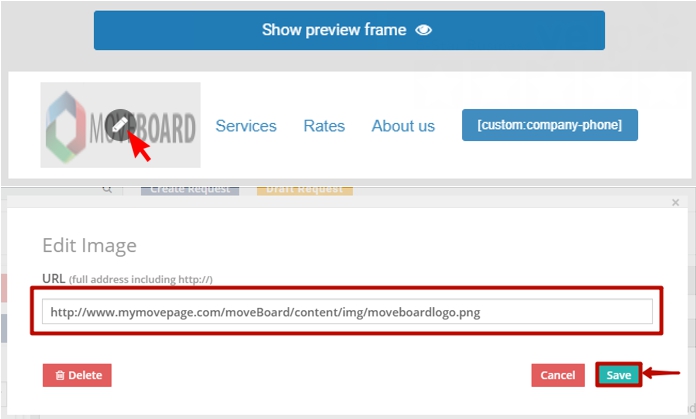
- You can also change the text in the Header and put a link you prefer (if needed):
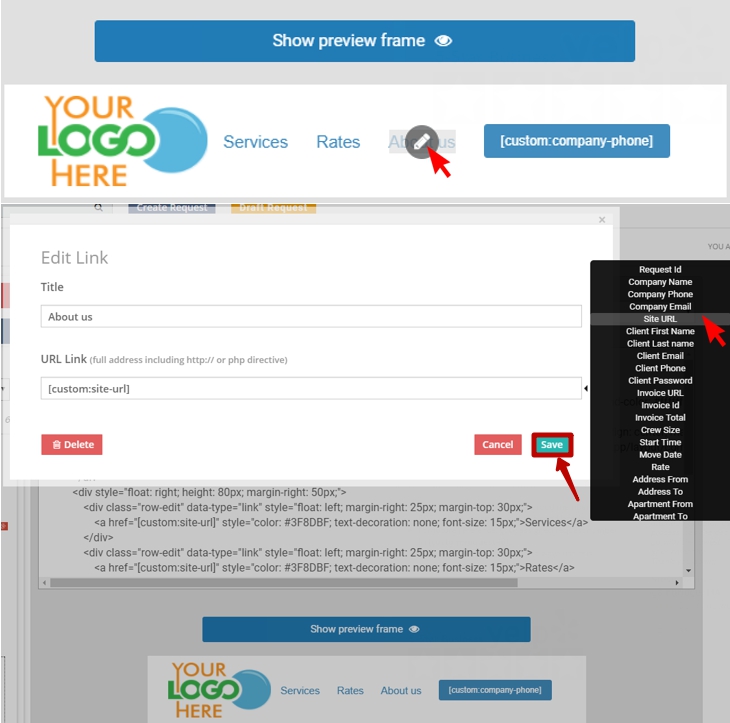
- Place the Header into the folders convenient for you (for instance, Header – Standard) > click on Update:
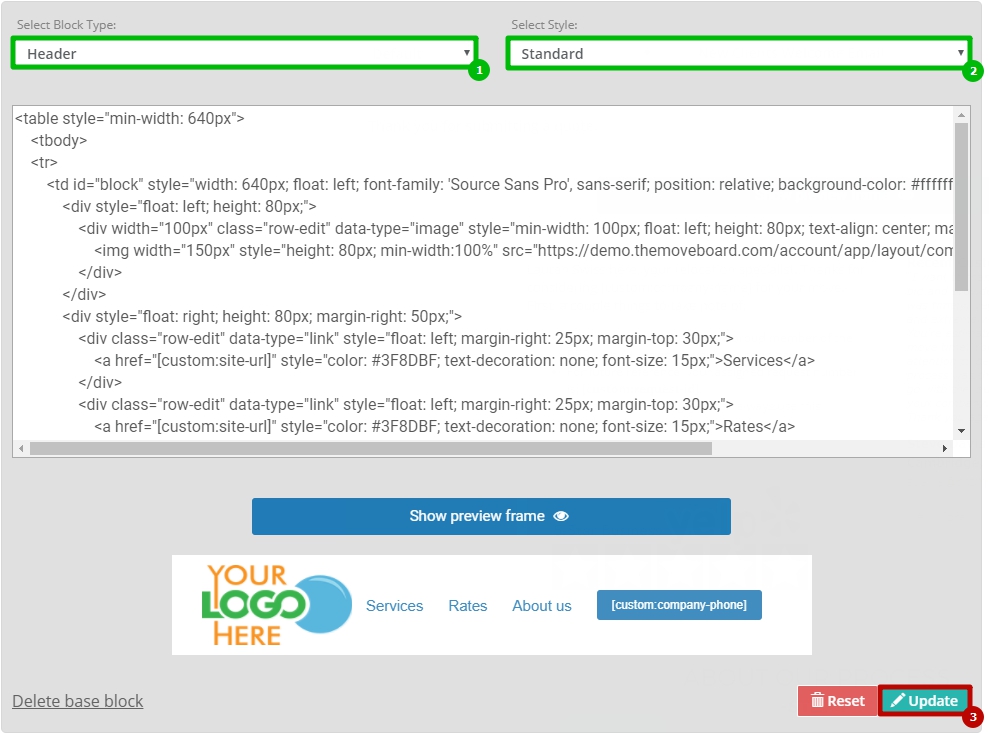
You should also make changes to the footer as well > click on Update: