In order to charge your customer for long distance stairs fee automatically, you have to click on a checkbox. “Charge for stairs” is used for charging the customer for extra stairs used in the process of the moving. The settings should be based on your criteria, in current condition, if you enable the settings this feature it will charge your customer by $100 per flight, only after 2 flights:
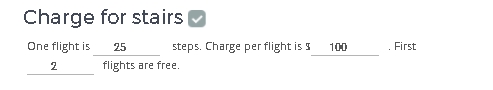
After creating request this feature can be updated both from the moveBoard and account page of the client either, for this you have to go into “details” tab in your request:
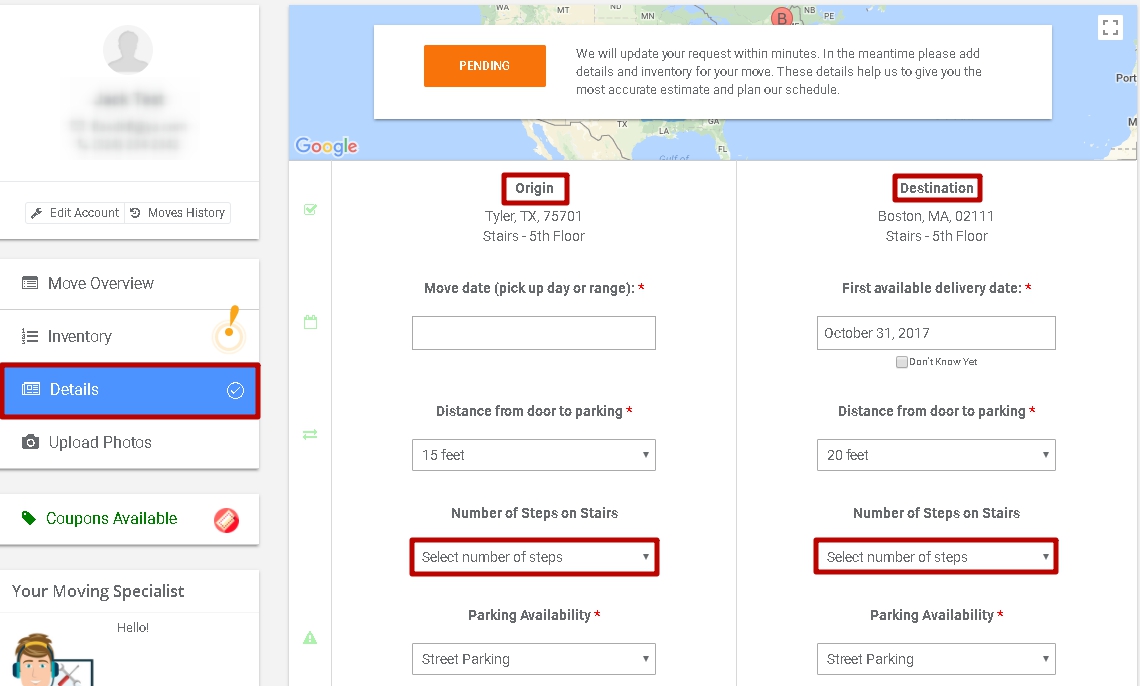
This is how it looks from the account page of the client and what fields you have to update in order to get a quote for this additional service. Let me look at one brief example how does it work:
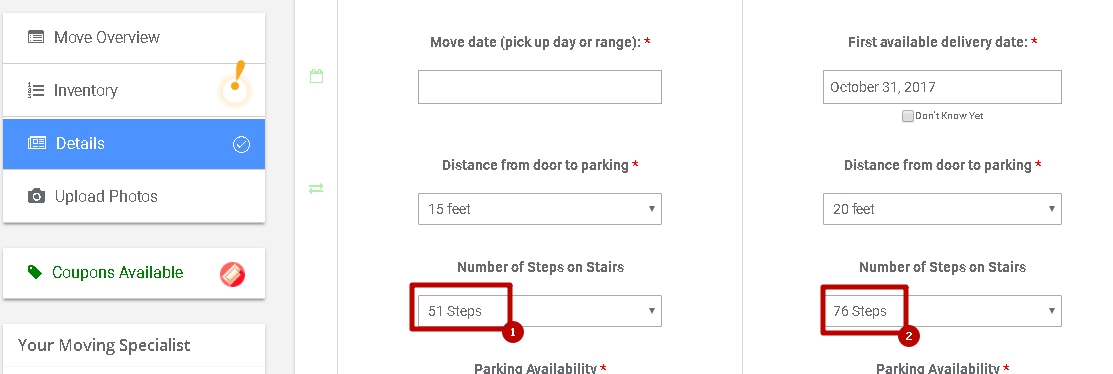
1. If the customer will set the number of steps as an example 51 for the origin place where the loading will happen.
2. Then we will update the number of steps for destination place as an example 76 steps. After updating steps quantity you have to go back to “more overview” tab:
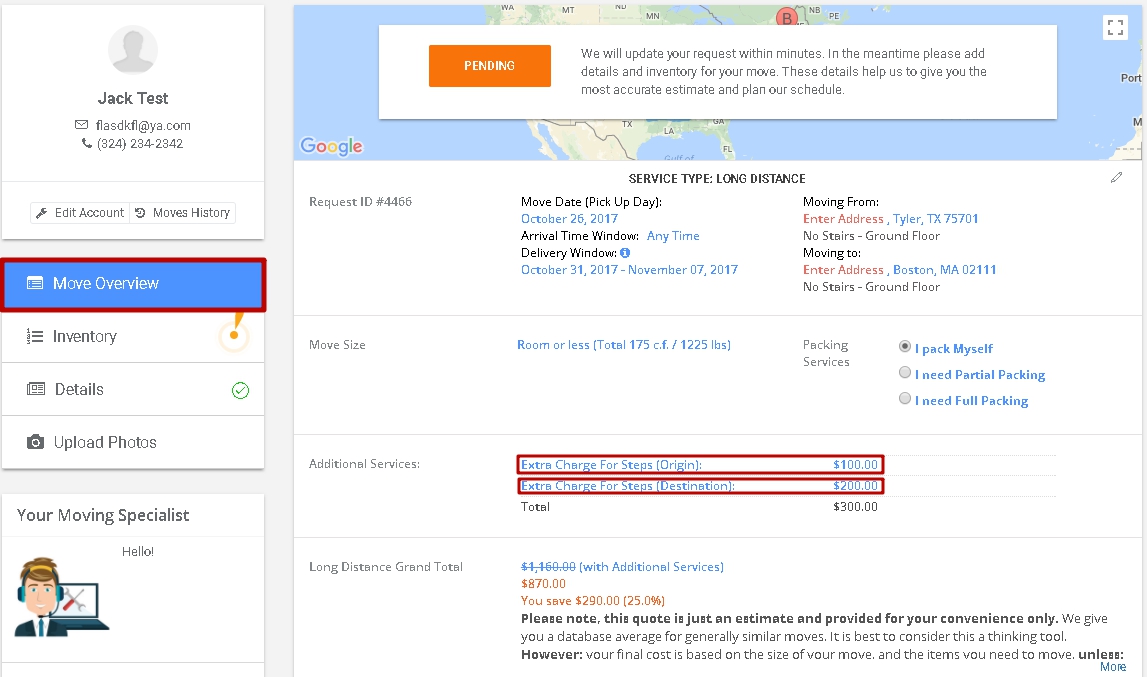
Now you can see that extra charge for 51 steps in origin place is equal to $100, as according to your settings from 51 to 75 steps you were charging $100. Also, extra charge for 76 steps in destination place is equal to 200$, as in your settings you set $200 for steps in the range from 76 to 100 steps.
