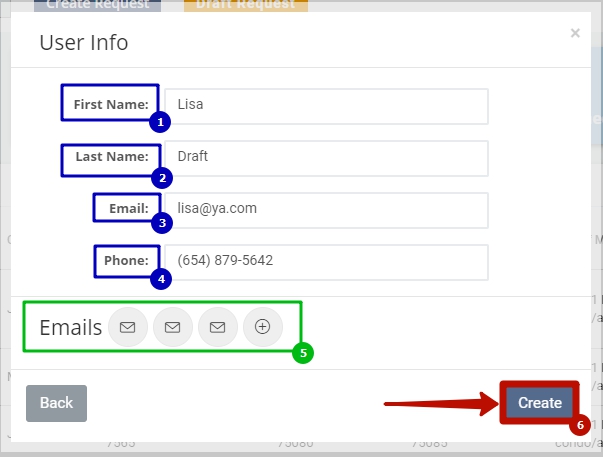There can always be a situation when your Client wants, for instance, to place an order by phone. In this situation, you have to create a request from MoveBoard.
 How can I create a Request from MoveBoard?
How can I create a Request from MoveBoard?
1. On the Dashboard of the system click on Create Request:
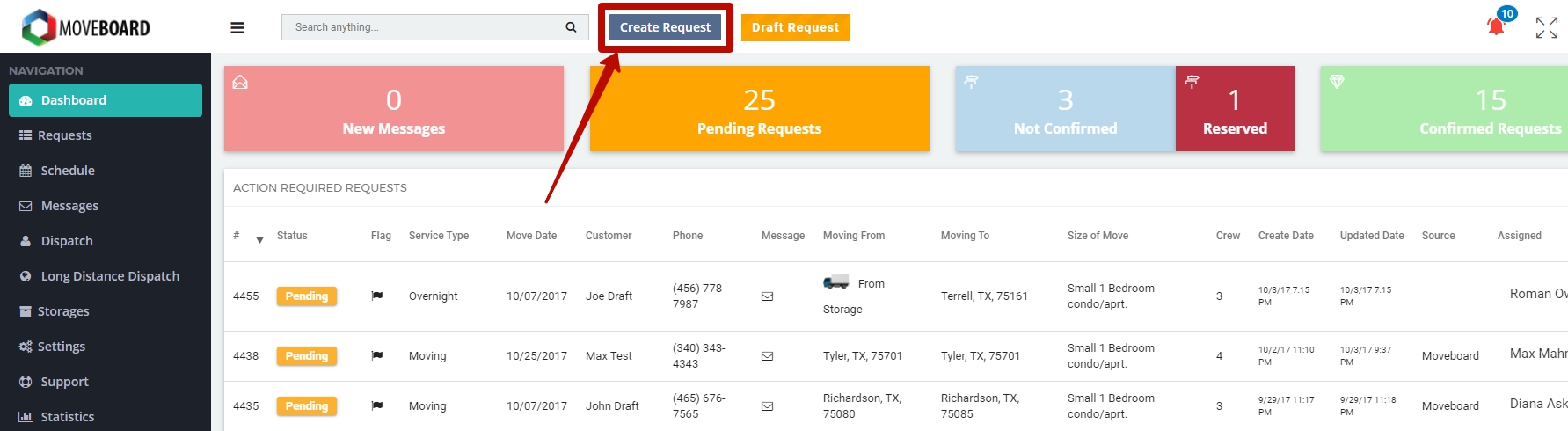
2. In a newly opened window Request Info fill in:
1) Service Type (Moving, Moving & Storage, Flat Rate, Long Distance, etc.);
2) Desired Move Date;
3) Size of Move (Studio, 2 bedroom house/townhouse, etc.);
4) Extra Rooms (if there are any);
5) Origin (Entrance Type and Zip Code of the place of Loading);
6) Destination (Entrance Type and Zip Code of the place of Unloading);
7) Click on Calculate:
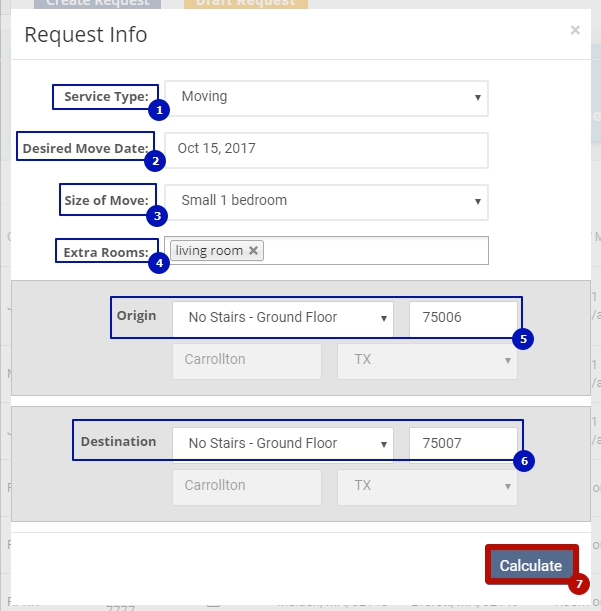
3. You will see the following estimated quote depicting an approximate price for the move (naturally, some changes in it can later be made). Click on Continue:
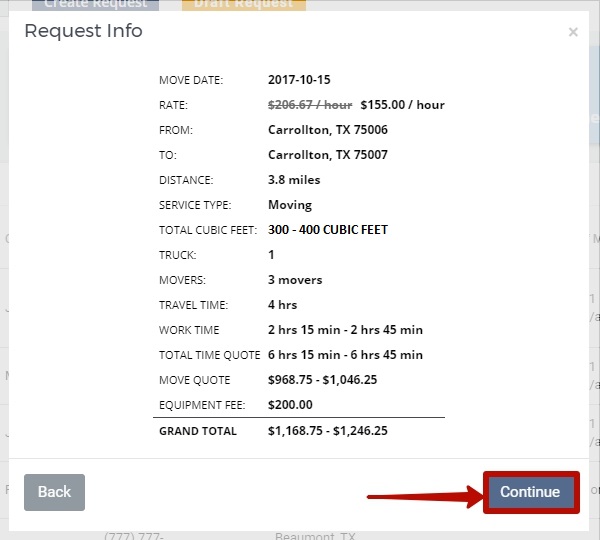
NOTE: To learn more about how the system calculates a quote you can see How does the System Calculate a Quote?
4. In User Info window fill in:
1) First Name of a Client;
2) Last Name of a Client;
3) Their Email;
4) Their Phone Number;
5) Choose the notification Emails you want your Client to receive (by default they get Thank you for submitting a quote and Request Quote (Pending Status + New Request Notification is sent to your company’s email address), but you can add or delete Emails in accordance with your preferences);
6) Click on Create: