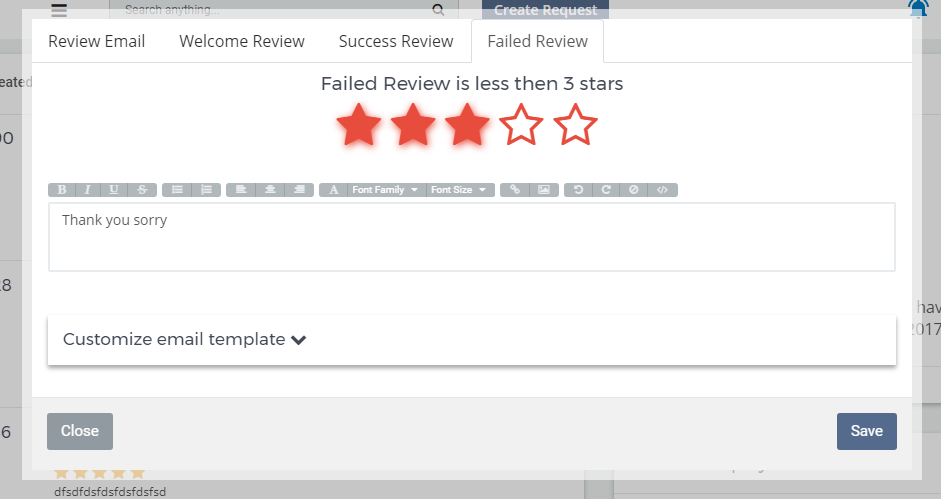Reviews Page
Use our new feature to work with reviews
Now company can customize feedback with clients, view all reviews and statistic. For promotion this feature will automatically offer to leave the review at social networks and such sites as “BBB,” “Yelp,” “Google Reviews,” etc.
Choose Setting button in moveboard and then click Reviews to see clients’ feedbacks. There company can filter feedbacks, view statistics and customize templates for clients.
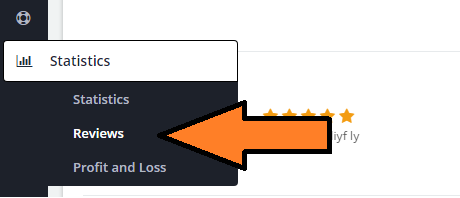
For convenience filter reviews by created date or star’s count in descending or ascending order. Also, this page shows company’s review summary rating at the right upper field.
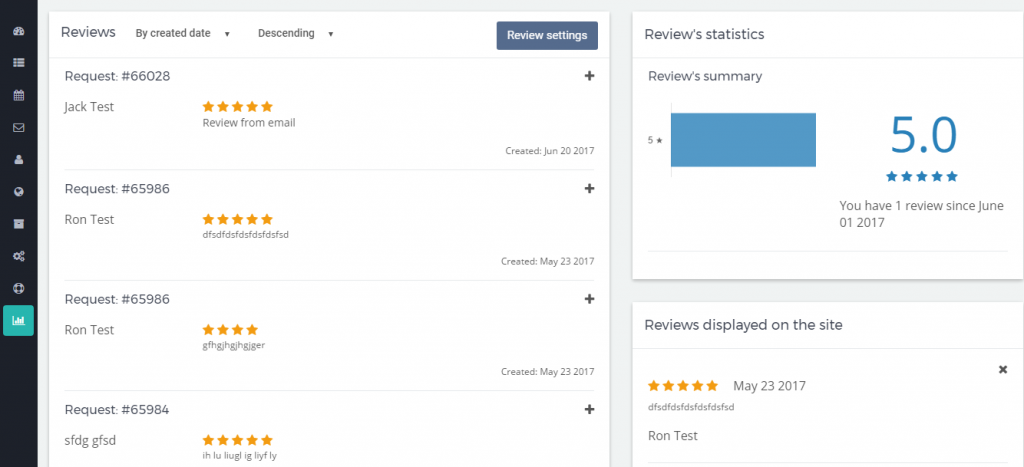
Review settings
Please click Review settings and you will see appropriate window. Company can customize different templates for welcome review, success review and failed review. Templates will be sent to the client depending from the stars count he matched in his feedback.
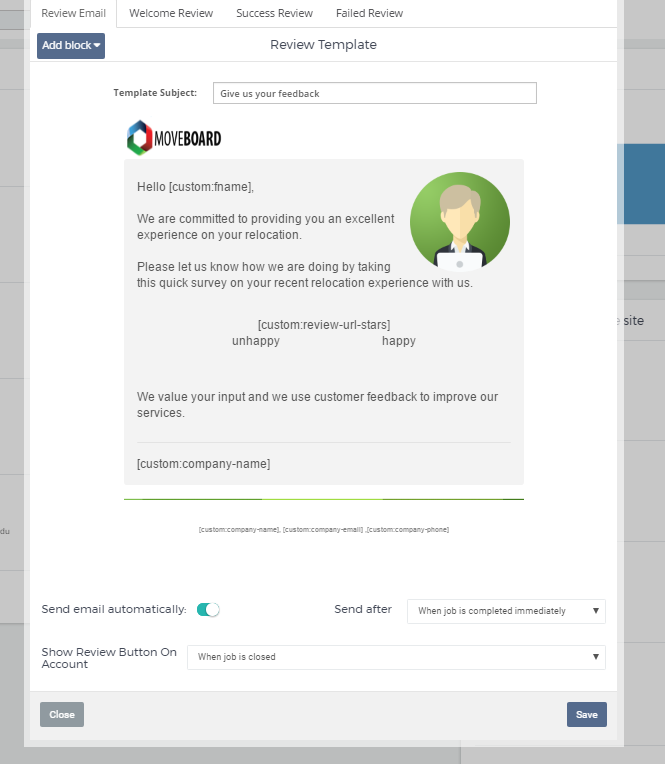
The first tab it is welcome review. The company can add text and block here. Client will see this message and offer to leave a review.
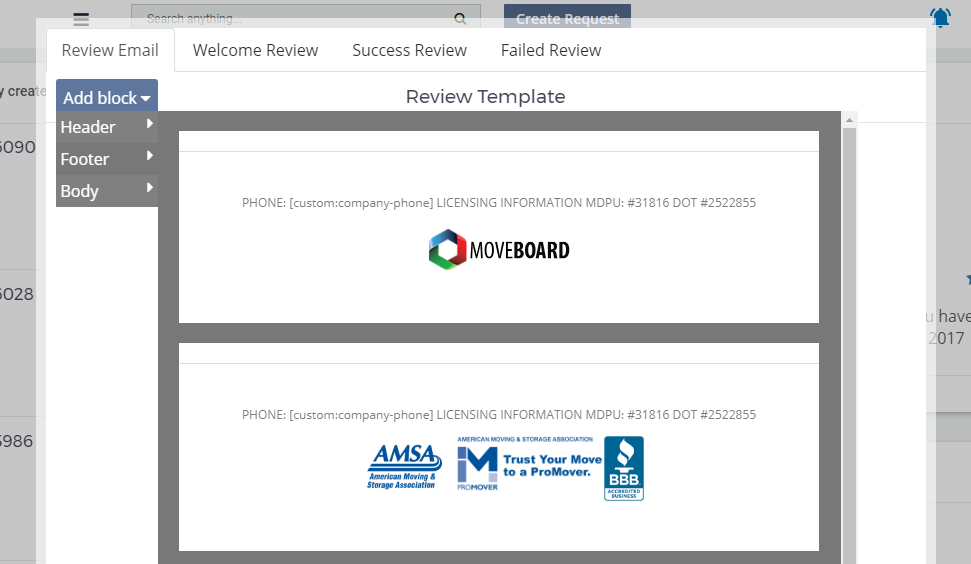
At the lower part of this tab company can set the time when the client can see the review button.
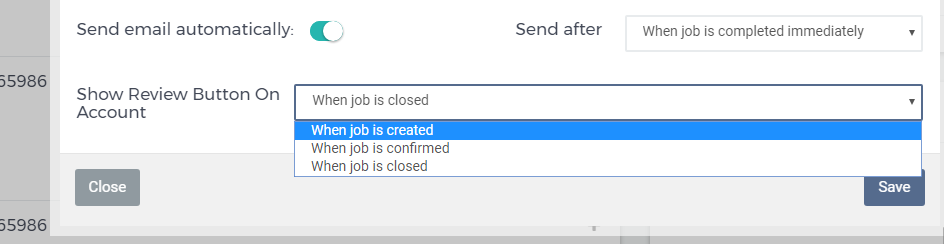
Also company can choose when the welcome review will be sent to the client according to the action.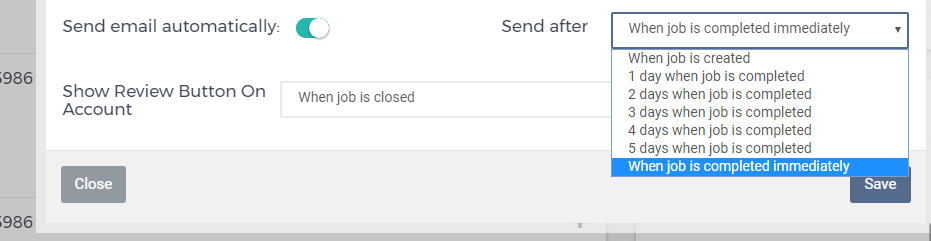
Success review tab provides you to edit the text that client will see after his review and choose amount of stars that will be equal to successful review. Moreover, the client will see an offer to estimate company’s work at the special sites and social networks. 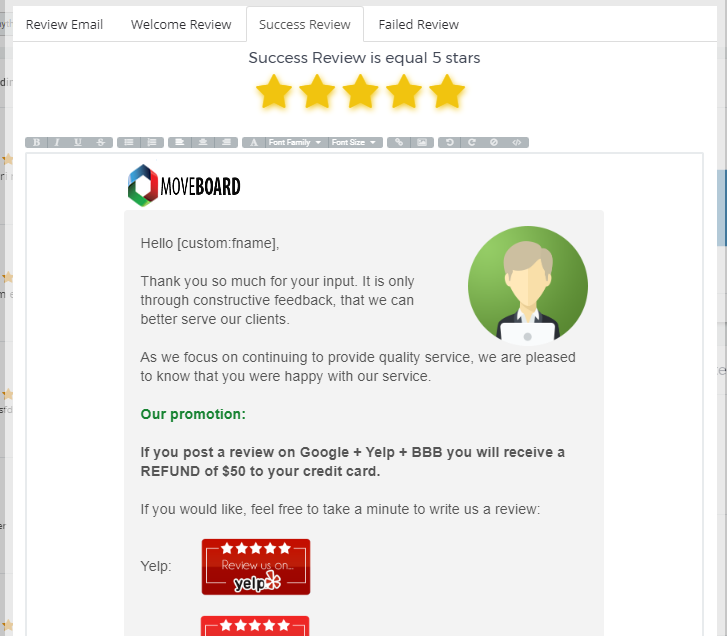
The company can customize template for failed review from the client. In this case company can customize appropriate text and ask how to improve the moving service.