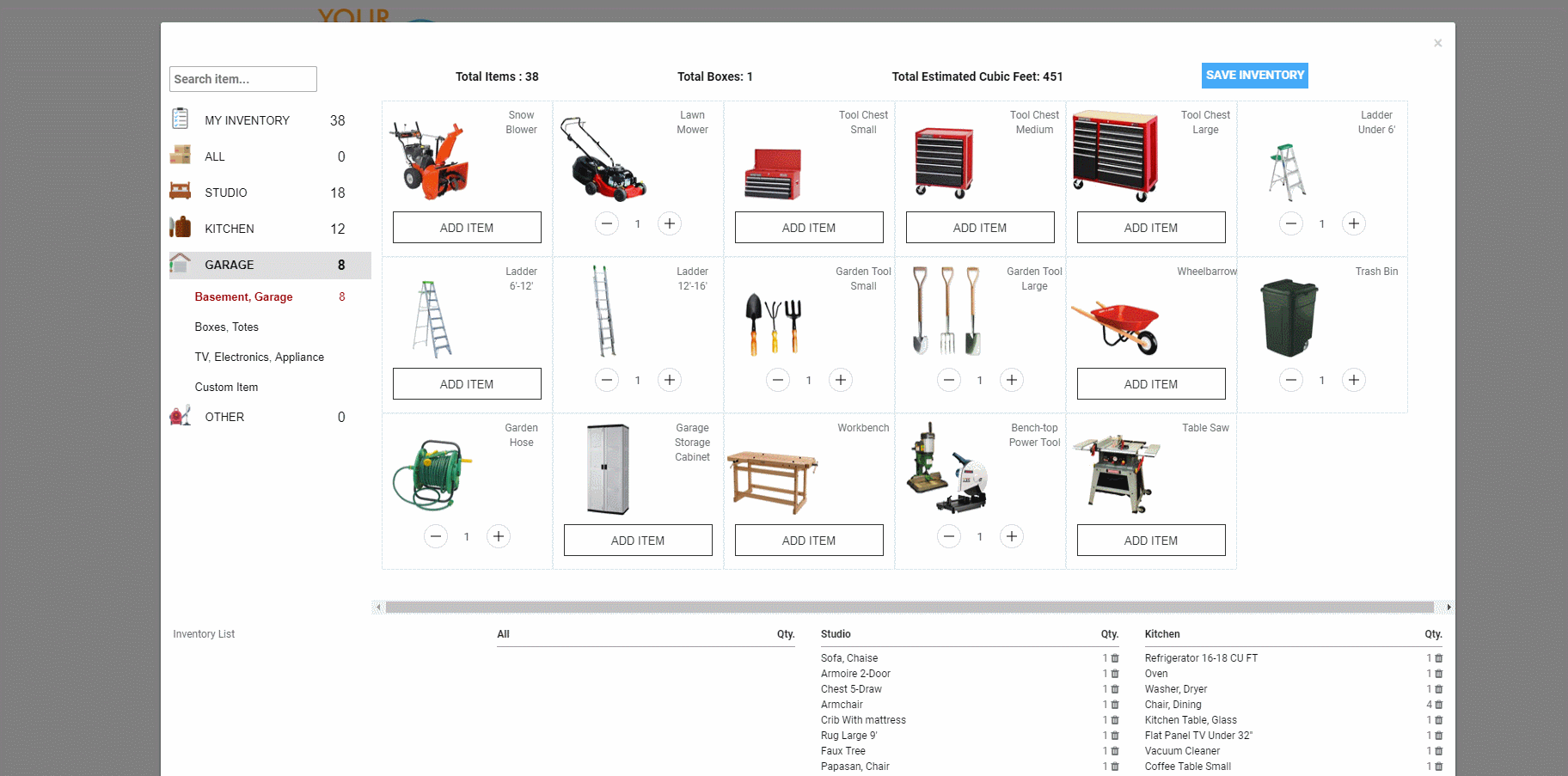In the system you can create Packing Day Requests.

![]() NOTE: A Packing Day Request can only be created in the system. It cannot be created by a Client from the Front Page of your website:
NOTE: A Packing Day Request can only be created in the system. It cannot be created by a Client from the Front Page of your website:
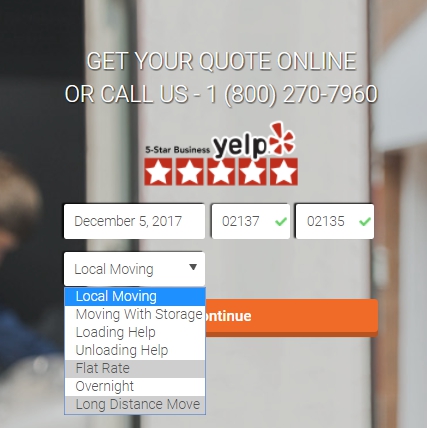
 You can add a Quote Explanation for a Packing Day to depict it on your Client’s Account Page.
You can add a Quote Explanation for a Packing Day to depict it on your Client’s Account Page.
For this, go to Settings > Account Page > Quote Explanation > scroll down to Packing Day Quote Explanation:
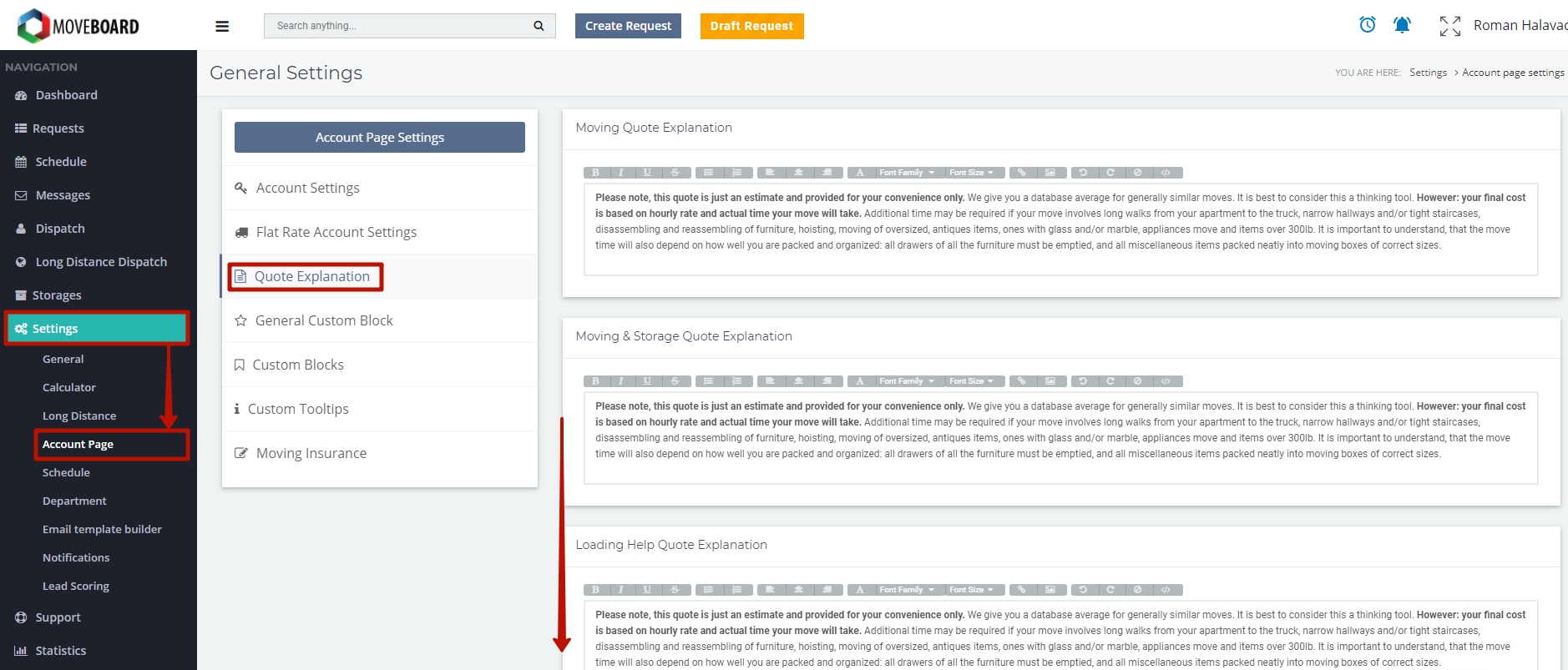
Your Client’s view of a Quote Explanation on their Account Page:
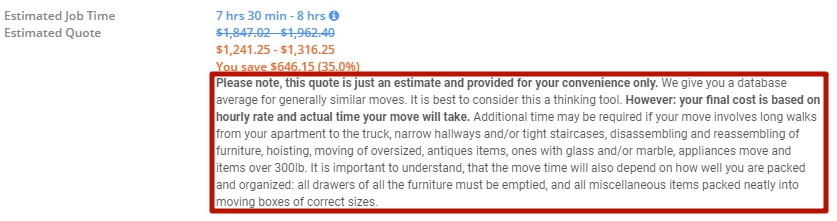
There are two ways to create a Packing Day Request:
- On the Dashboard of the system by clicking on Create Request:
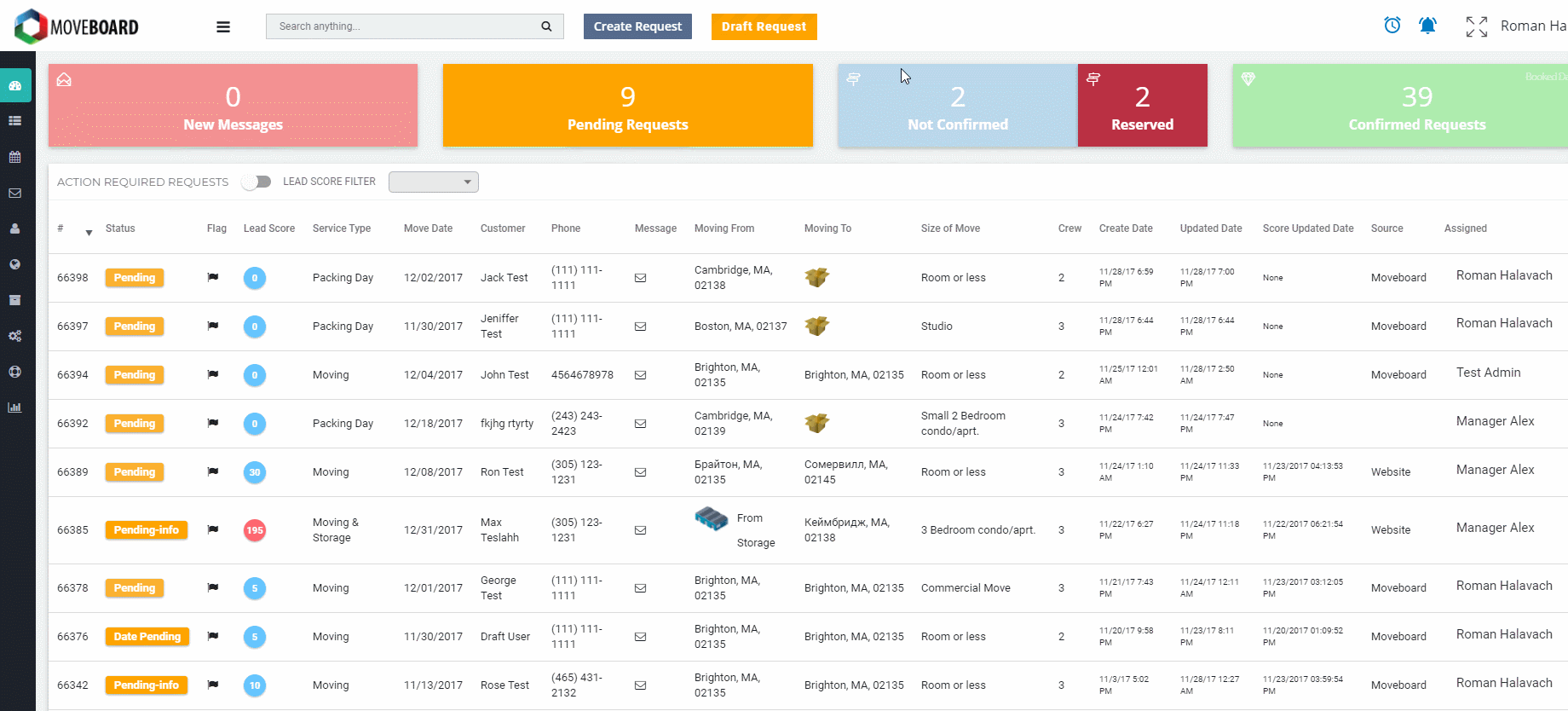
You can later bind the created Packing Day request to another request of the Client if you click on Bind to request:
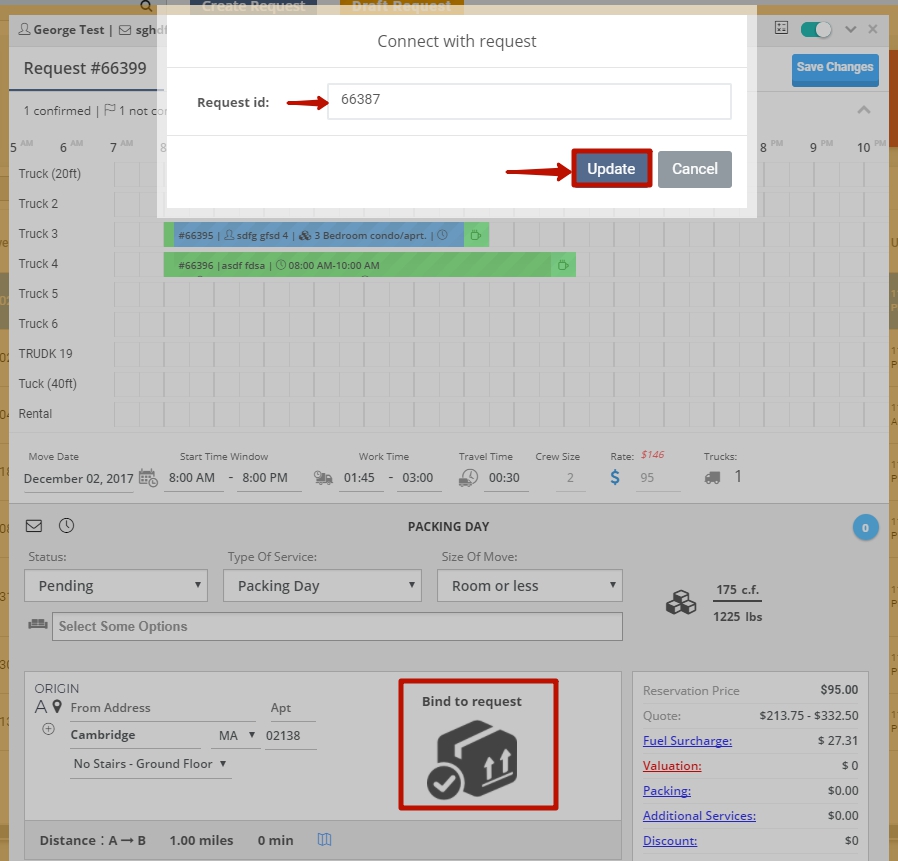
- Create Packing Day for a particular Request in the Request Form (all the information for a Packing Day Request is automatically copied from a Move Day Request):
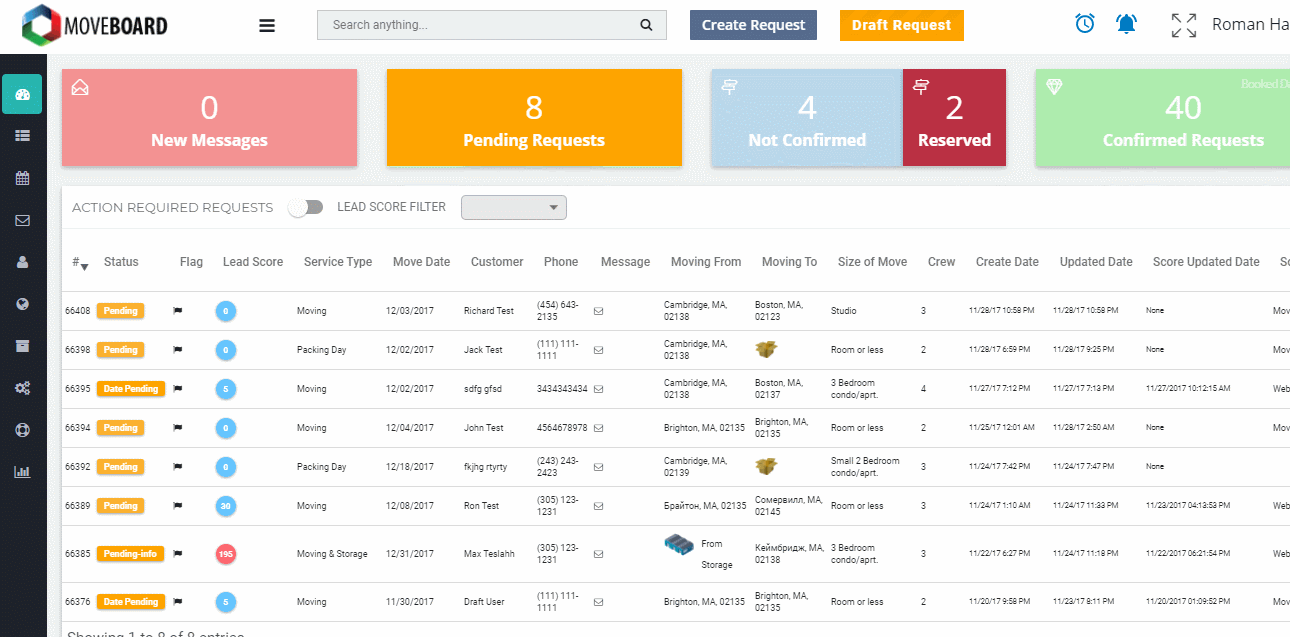
 NOTE: As a result, two separate Requests are created, but in each Request there is a link to the other one:
NOTE: As a result, two separate Requests are created, but in each Request there is a link to the other one:

On the Dashboard of the system you will see two separate Requests as follows:
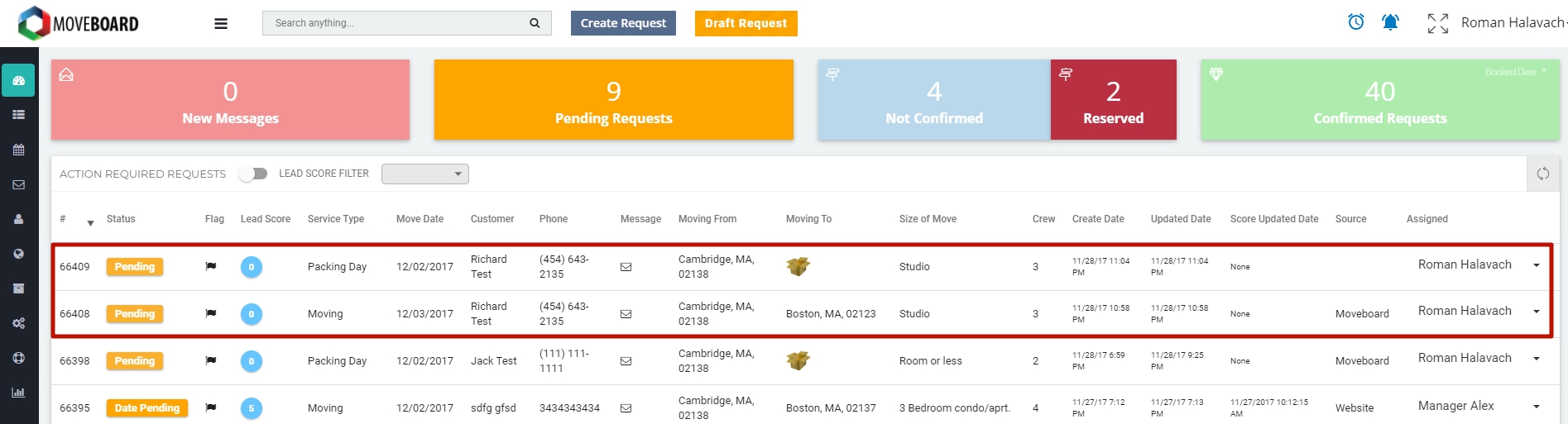
As for a Client’s Account Page, the Clients have a button to switch between these two Requests:
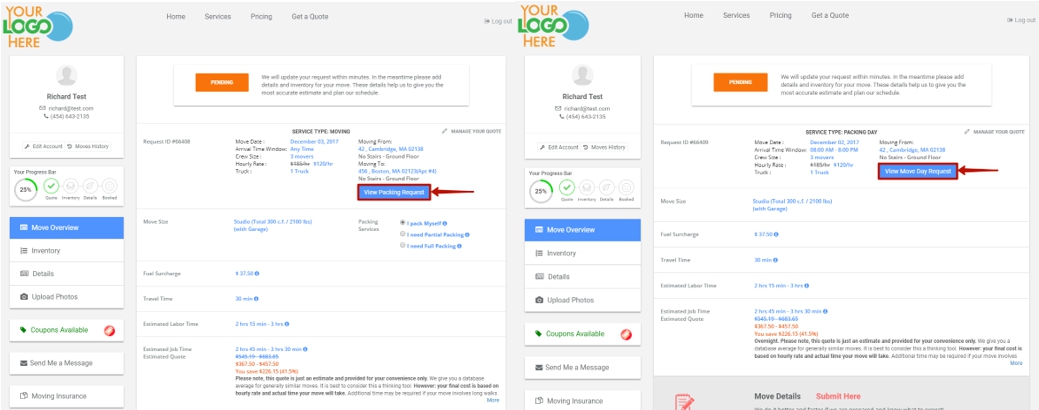
 NOTE: If a Client adds Inventory or Details in the Move Day Request it is automatically submitted in the Packing Day Request as well and vice versa:
NOTE: If a Client adds Inventory or Details in the Move Day Request it is automatically submitted in the Packing Day Request as well and vice versa: