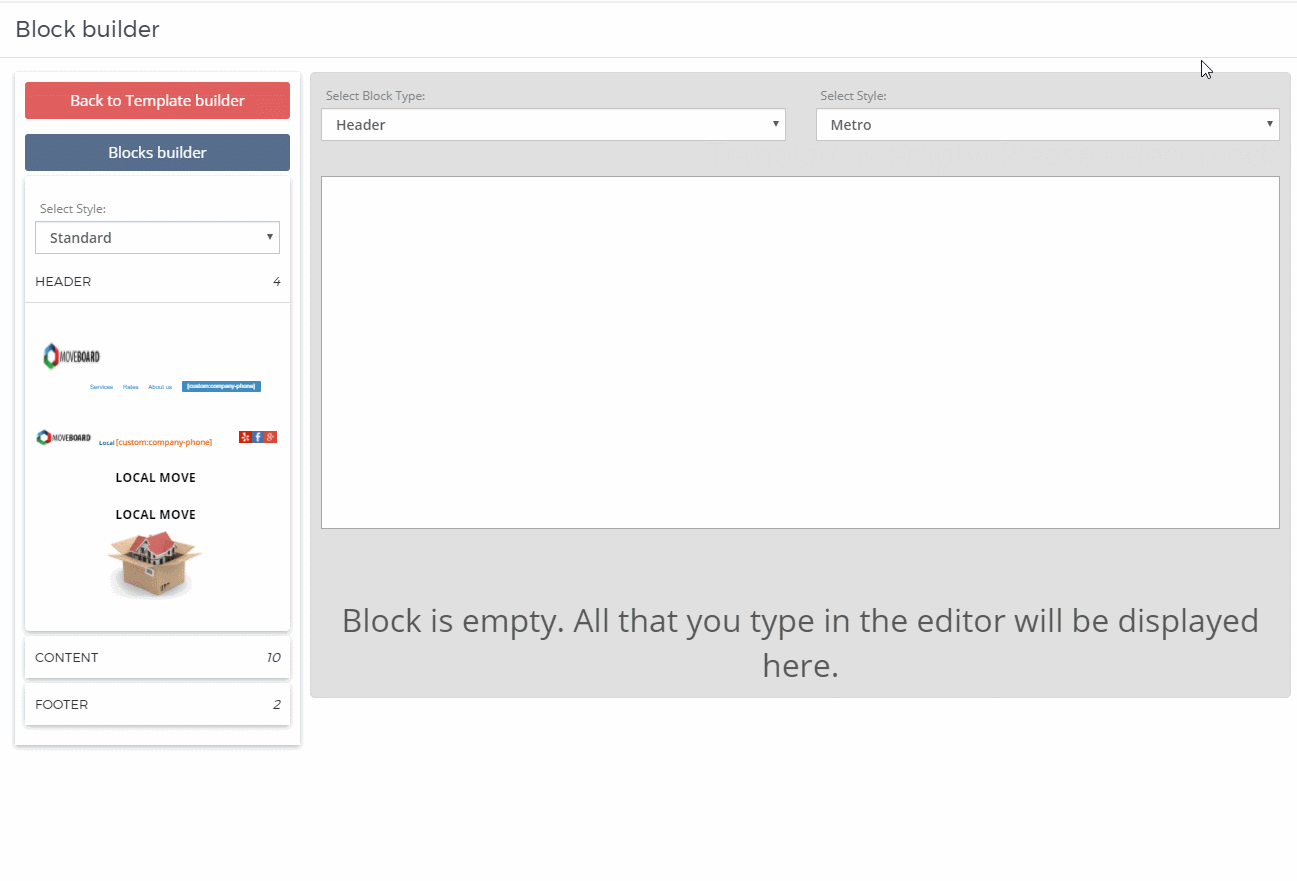To create an Email Block you should go to Settings > Email Template Builder > Block Builder:
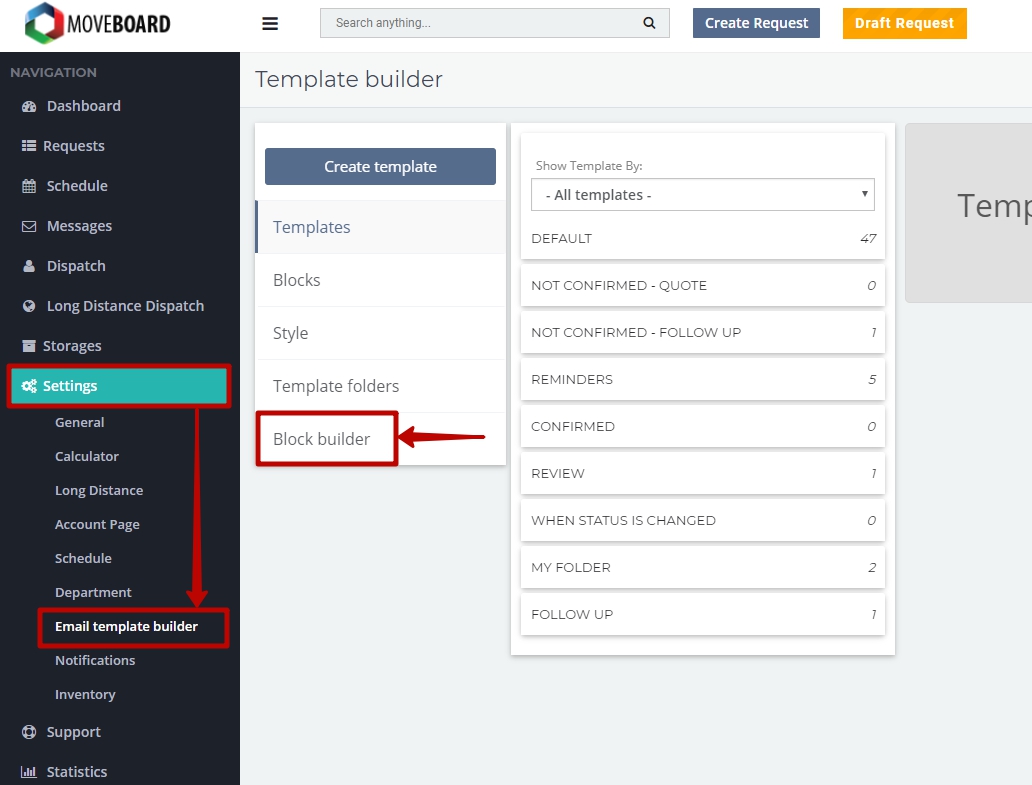
In the system you can:
- Create New Blocks on the basis of the already existing ones by choosing the one you need and clicking on Copy:
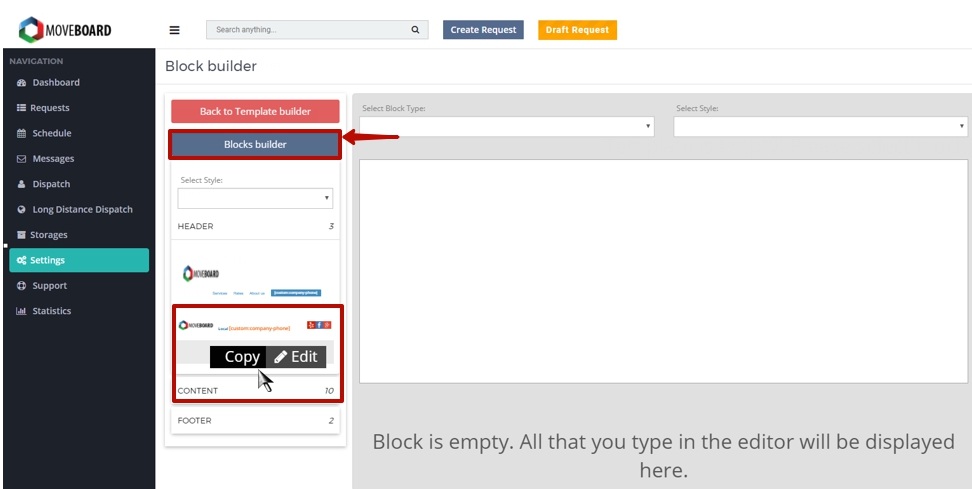
Make all the necessary changes in the block contents (edit the text, add pictures, template variables, etc.) and click on Create:
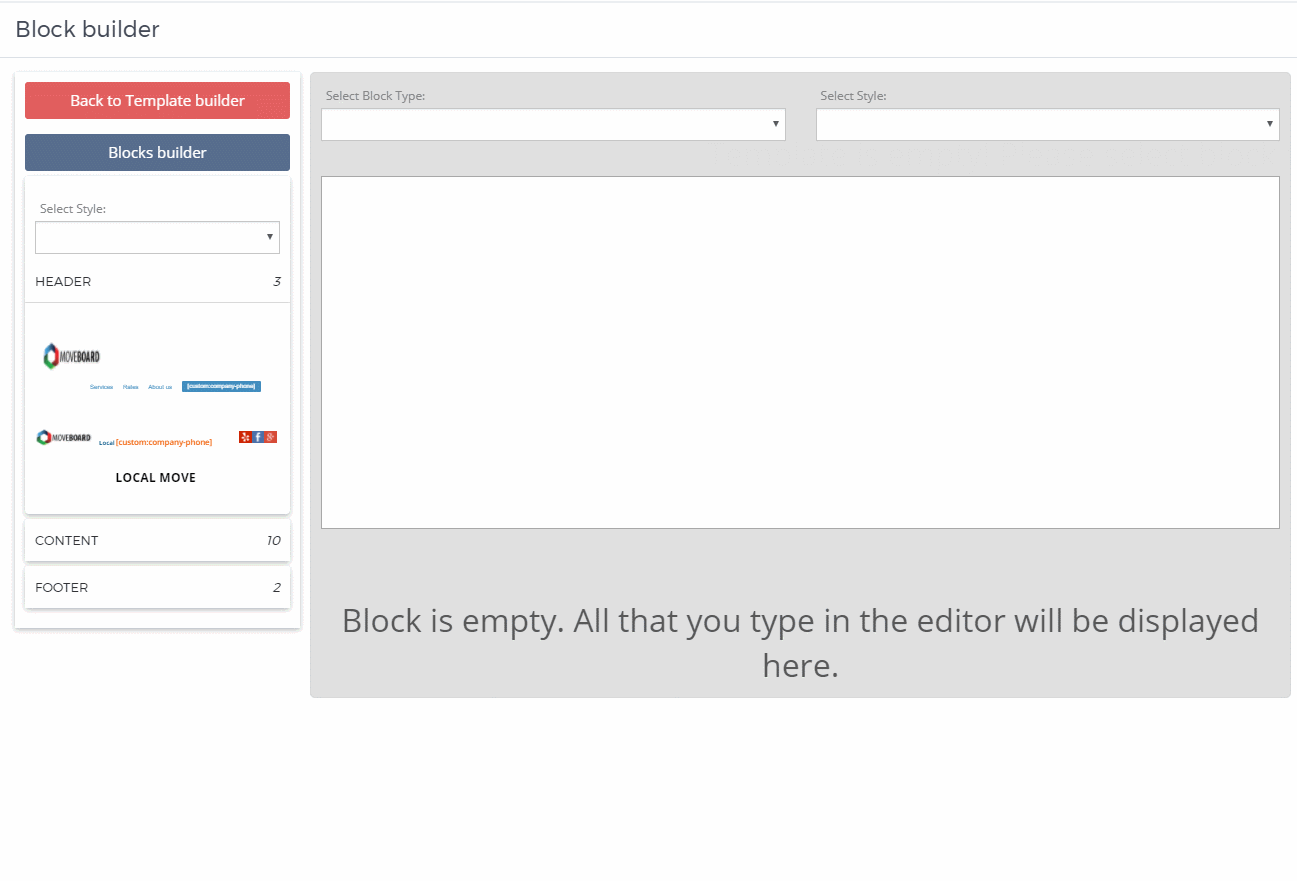
- Create New Blocks from the very beginning.
- In Block Builder in an Empty Block select Block Type and Style, then start typing anything:
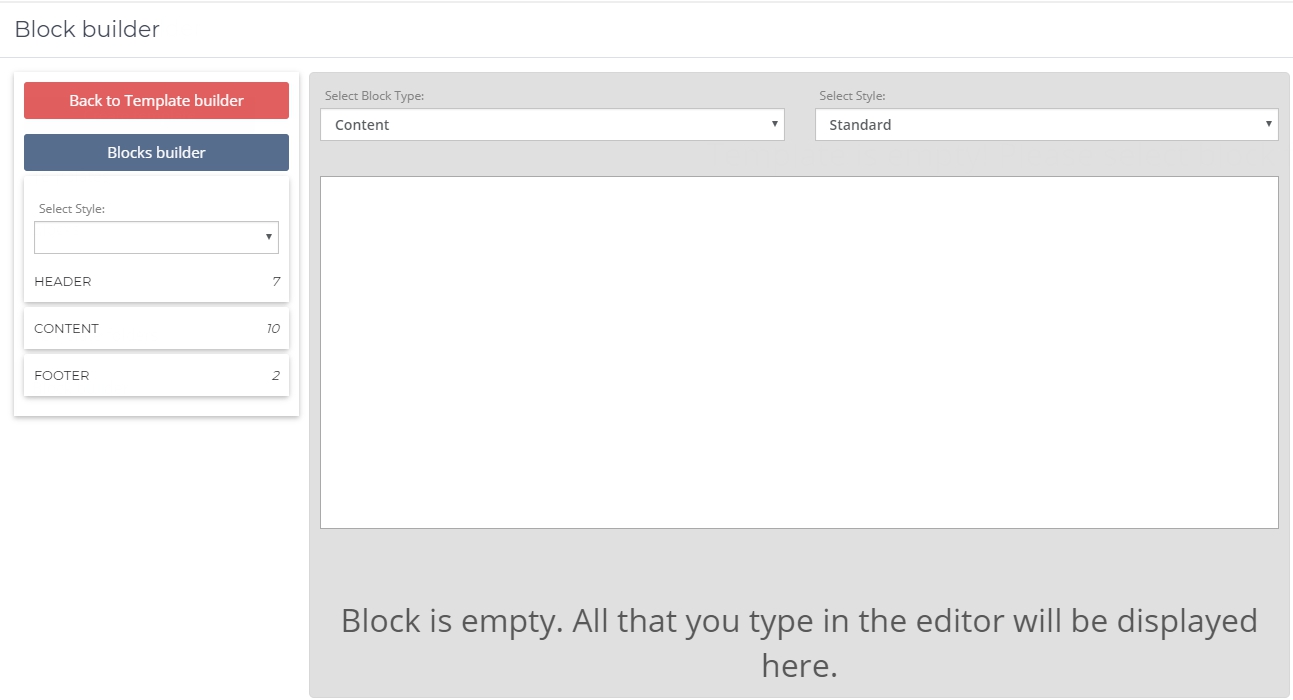
- You will see the code. Click on the icon as it is shown below to start editing the block:
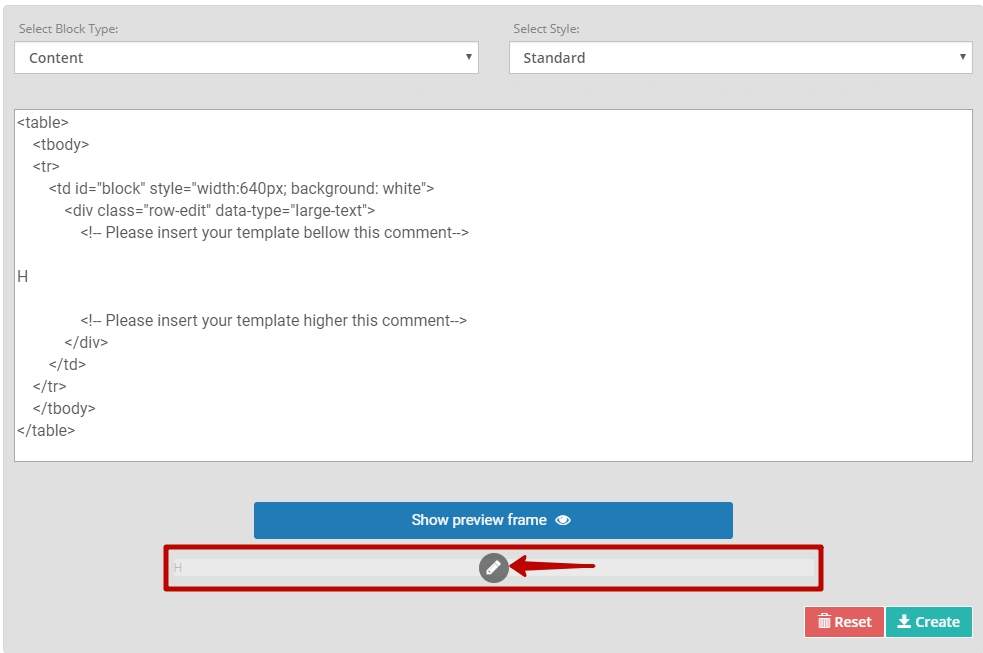
- Make all the corrections needed (edit the text, add pictures, template variables, etc.) and click on Create: