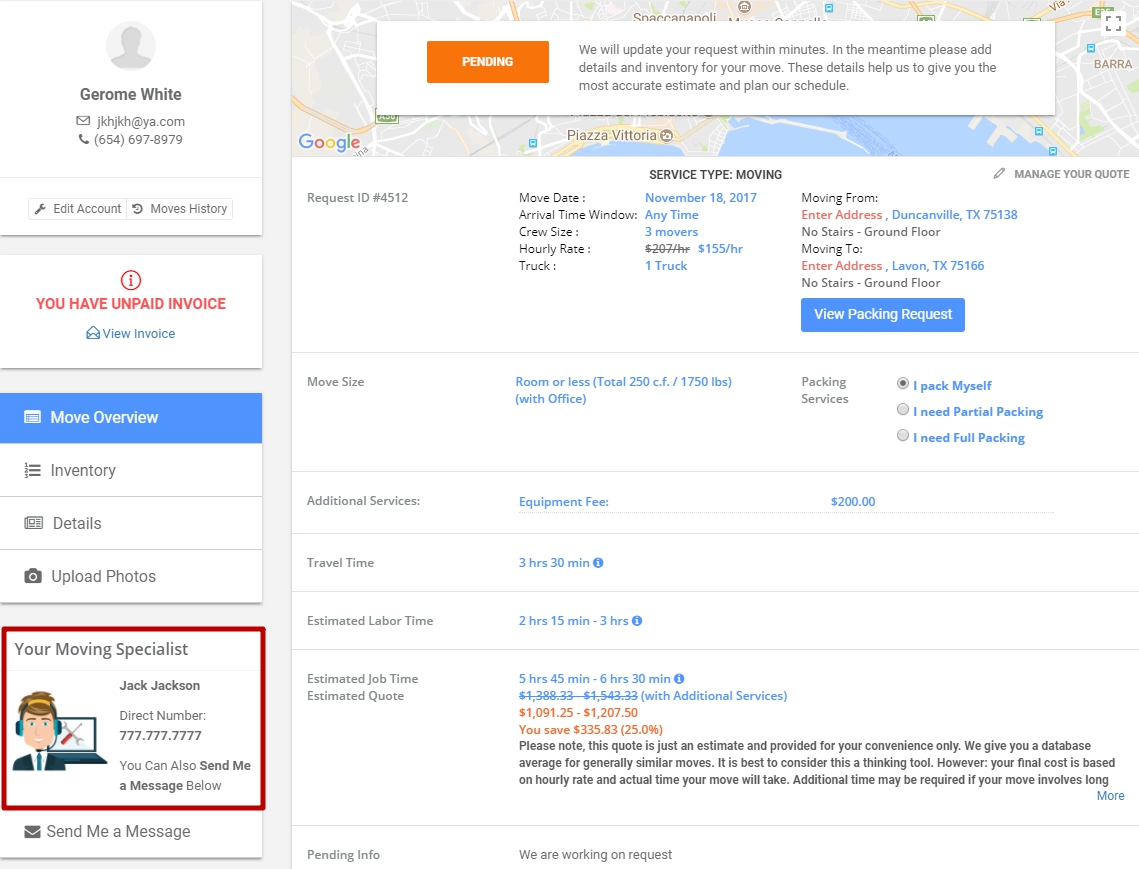In MoveBoard Department Settings you can create Signature for an Owner / Manager / Sales / Custom Service.

To create a Signature go to Settings > Department > choose the necessary user > Signature tab:
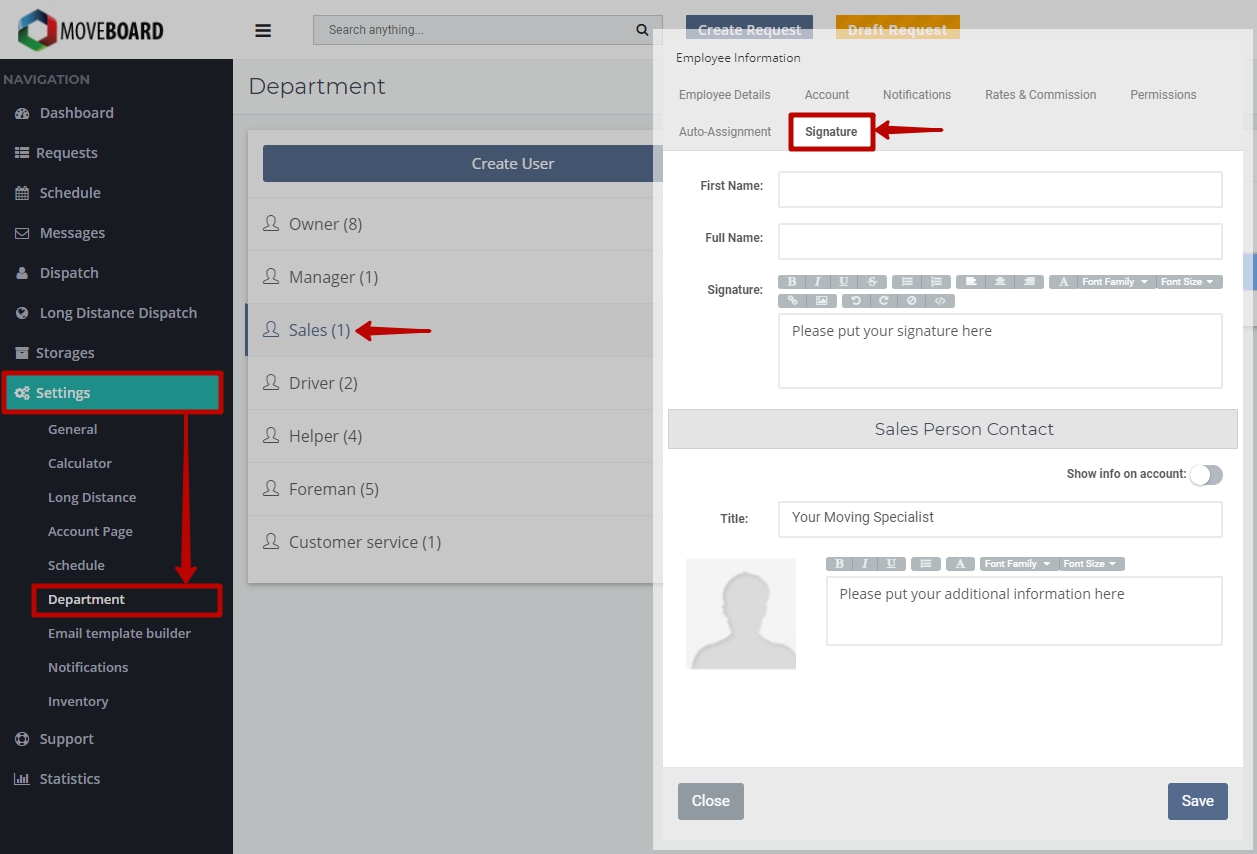
- In the Signature tab add user’s First Name / Full Name / Signature to depict them, for example, in Emails.
- Click on Save:
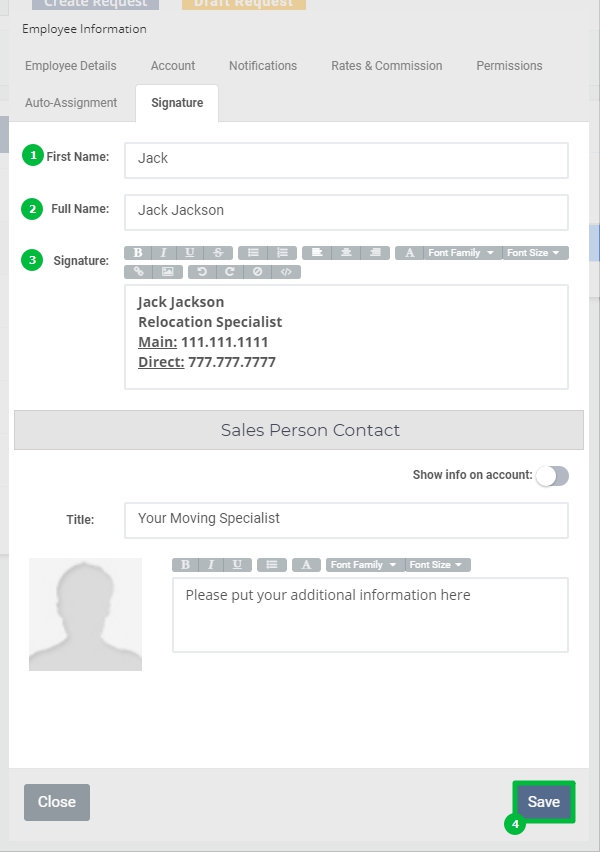
Now, if you add a Template Variable to an Email block your Client will be able to see Sales Signature in their emails:
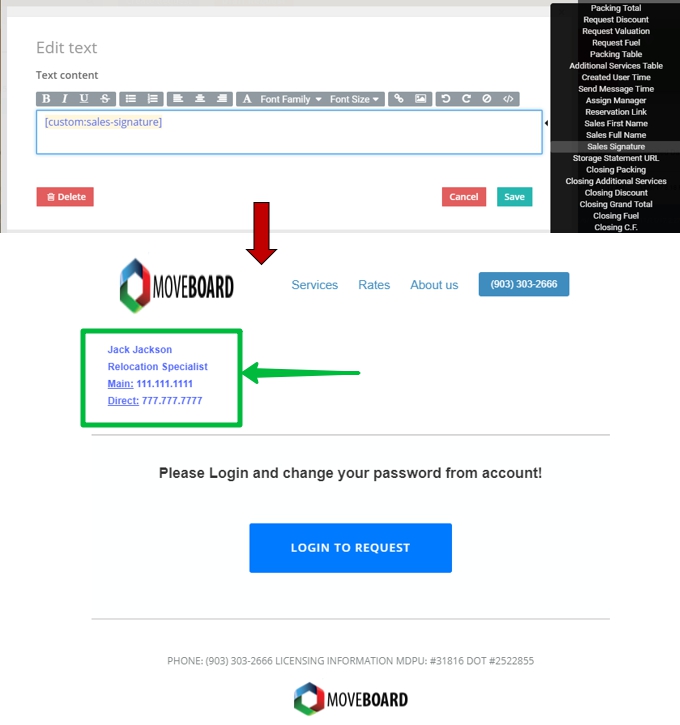
In Signature tab you can also create Sales Person Contact and depict them on your client’s Account Page.
For this:
- Add the Title;
- Upload a photo (it is always better to use real photos because it increases customers’ trust);
- Write the information about a Sales Person you want your customers to see on their Account Page;
- Enable the function Show info on account;
- Click on Save:
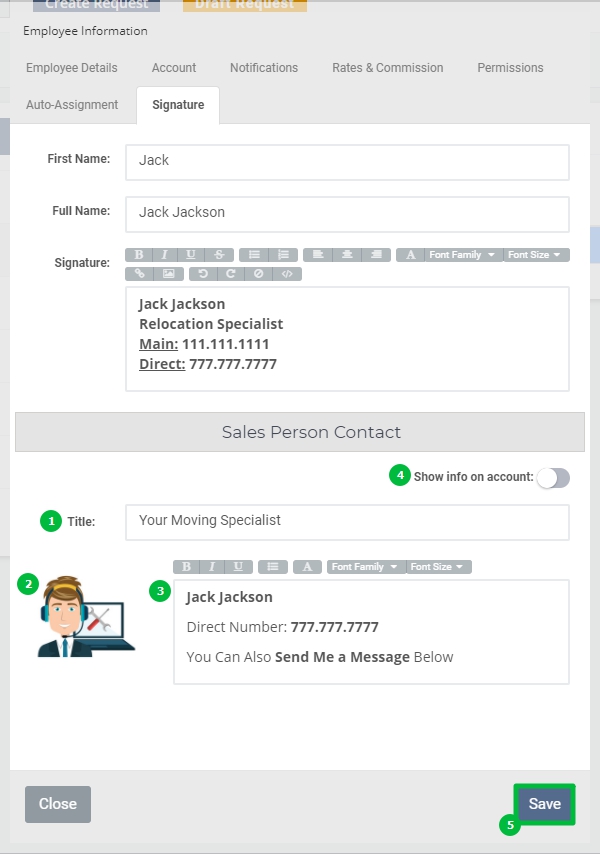
This is how your customers see a Sales Person Contact on their Account Page: