 Why Does It Happen?
Why Does It Happen?
The problem occurs when a Client’s Account Page was opened in the same browser with MoveBoard.
 What Should I do?
What Should I do?
- Click on the Log Out button:
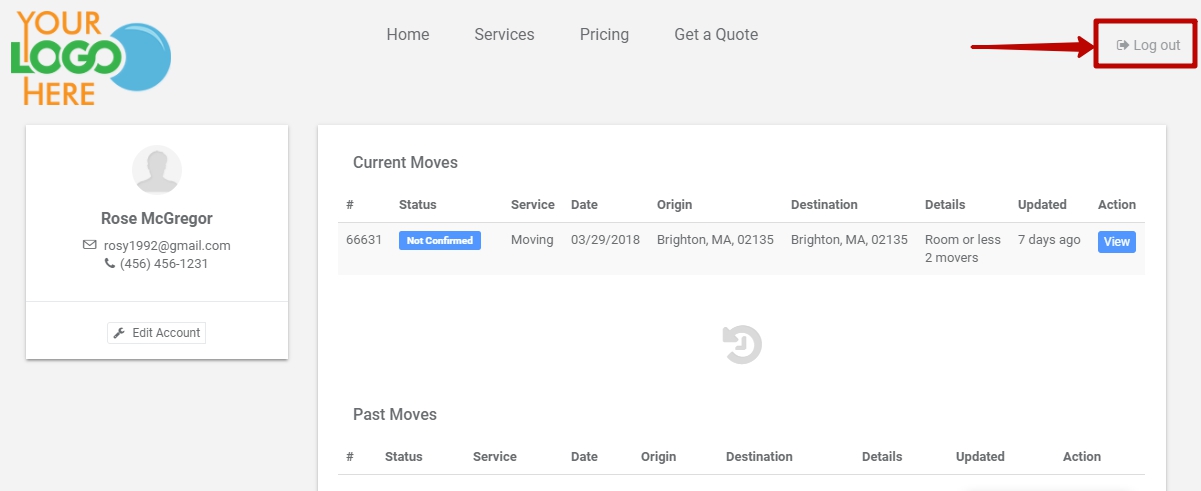
- Change the link to the correct one (instead of https://secure.yourcompanyname.com/account/#/login there should be https://secure.yourcompanyname.com/moveBoard/#/login):
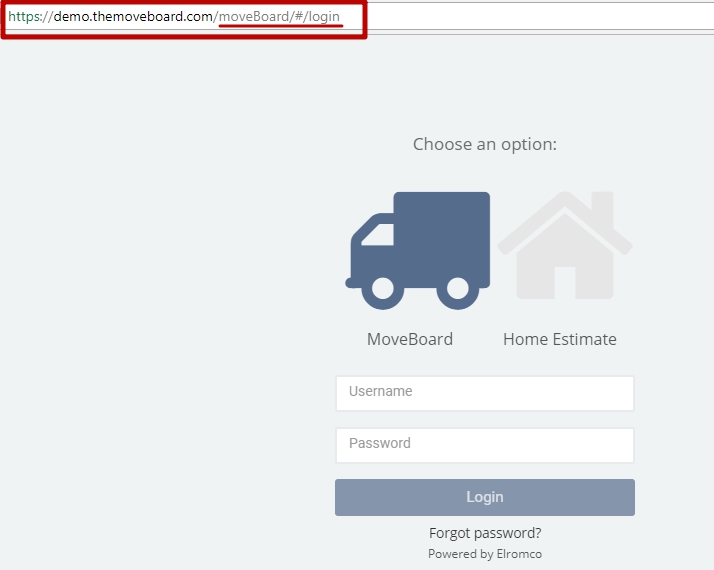
- Log in to MoveBoard:
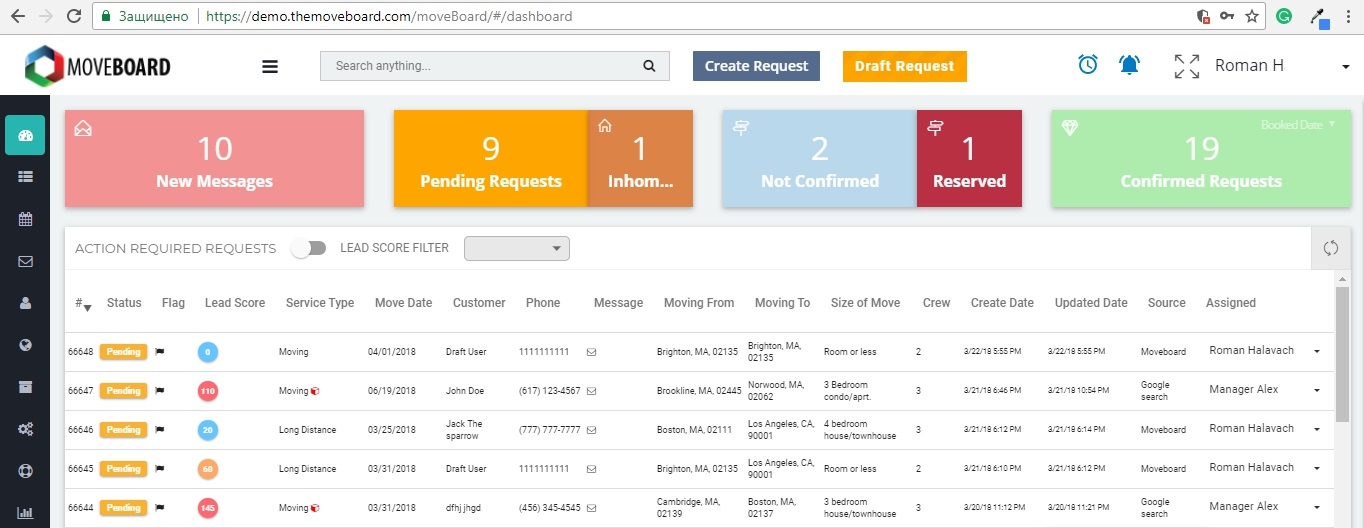

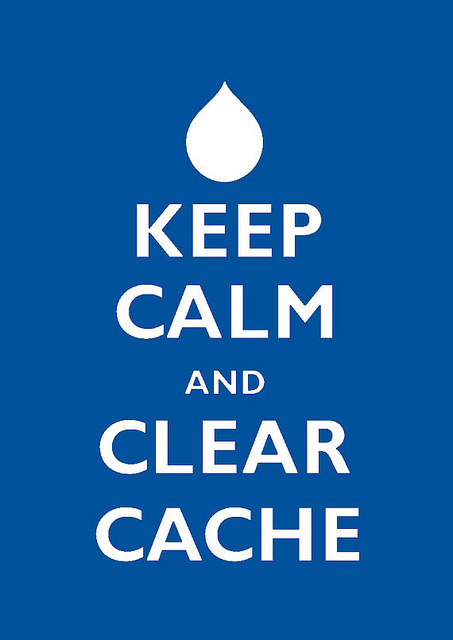 NOTE: Just in case it still does not work you can clear the cache of your MoveBoard Login Page with the combination of buttons Ctrl & F5.
NOTE: Just in case it still does not work you can clear the cache of your MoveBoard Login Page with the combination of buttons Ctrl & F5.
To clear cache on your iPad if you are using Chrome follow the instructions in the article: How to Clear the Mobile Google Chrome Browser Cache, History and Cookies on iOS.

