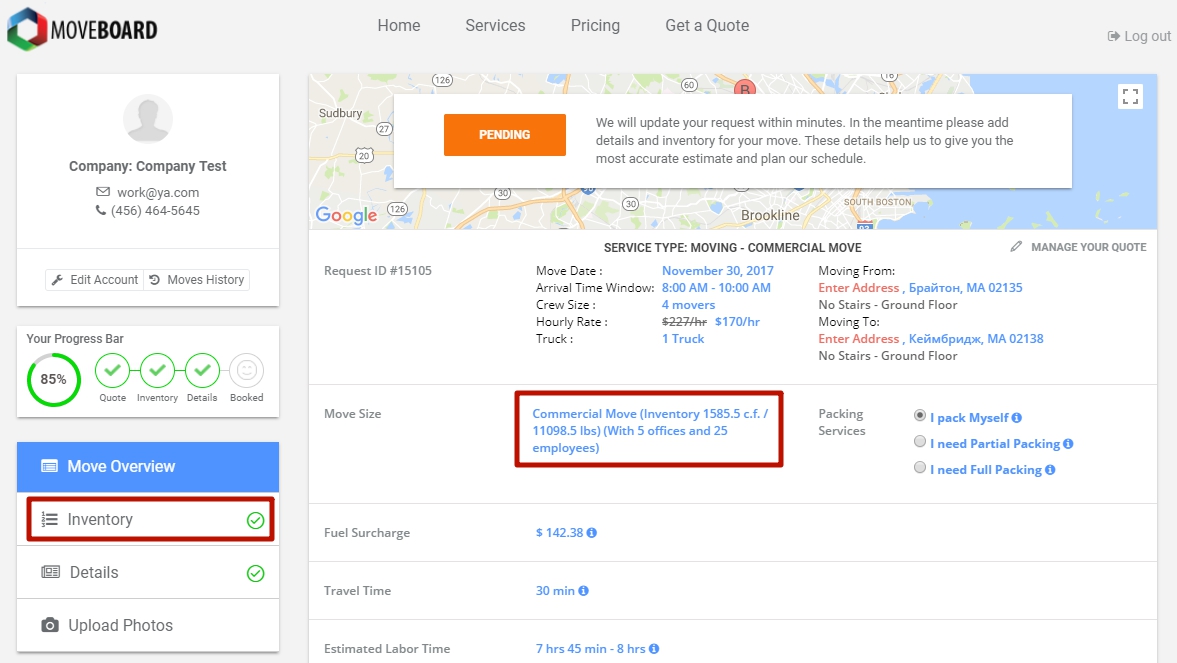Commercial Move Requests can be created for all types of services you provide your Clients with.

To make settings for a Commercial Move go to Settings > Calculator > Commercial Settings:
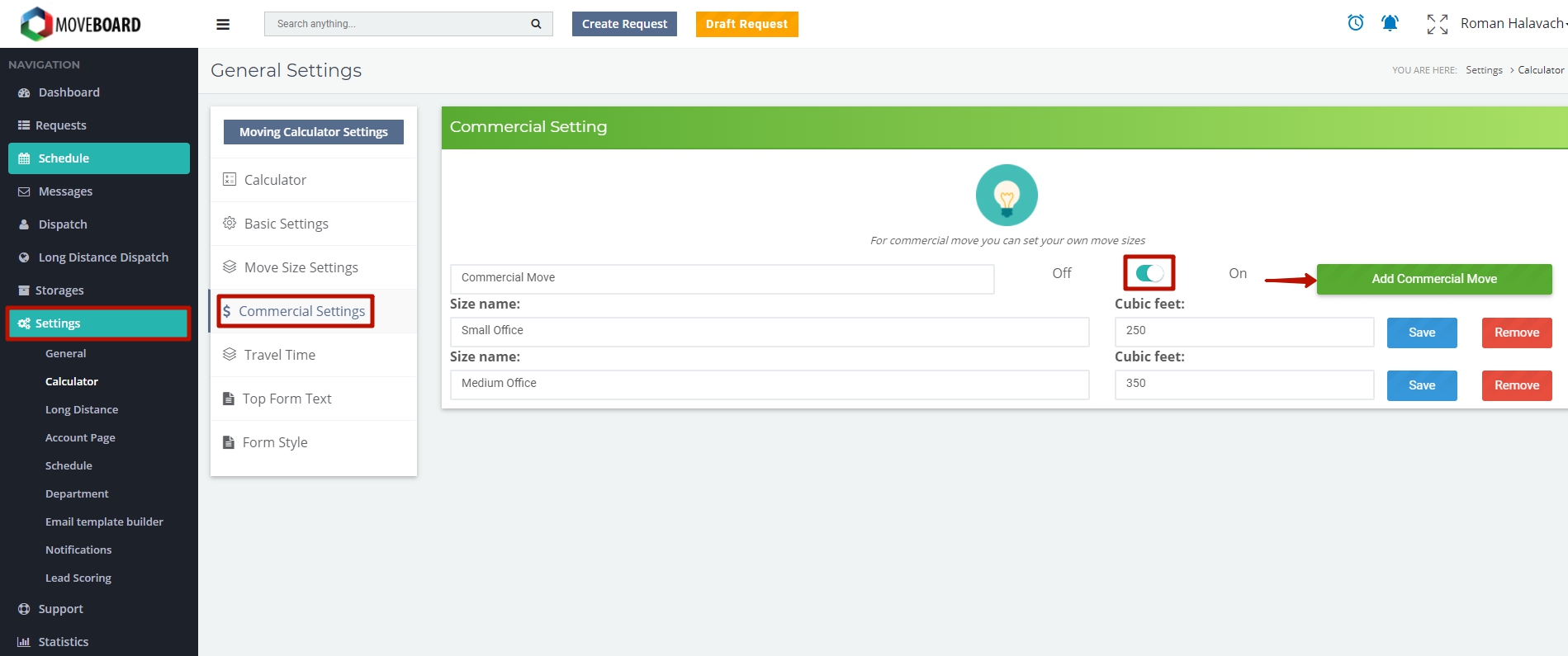
![]() NOTE: Here you can add your own Commercial Move Sizes (as many as you need).
NOTE: Here you can add your own Commercial Move Sizes (as many as you need).
NOTE: You cannot remove the Commercial Sizes that have already been used in any Requests.
 You can add a Quote Explanation for a Commercial Move to depict it on your Client’s Account Page.
You can add a Quote Explanation for a Commercial Move to depict it on your Client’s Account Page.
For this, go to Settings > Account Page > Quote Explanation > scroll down to Commercial Move Quote Explanation:
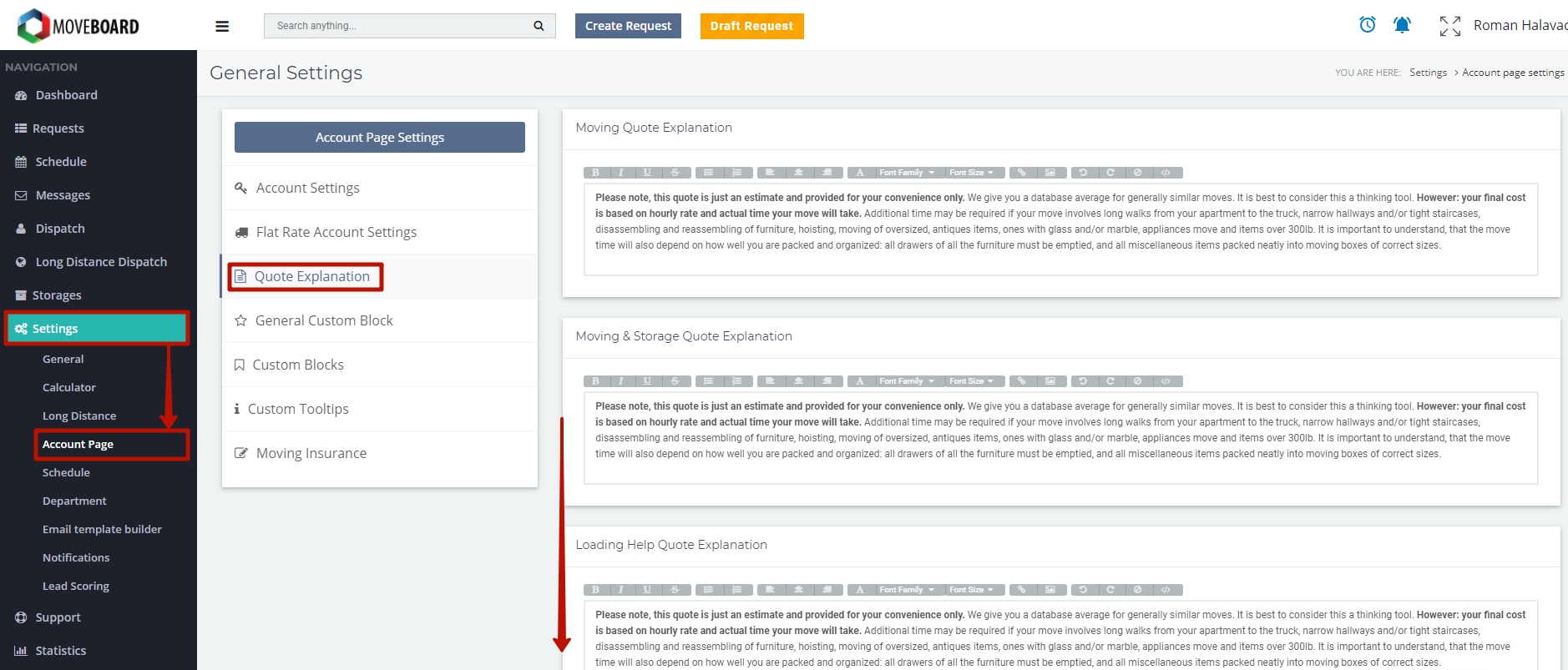
Your Client’s view of a Quote Explanation on their Account Page:
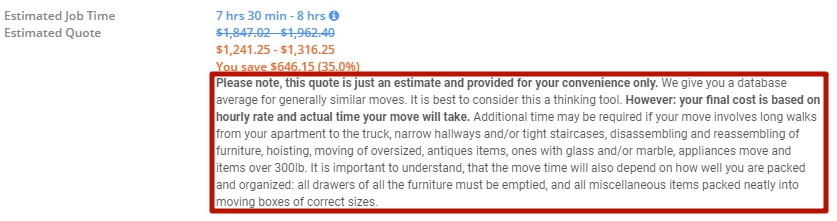
 To create a Commercial Move Request you should choose “Commercial Move” in the field “Size of Move“.
To create a Commercial Move Request you should choose “Commercial Move” in the field “Size of Move“.
As a result, Service Type will automatically be changed to “Service Type – Commercial Move”:
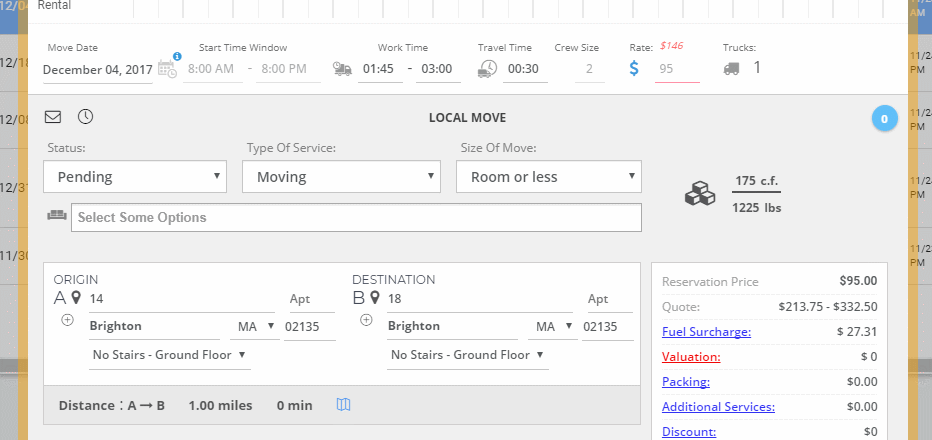
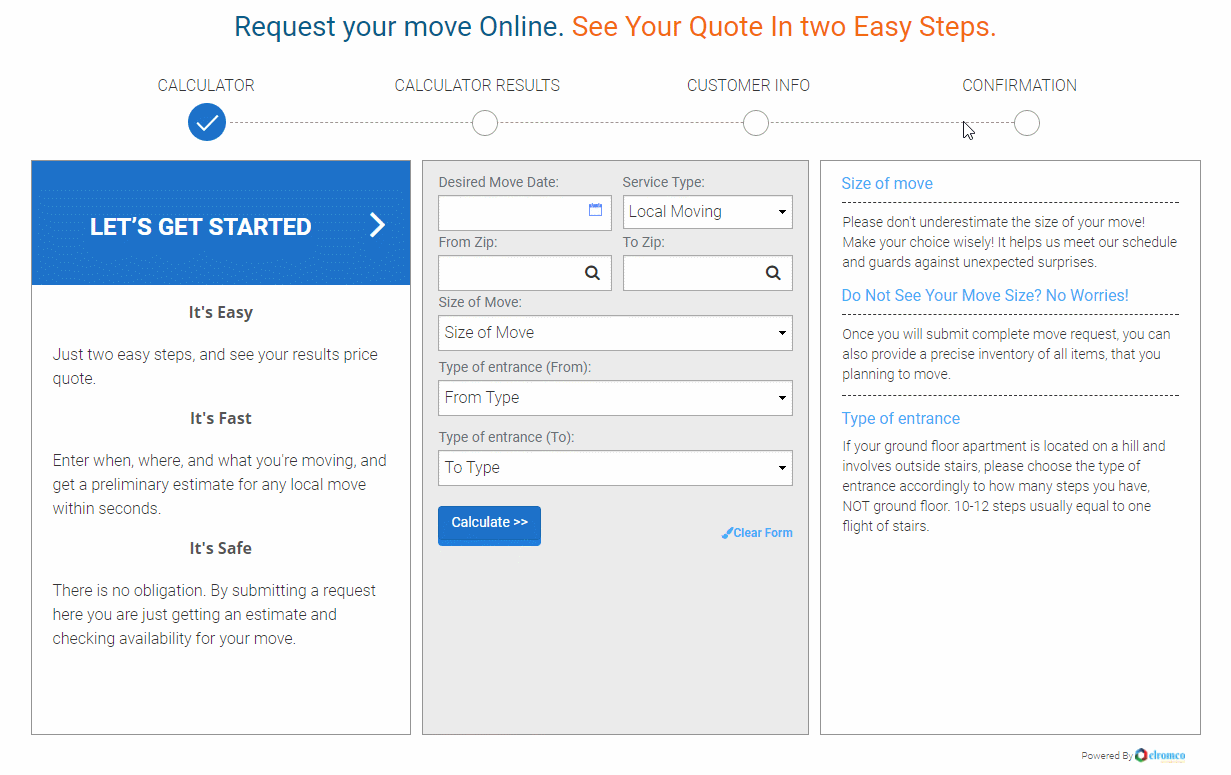
 Your Clients on their Account Page can add their Company Name by clicking on Edit Account:
Your Clients on their Account Page can add their Company Name by clicking on Edit Account:
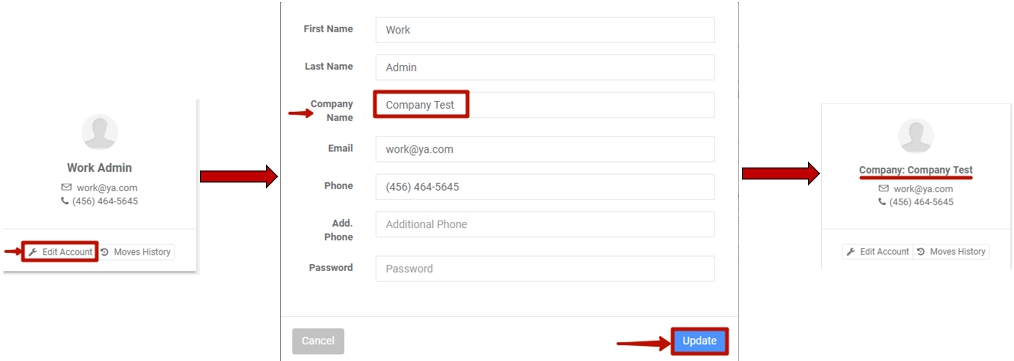
You can add a Company Name in the Request Form (Client tab) of the system as well:
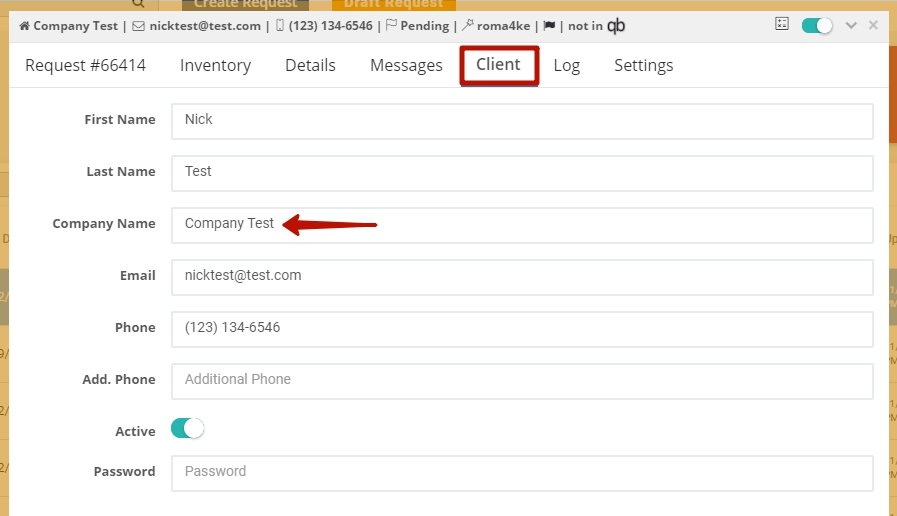
 In the system you can also add your own Commercial Move Size:
In the system you can also add your own Commercial Move Size:
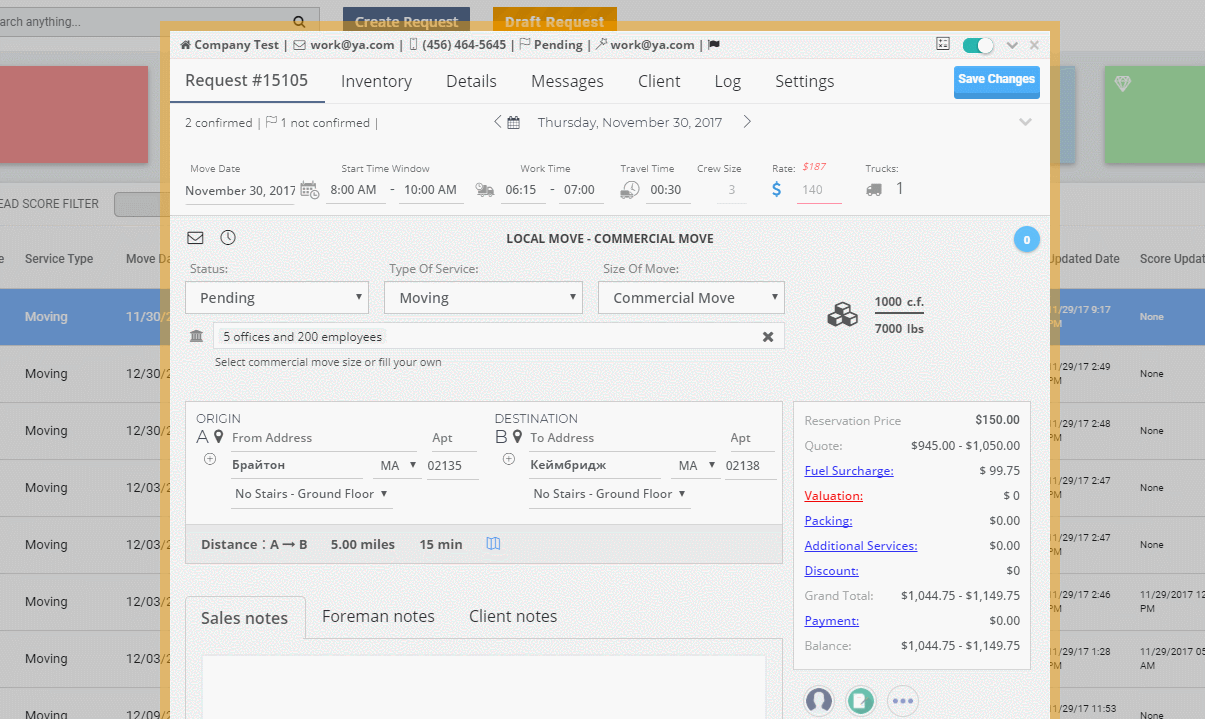
Your Client will see the updated information on their Account Page as follows:
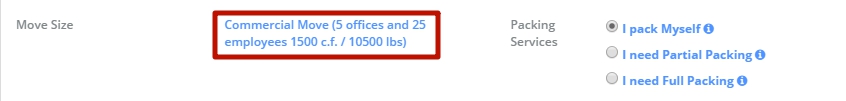
![]() NOTE: If a Client adds Inventory, the previous volume of the Job will be changed and the number of offices and employees remains the same:
NOTE: If a Client adds Inventory, the previous volume of the Job will be changed and the number of offices and employees remains the same: